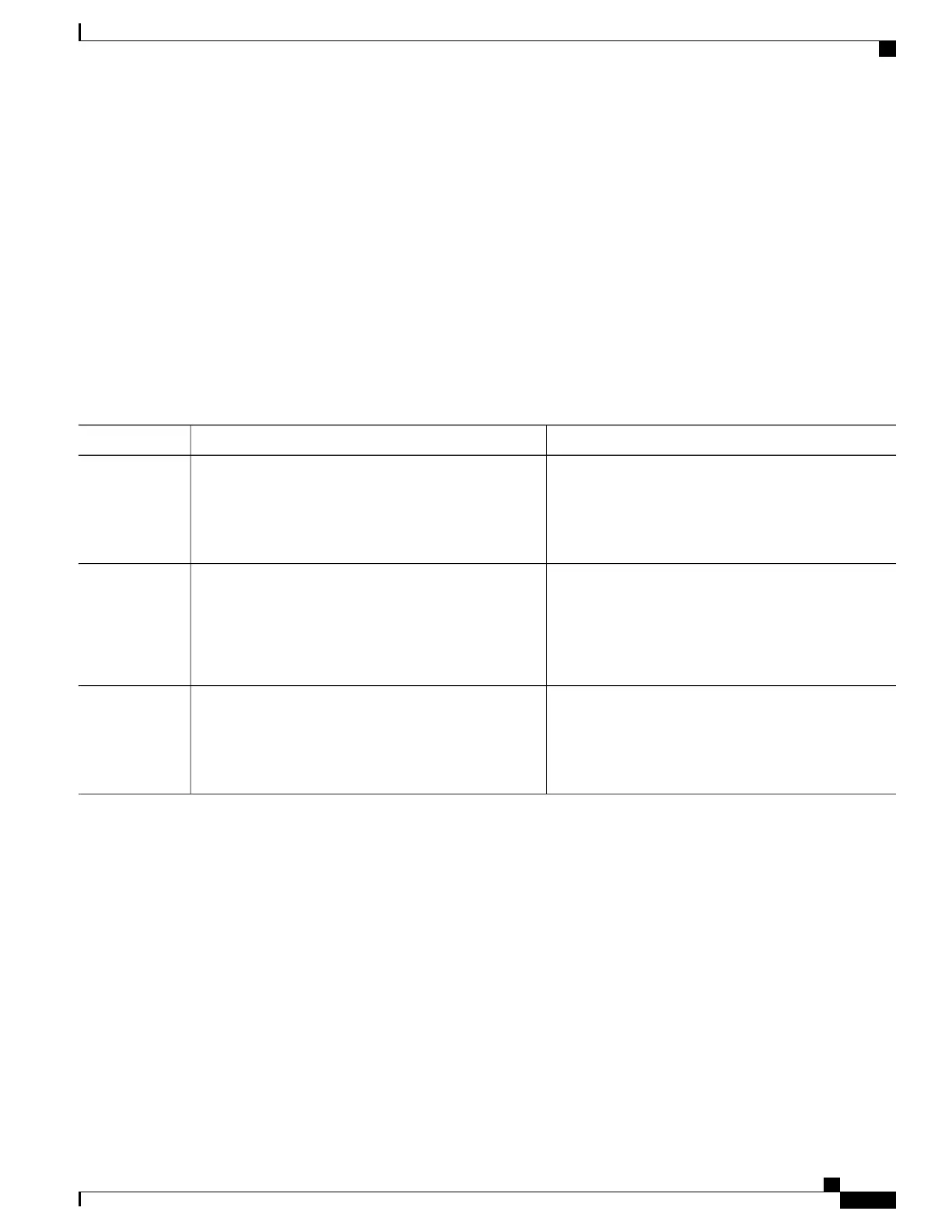Configuring the Web-Based Authentication Parameters
Beginning in privileged EXEC mode, follow these steps to configure the maximum number of failed login
attempts before the client is placed in a watch list for a waiting period:
SUMMARY STEPS
1.
configure terminal
2.
ip admission max-login-attempts number
3.
end
DETAILED STEPS
PurposeCommand or Action
Enters the global configuration mode.configure terminal
Example:
Switch# configure terminal
Step 1
Set sthe maximum number of failed login attempts. The
range is 1 to 2147483647 attempts. The default is 5.
ip admission max-login-attempts number
Example:
Switch(config)# ip admission max-login-attempts
Step 2
10
Returns to privileged EXEC mode.end
Example:
Switch(config)# end
Step 3
Configuring a Web Authentication Local Banner
Beginning in privileged EXEC mode, follow these steps to configure a local banner on a switch that has web
authentication configured.
SUMMARY STEPS
1.
configure terminal
2.
ip admission auth-proxy-banner http [banner-text | file-path]
3.
end
Catalyst 2960-XR Switch Security Configuration Guide, Cisco IOS Release 15.0(2)EX1
OL-29434-01 321
Configuring Web-Based Authentication
Configuring the Web-Based Authentication Parameters
