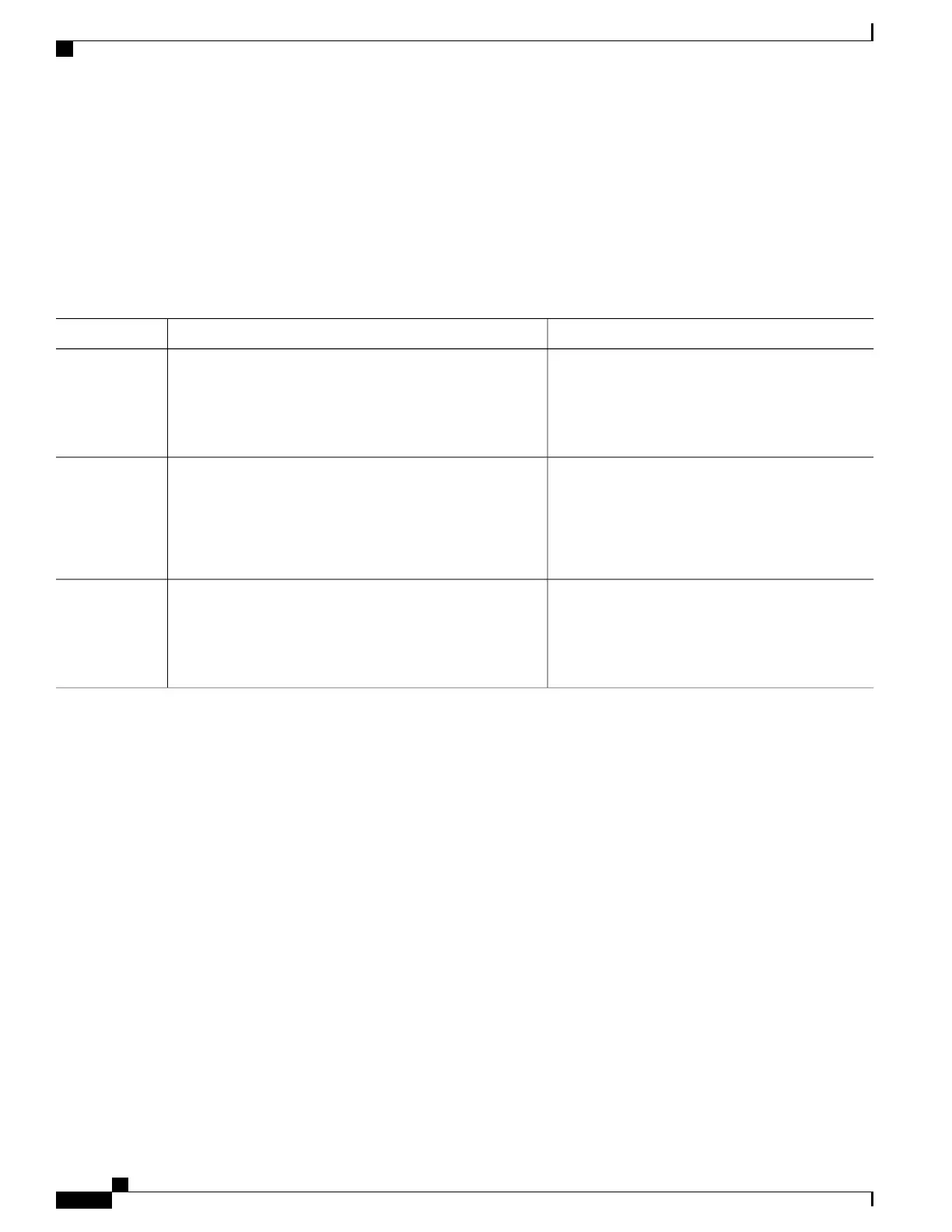SUMMARY STEPS
1.
configure terminal
2.
ip admission proxy http success redirect url-string
3.
end
DETAILED STEPS
PurposeCommand or Action
Enters the global configuration mode.configure terminal
Example:
Switch# configure terminal
Step 1
Specifies a URL for redirection of the user in place
of the default login success page.
ip admission proxy http success redirect url-string
Example:
Switch(config)# ip admission proxy http success
Step 2
redirect www.example.com
Returns to privileged EXEC mode.end
Example:
Switch(config)# end
Step 3
Verifying Redirection URL for Successful Login
Switch# show ip admission status
Enabled interfaces 0
Total sessions 0
Init sessions 0 Max init sessions allowed 100
Limit reached 0 Hi watermark 0
TCP half-open connections 0 Hi watermark 0
TCP new connections 0 Hi watermark 0
TCP half-open + new 0 Hi watermark 0
HTTPD1 Contexts 0 Hi watermark 0
Parameter Map: Global
Custom Pages
Custom pages not configured
Banner
Banner not configured
Related Topics
Redirection URL for Successful Login Guidelines, on page 309
Catalyst 2960-XR Switch Security Configuration Guide, Cisco IOS Release 15.0(2)EX1
320 OL-29434-01
Configuring Web-Based Authentication
Configuring the HTTP Server
