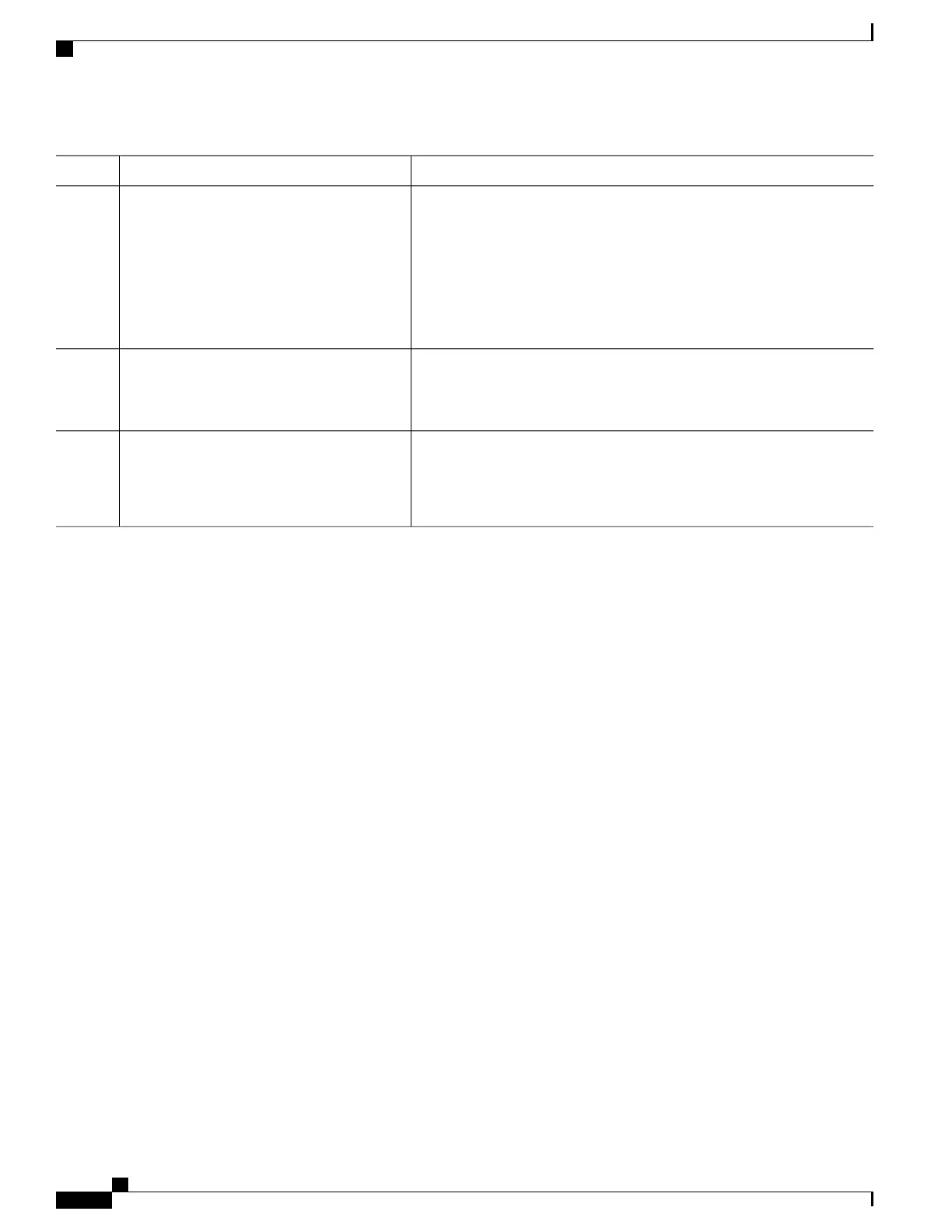PurposeCommand or Action
• (Optional) tracking {disable | enable}—Overrides the default
tracking behavior and specifies a tracking option.
• (Optional) trusted-port—Sets up a trusted port. It disables the guard
on applicable targets. Bindings learned through a trusted port have
preference over bindings learned through any other port. A trusted
port is given preference in case of a collision while making an entry
in the table.
Exits configuration modes to Privileged EXEC mode.end
Example:
Switch(config-ipv6-snooping)# exit
Step 4
Displays the snooping policy configuration.
show ipv6 snooping policy policy-name
Example:
Switch#show ipv6 snooping policy
example_policy
Step 5
What to Do Next
Attach an IPv6 Snooping policy to interfaces or VLANs.
How to Attach an IPv6 Snooping Policy to an Interface or a VLAN on an
Interface
Beginning in privileged EXEC mode, follow these steps to attach an IPv6 Snooping Policy ot and interface
or VLAN:
SUMMARY STEPS
1.
configure terminal
2.
interface Interface_type stack/module/port
3.
switchport
4.
ipv6 snooping [attach-policy policy_name [ vlan {vlan_id | add vlan_ids | exceptvlan_ids | none |
remove vlan_ids}] | vlan {vlan_id | add vlan_ids | exceptvlan_ids | none | remove vlan_ids | all} ]
5.
do show running-config
Catalyst 2960-XR Switch Security Configuration Guide, Cisco IOS Release 15.0(2)EX1
354 OL-29434-01
Configuring IPv6 First Hop Security
How to Attach an IPv6 Snooping Policy to an Interface or a VLAN on an Interface
