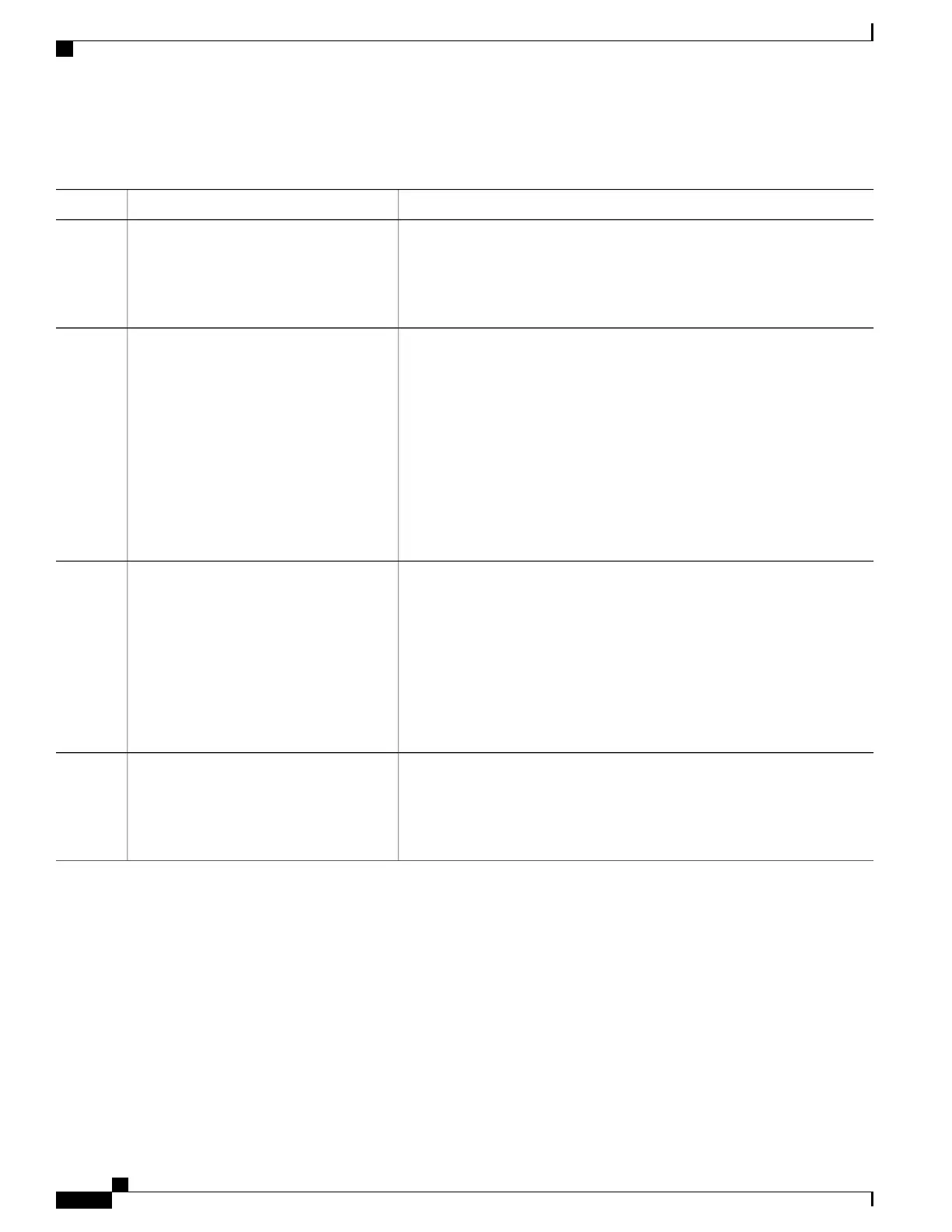DETAILED STEPS
PurposeCommand or Action
Enters the global configuration mode.configure terminal
Example:
Switch# configure terminal
Step 1
Specifies the format of the MAC address in the User-Name attribute of
MAB-generated Access-Request packets.
mab request format attribute 1 groupsize
{1 | 2 | 4 |12} [separator {- | : | .}
{lowercase | uppercase}]
Step 2
1—Sets the username format of the 12 hex digits of the MAC address.
Example:
Switch(config)# mab request format
group size—The number of hex nibbles to concatenate before insertion of a
separator. A valid groupsize must be either 1, 2, 4, or 12.
separator—The character that separates the hex nibbles according to group
size. A valid separator must be either a hyphen, colon, or period. No separator
is used for a group size of 12.
attribute 1 groupsize 12
{lowercase | uppercase}—Specifies if nonnumeric hex nibbles should be in
lowercase or uppercase.
2—Specifies a custom (nondefault) value for the User-Password attribute in
MAB-generated Access-Request packets.
mab request format attribute2 {0 | 7}
text
Example:
Switch(config)# mab request format
Step 3
0—Specifies a cleartext password to follow.
7—Specifies an encrypted password to follow.
text—Specifies the password to be used in the User-Password attribute.
attribute 2 7 A02f44E18B12
When you send configuration information in e-mail, remove type 7
password information. The show tech-support command removes
this information from its output by default.
Note
Returns to privileged EXEC mode.end
Example:
Switch(config)# end
Step 4
Configuring 802.1x User Distribution
Beginning in privileged EXEC mode, follow these steps to configure a VLAN group and to map a VLAN to
it:
Catalyst 2960-XR Switch Security Configuration Guide, Cisco IOS Release 15.0(2)EX1
280 OL-29434-01
Configuring IEEE 802.1x Port-Based Authentication
Configuring 802.1x User Distribution
