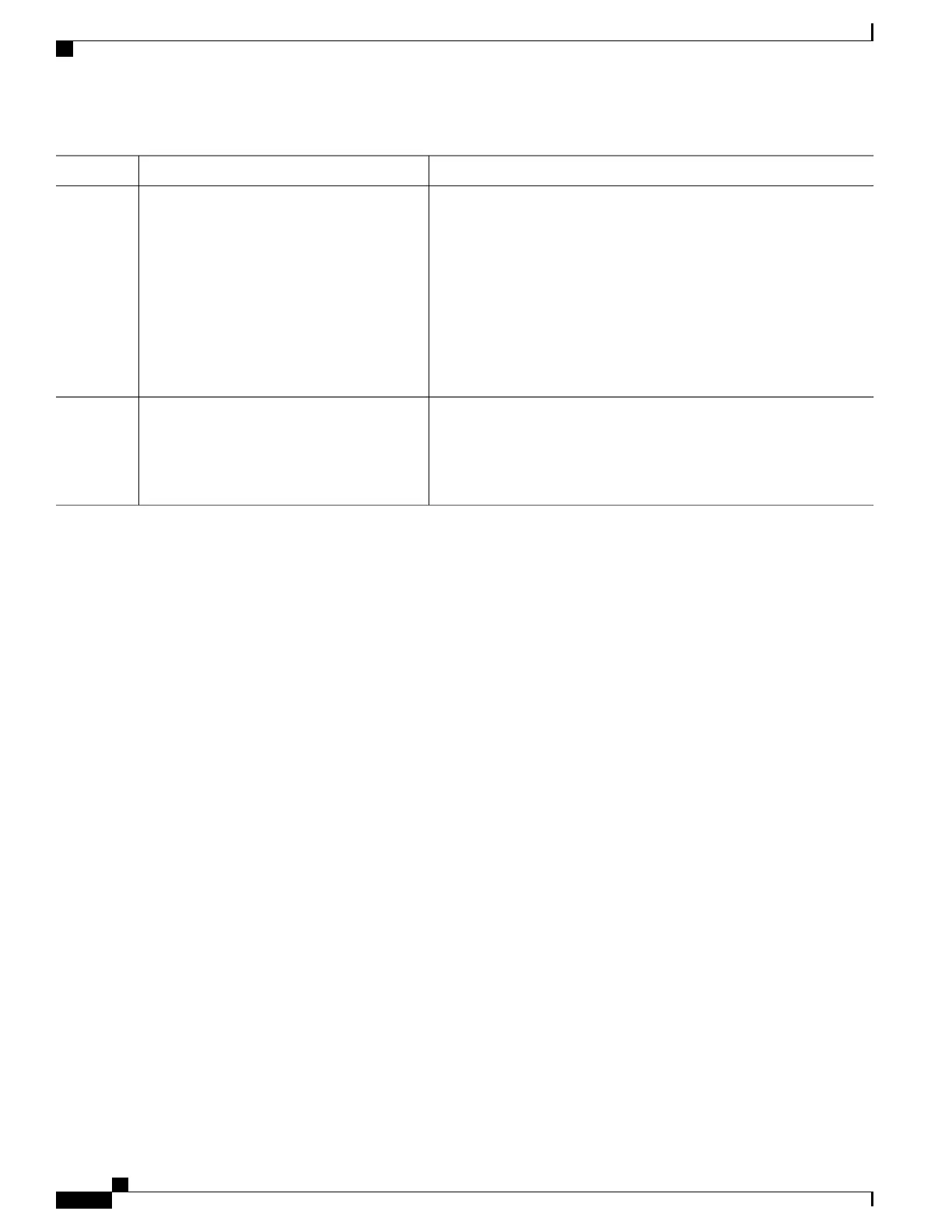PurposeCommand or Action
Example:
Switch(config)# ip http timeout-policy
• idle—the maximum time period when no data is received or
response data cannot be sent. The range is 1 to 600 seconds. The
default is 180 seconds (3 minutes).
• life—the maximum time period from the time that the connection
is established. The range is 1 to 86400 seconds (24 hours). The
default is 180 seconds.
idle 120 life 240 requests 1
• requests—the maximum number of requests processed on a
persistent connection. The maximum value is 86400. The default
is 1.
Returns to privileged EXEC mode.end
Example:
Switch(config)# end
Step 12
Configuring the Secure HTTP Client
Beginning in privileged EXEC mode, follow these steps to configure a secure HTTP client:
Before You Begin
The standard HTTP client and secure HTTP client are always enabled. A certificate authority is required for
secure HTTP client certification. This procedure assumes that you have previously configured a CA trustpoint
on the switch. If a CA trustpoint is not configured and the remote HTTPS server requires client authentication,
connections to the secure HTTP client fail.
SUMMARY STEPS
1.
configure terminal
2.
ip http client secure-trustpoint name
3.
ip http client secure-ciphersuite {[3des-ede-cbc-sha] [rc4-128-md5] [rc4-128-sha] [des-cbc-sha]}
4.
end
Catalyst 2960-XR Switch Security Configuration Guide, Cisco IOS Release 15.0(2)EX1
102 OL-29434-01
Configuring Secure Socket Layer HTTP
Configuring the Secure HTTP Client