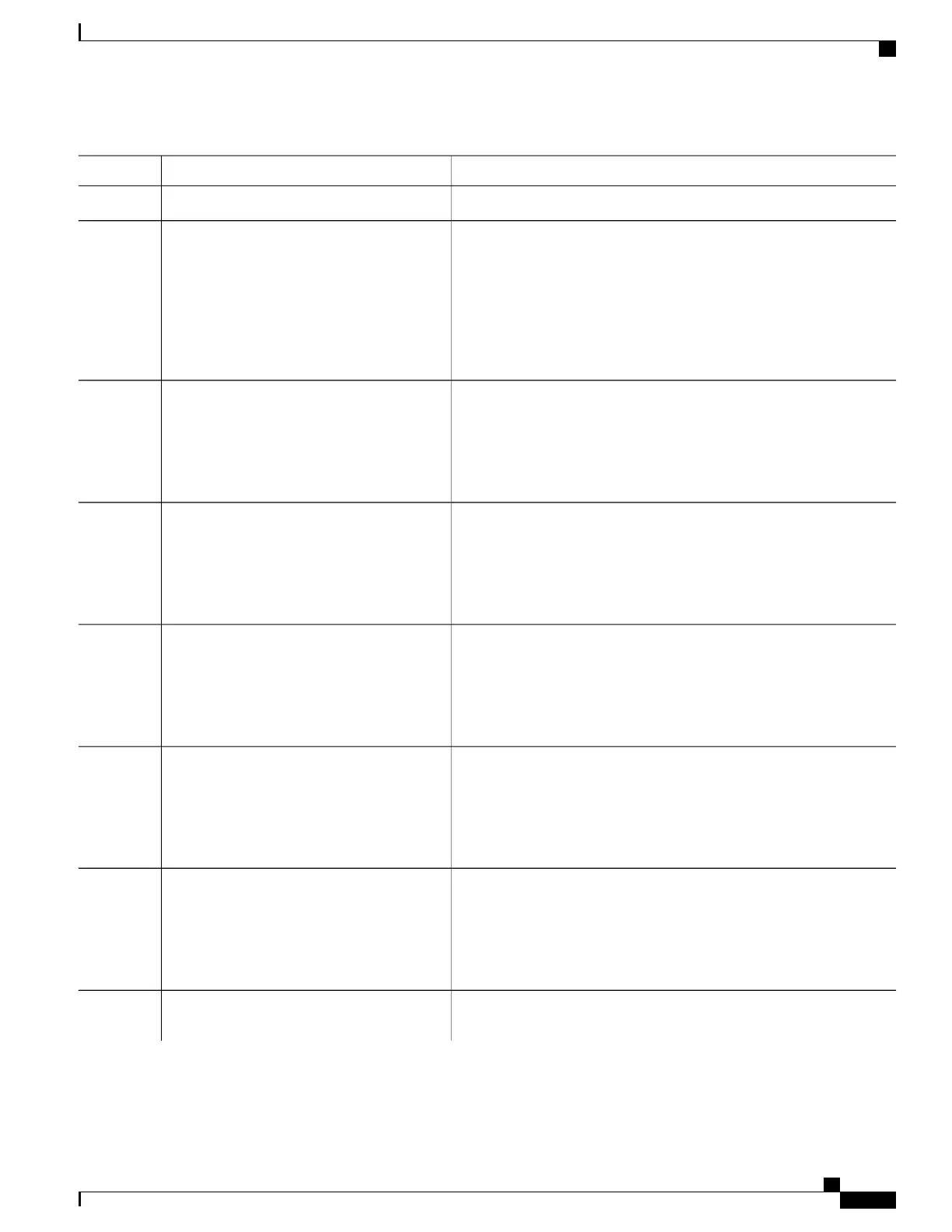PurposeCommand or Action
(Optional) Specifies the CipherSuites (encryption algorithms) to be used
for encryption over the HTTPS connection. If you do not have a reason
ip http secure-ciphersuite
{[3des-ede-cbc-sha] [rc4-128-md5]
[rc4-128-sha] [des-cbc-sha]}
Step 5
to specify a particularly CipherSuite, you should allow the server and
client to negotiate a CipherSuite that they both support. This is the
default.
Example:
Switch(config)# ip http
secure-ciphersuite rc4-128-md5
(Optional) Configures the HTTP server to request an X.509v3 certificate
from the client for authentication during the connection process. The
ip http secure-client-auth
Example:
Switch(config)# ip http
Step 6
default is for the client to request a certificate from the server, but the
server does not attempt to authenticate the client.
secure-client-auth
Specifies the CA trustpoint to use to get an X.509v3 security certificate
and to authenticate the client certificate connection.
ip http secure-trustpoint name
Example:
Switch(config)# ip http
Step 7
Use of this command assumes you have already configured a
CA trustpoint according to the previous procedure.
Note
secure-trustpoint your_trustpoint
(Optional) Sets a base HTTP path for HTML files. The path specifies
the location of the HTTP server files on the local system (usually located
in system flash memory).
ip http path path-name
Example:
Switch(config)# ip http path
Step 8
/your_server:80
(Optional) Specifies an access list to use to allow access to the HTTP
server.
ip http access-class access-list-number
Example:
Switch(config)# ip http access-class 2
Step 9
(Optional) Sets the maximum number of concurrent connections that
are allowed to the HTTP server. The range is 1 to 16; the default value
is 5.
ip http max-connections value
Example:
Switch(config)# ip http max-connections
Step 10
4
(Optional) Specifies how long a connection to the HTTP server can
remain open under the defined circumstances:
ip http timeout-policy idle seconds life
seconds requests value
Step 11
Catalyst 2960-XR Switch Security Configuration Guide, Cisco IOS Release 15.0(2)EX1
OL-29434-01 101
Configuring Secure Socket Layer HTTP
Configuring the Secure HTTP Server