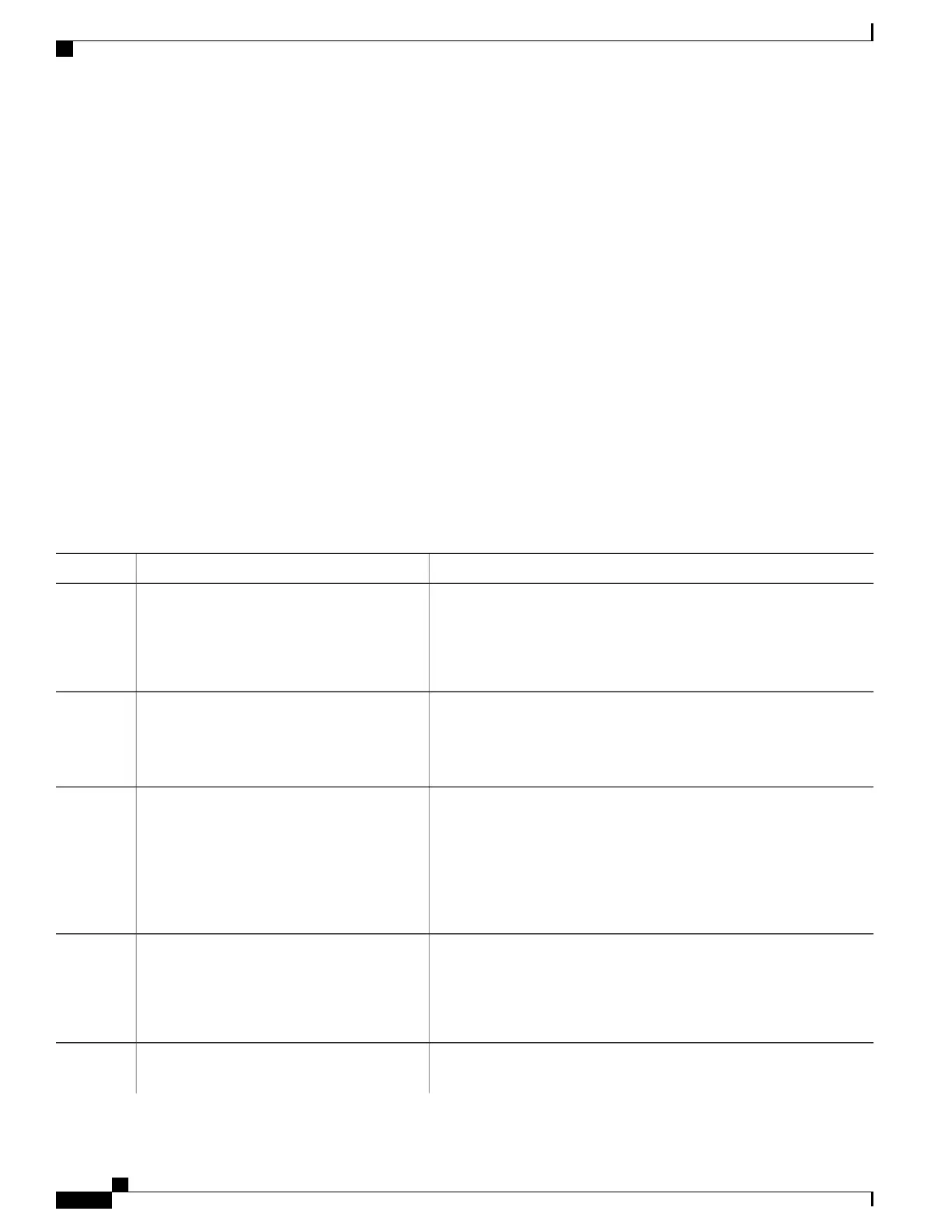SUMMARY STEPS
1.
configure terminal
2.
ip dhcp snooping
3.
ip dhcp snooping vlan vlan-range []
4.
ip dhcp snooping information option
5.
ip dhcp snooping information option format remote-id [string ASCII-string | hostname]
6.
ip dhcp snooping information option allow-untrusted
7.
interface interface-id
8.
ip dhcp snooping vlan vlan information option format-type circuit-id [override] string ASCII-string
9.
ip dhcp snooping trust
10.
ip dhcp snooping limit rate rate
11.
exit
12.
ip dhcp snooping verify mac-address
13.
end
DETAILED STEPS
PurposeCommand or Action
Enters the global configuration mode.configure terminal
Example:
Switch# configure terminal
Step 1
Enables DHCP snooping globally.ip dhcp snooping
Example:
Switch(config)# ip dhcp snooping
Step 2
Enables DHCP snooping on a VLAN or range of VLANs. The range is
1 to 4094.
ip dhcp snooping vlan vlan-range []
Example:
Switch(config)# ip dhcp snooping vlan
10
Step 3
•
You can enter a single VLAN ID identified by VLAN ID number,
a series of VLAN IDs separated by commas, a range of VLAN
IDs separated by hyphens, or a range of VLAN IDs separated by
entering the starting and ending VLAN IDs separated by a space.
Enables the switch to insert and remove DHCP relay information
(option-82 field) in forwarded DHCP request messages to the DHCP
server. This is the default setting.
ip dhcp snooping information option
Example:
Switch(config)# ip dhcp snooping
information option
Step 4
(Optional) Configures the remote-ID suboption.ip dhcp snooping information option format
remote-id [string ASCII-string | hostname]
Step 5
You can configure the remote ID as:
Catalyst 2960-XR Switch Security Configuration Guide, Cisco IOS Release 15.0(2)EX1
178 OL-29434-01
Configuring DHCP
Enabling DHCP Snooping and Option 82