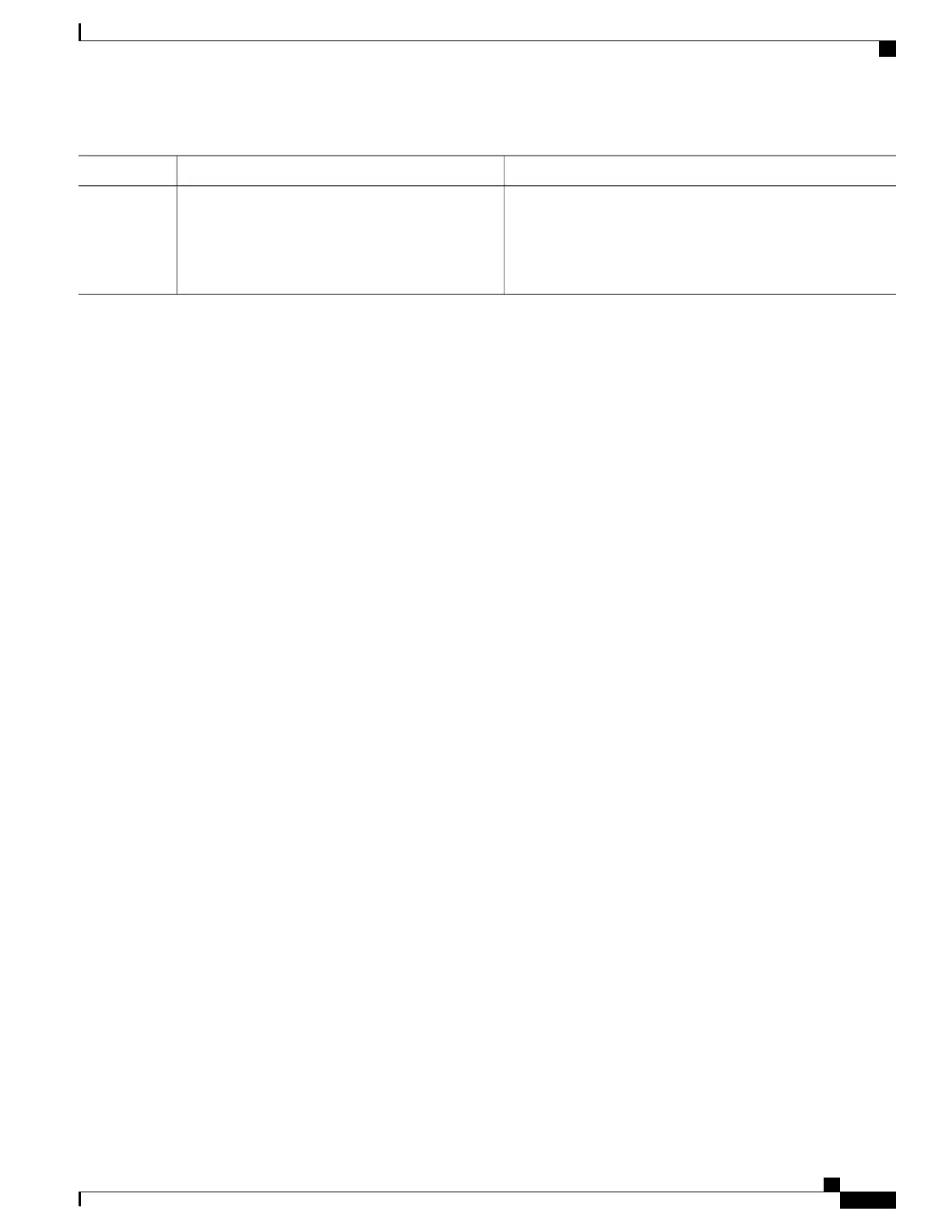PurposeCommand or Action
Returns to privileged EXEC mode.end
Example:
Switch(config)# end
Step 8
Eight Examples
This example shows how to stop IPSG with static hosts on an interface.
Switch(config-if)# no ip verify source
Switch(config-if)# no ip device tracking max
This example shows how to enable IPSG with static hosts on a port.
Switch(config)# ip device tracking
Switch(config-if)# ip device tracking maximum 10
Switch(config-if)# ip verify source tracking
This example shows how to enable IPSG for static hosts with IP filters on a Layer 2 access port and to verify
the valid IP bindings on the interface Gi1/0/3:
Switch# configure terminal
Enter configuration commands, one per line. End with CNTL/Z.
Switch(config)# ip device tracking
Switch(config)# interface gigabitethernet1/0/3
Switch(config-if)# switchport mode access
Switch(config-if)# switchport access vlan 10
Switch(config-if)# ip device tracking maximum 5
Switch(config-if)# ip verify source tracking
Switch(config-if)# end
Switch# show ip verify source
Interface Filter-type Filter-mode IP-address Mac-address Vlan
--------- ----------- ----------- --------------- ----------------- ----
Gi1/0/3 ip trk active 40.1.1.24 10
Gi1/0/3 ip trk active 40.1.1.20 10
Gi1/0/3 ip trk active 40.1.1.21 10
This example shows how to enable IPSG for static hosts with IP-MAC filters on a Layer 2 access port, to
verify the valid IP-MAC bindings on the interface Gi1/0/3, and to verify that the number of bindings on this
interface has reached the maximum:
Switch# configure terminal
Enter configuration commands, one per line. End with CNTL/Z.
Switch(config)# ip device tracking
Switch(config)# interface gigabitethernet1/0/3
Switch(config-if)# switchport mode access
Switch(config-if)# switchport access vlan 1
Switch(config-if)# ip device tracking maximum 5
Switch(config-if)# ip verify source tracking
Switch(config-if)# end
Switch# show ip verify source
Interface Filter-type Filter-mode IP-address Mac-address Vlan
Catalyst 2960-XR Switch Security Configuration Guide, Cisco IOS Release 15.0(2)EX1
OL-29434-01 191
Configuring IP Source Guard
Configuring IP Source Guard for Static Hosts on a Layer 2 Access Port