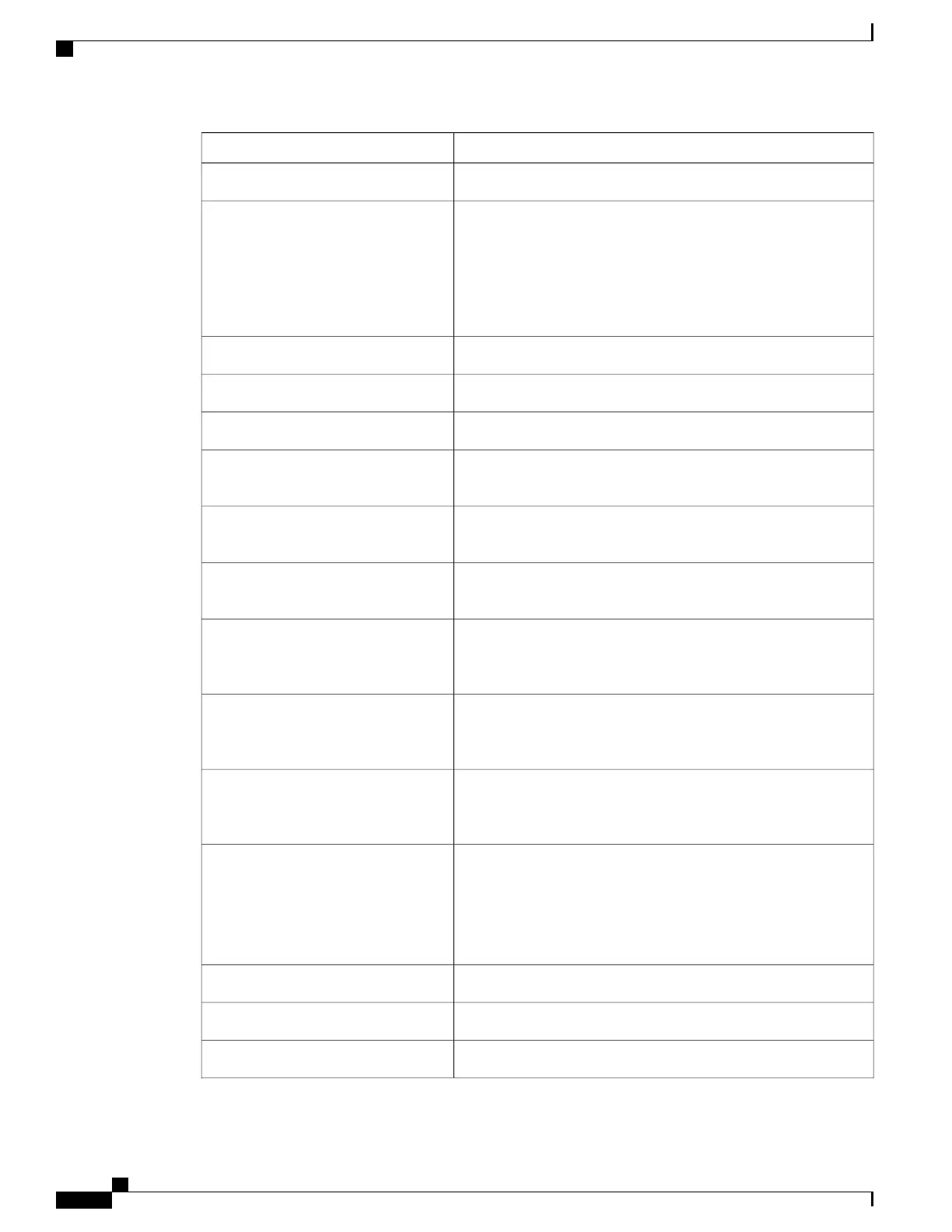Default SettingFeature
Disabled.AAA
•
None specified.
•
1812.
•
None specified.
RADIUS server
•
IP address
•
UDP authentication port
•
Key
Single-host mode.Host mode
Bidirectional control.Control direction
Disabled.Periodic re-authentication
3600 seconds.Number of seconds between
re-authentication attempts
2 times (number of times that the switch restarts the authentication
process before the port changes to the unauthorized state).
Re-authentication number
60 seconds (number of seconds that the switch remains in the quiet
state following a failed authentication exchange with the client).
Quiet period
30 seconds (number of seconds that the switch should wait for a
response to an EAP request/identity frame from the client before
resending the request).
Retransmission time
2 times (number of times that the switch will send an
EAP-request/identity frame before restarting the authentication
process).
Maximum retransmission number
30 seconds (when relaying a request from the authentication server
to the client, the amount of time the switch waits for a response
before resending the request to the client.)
Client timeout period
30 seconds (when relaying a response from the client to the
authentication server, the amount of time the switch waits for a
reply before resending the response to the server.)
You can change this timeout period by using the dot1x timeout
server-timeout interface configuration command.
Authentication server timeout period
None specified.Guest VLAN
Disabled.Inaccessible authentication bypass
None specified.Restricted VLAN
Catalyst 2960-XR Switch Security Configuration Guide, Cisco IOS Release 15.0(2)EX1
244 OL-29434-01
Configuring IEEE 802.1x Port-Based Authentication
Default 802.1x Authentication Configuration