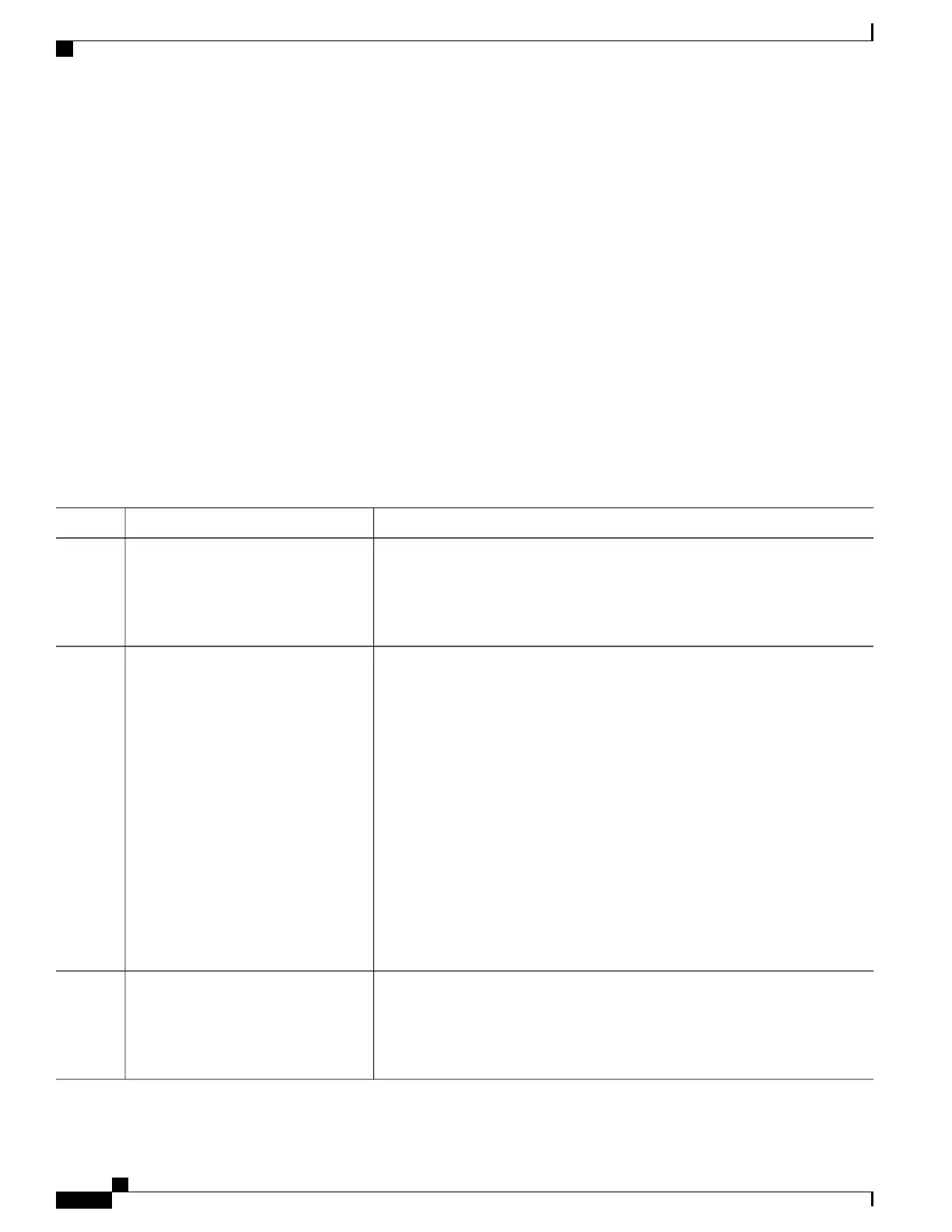You also need to configure some settings on the RADIUS server. These settings include the IP address of the
switch and the key string to be shared by both the server and the switch. For more information, see the RADIUS
server documentation.
Beginning in privileged EXEC mode, follow these steps to configure the RADIUS server parameters on the
switch. This procedure is required.
Before You Begin
You must enable authentication, authorization, and accounting (AAA) and specify the authentication method
list. A method list describes the sequence and authentication method to be queried to authenticate a user.
SUMMARY STEPS
1.
configure terminal
2.
radius-server host {hostname | ip-address} auth-port port-number key string
3.
end
DETAILED STEPS
PurposeCommand or Action
Enters the global configuration mode.configure terminal
Example:
Switch# configure terminal
Step 1
Configures the RADIUS server parameters.
radius-server host {hostname |
ip-address} auth-port port-number key
string
Step 2
For hostname | ip-address, specify the hostname or IP address of the remote
RADIUS server.
Example:
Switch(config)# radius-server
For auth-port port-number, specify the UDP destination port for authentication
requests. The default is 1812. The range is 0 to 65536.
For key string, specify the authentication and encryption key used between the
switch and the RADIUS daemon running on the RADIUS server. The key is a
text string that must match the encryption key used on the RADIUS server.
host 125.5.5.43 auth-port 1812
key string
Always configure the key as the last item in the radius-server host
command syntax because leading spaces are ignored, but spaces within
and at the end of the key are used. If you use spaces in the key, do not
enclose the key in quotation marks unless the quotation marks are part
of the key. This key must match the encryption used on the RADIUS
daemon.
Note
If you want to use multiple RADIUS servers, re-enter this command.
Returns to privileged EXEC mode.end
Example:
Switch(config)# end
Step 3
Catalyst 2960-XR Switch Security Configuration Guide, Cisco IOS Release 15.0(2)EX1
256 OL-29434-01
Configuring IEEE 802.1x Port-Based Authentication
Configuring the Switch-to-RADIUS-Server Communication
