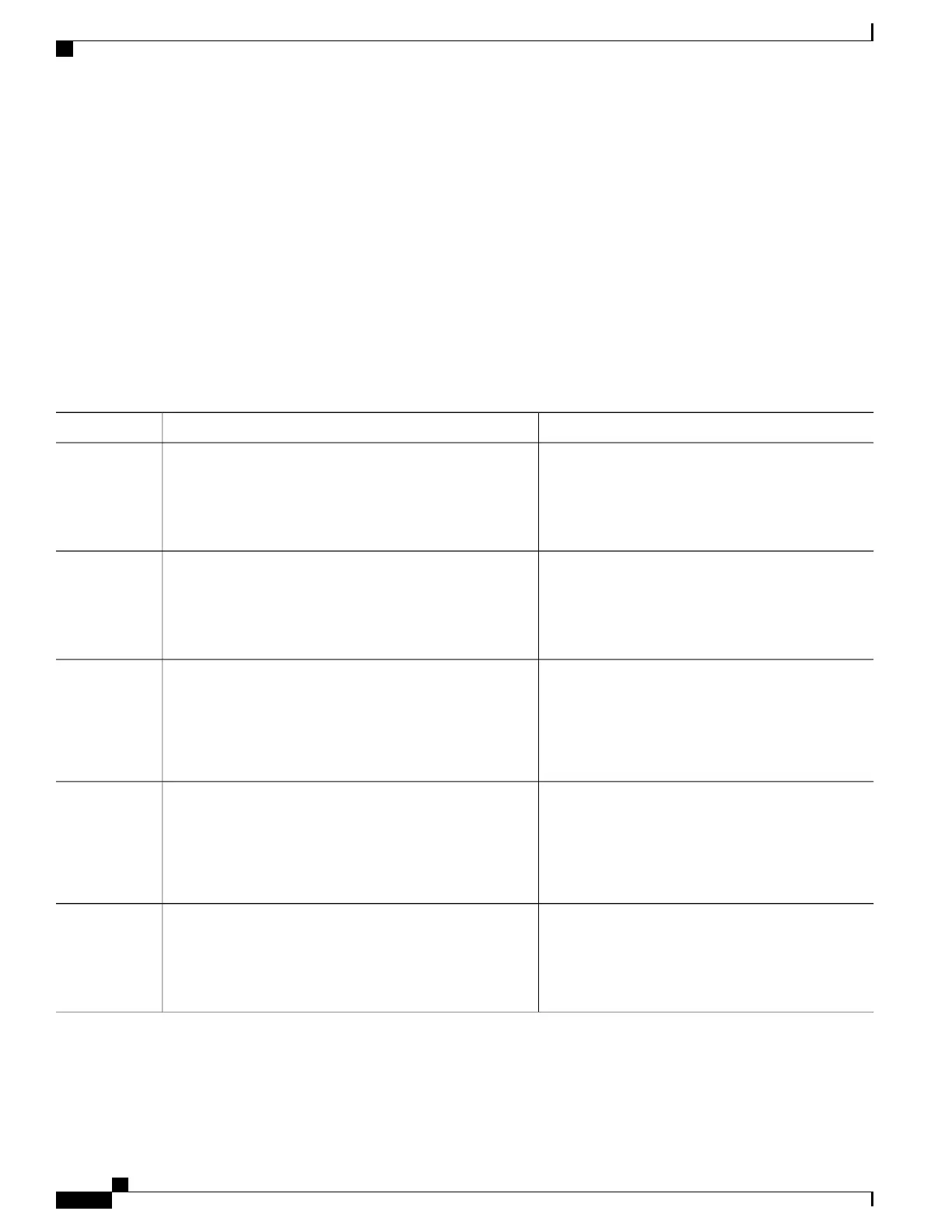SUMMARY STEPS
1.
configure terminal
2.
interface interface-id
3.
aaa accounting dot1x default start-stop group radius
4.
aaa accounting system default start-stop group radius
5.
end
6.
show running-config
7.
copy running-config startup-config
DETAILED STEPS
PurposeCommand or Action
Enters global configuration mode.configure terminal
Example:
Switch# configure terminal
Step 1
Specifies the port to be configured, and enter interface
configuration mode.
interface interface-id
Example:
Switch(config)# interface gigabitethernet1/0/3
Step 2
Enables 802.1x accounting using the list of all
RADIUS servers.
aaa accounting dot1x default start-stop group radius
Example:
Switch(config-if)# aaa accounting dot1x default
Step 3
start-stop group radius
(Optional) Enables system accounting (using the list
of all RADIUS servers) and generates system
aaa accounting system default start-stop group radius
Example:
Switch(config-if)# aaa accounting system default
Step 4
accounting reload event messages when the switch
reloads.
start-stop group radius
Returns to privileged EXEc mode.end
Example:
Switch(config-if)# end
Step 5
Catalyst 2960-XR Switch Security Configuration Guide, Cisco IOS Release 15.0(2)EX1
268 OL-29434-01
Configuring IEEE 802.1x Port-Based Authentication
Configuring 802.1x Accounting