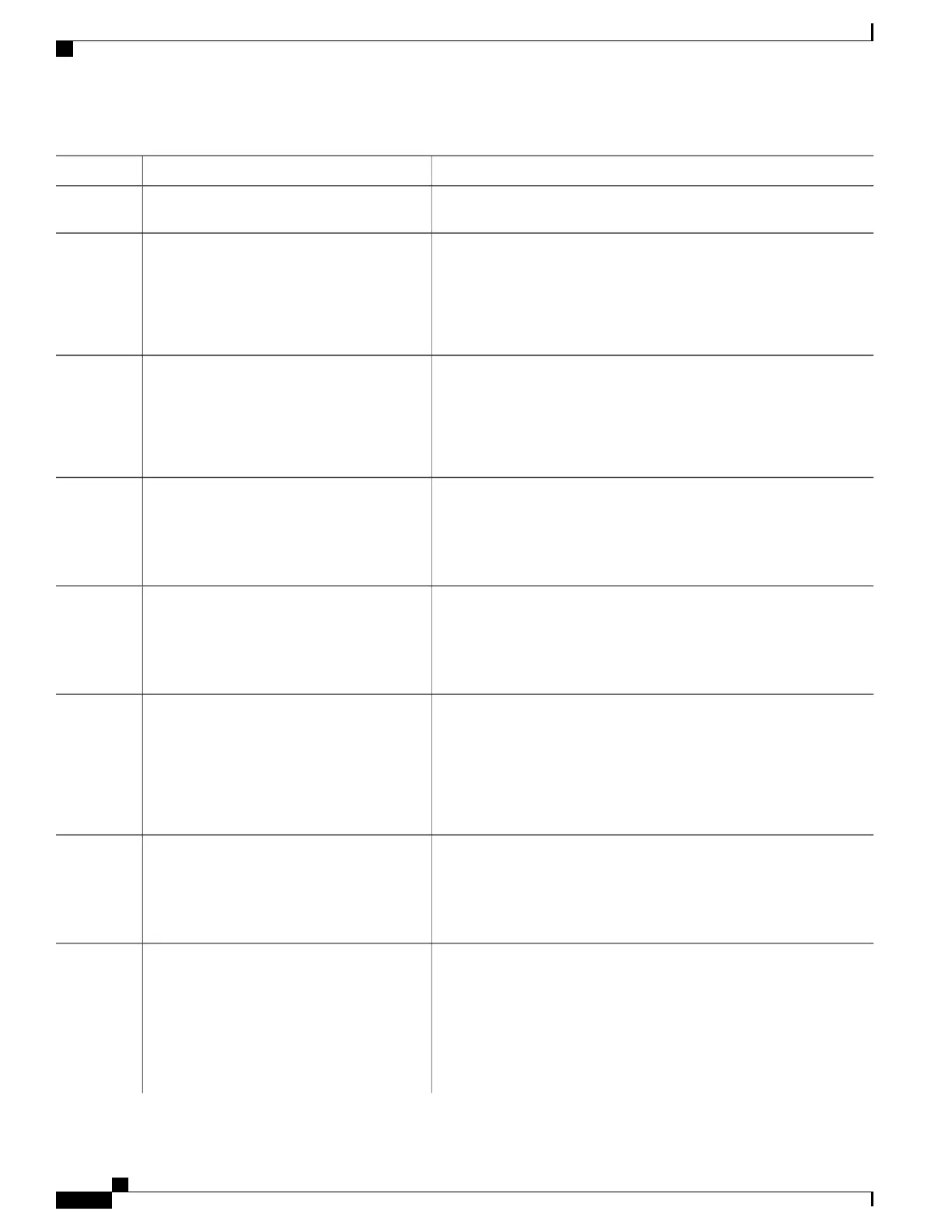PurposeCommand or Action
(Optional) Enters log to cause an informational logging message about
the packet that matches the entry to be sent to the console.
Enters interface configuration mode.
interface interface-id
Example:
Switch(config)# interface
Step 3
gigabitethernet2/0/2
Configures the default ACL on the port in the input direction.
ip access-group acl-id in
Step 4
Example:
Switch(config-if)# ip access-group
The acl-id is an access list name or
number.
Note
default_acl in
Returns to global configuration mode.exit
Example:
Switch(config-if)# exit
Step 5
Enables AAA.aaa new-model
Example:
Switch(config)# aaa new-model
Step 6
Sets the authorization method to local. To remove the authorization
method, use the no aaa authorization network default group radius
command.
aaa authorization network default group
radius
Example:
Switch(config)# aaa authorization
Step 7
network default group radius
Enables the IP device tracking table.ip device tracking
Step 8
Example:
Switch(config)# ip device tracking
To disable the IP device tracking table, use the no ip device tracking
global configuration commands.
(Optional) Configures the IP device tracking table:ip device tracking probe [count | interval |
use-svi]
Step 9
• count count—Sets the number of times that the switch sends the
ARP probe. The range is from 1 to 5. The default is 3.
Example:
Switch(config)# ip device tracking
• interval interval—Sets the number of seconds that the switch
waits for a response before resending the ARP probe. The range
is from 30 to 300 seconds. The default is 30 seconds.
probe count
Catalyst 2960-XR Switch Security Configuration Guide, Cisco IOS Release 15.0(2)EX1
292 OL-29434-01
Configuring IEEE 802.1x Port-Based Authentication
Configuring 802.1x Authentication with Downloadable ACLs and Redirect URLs
