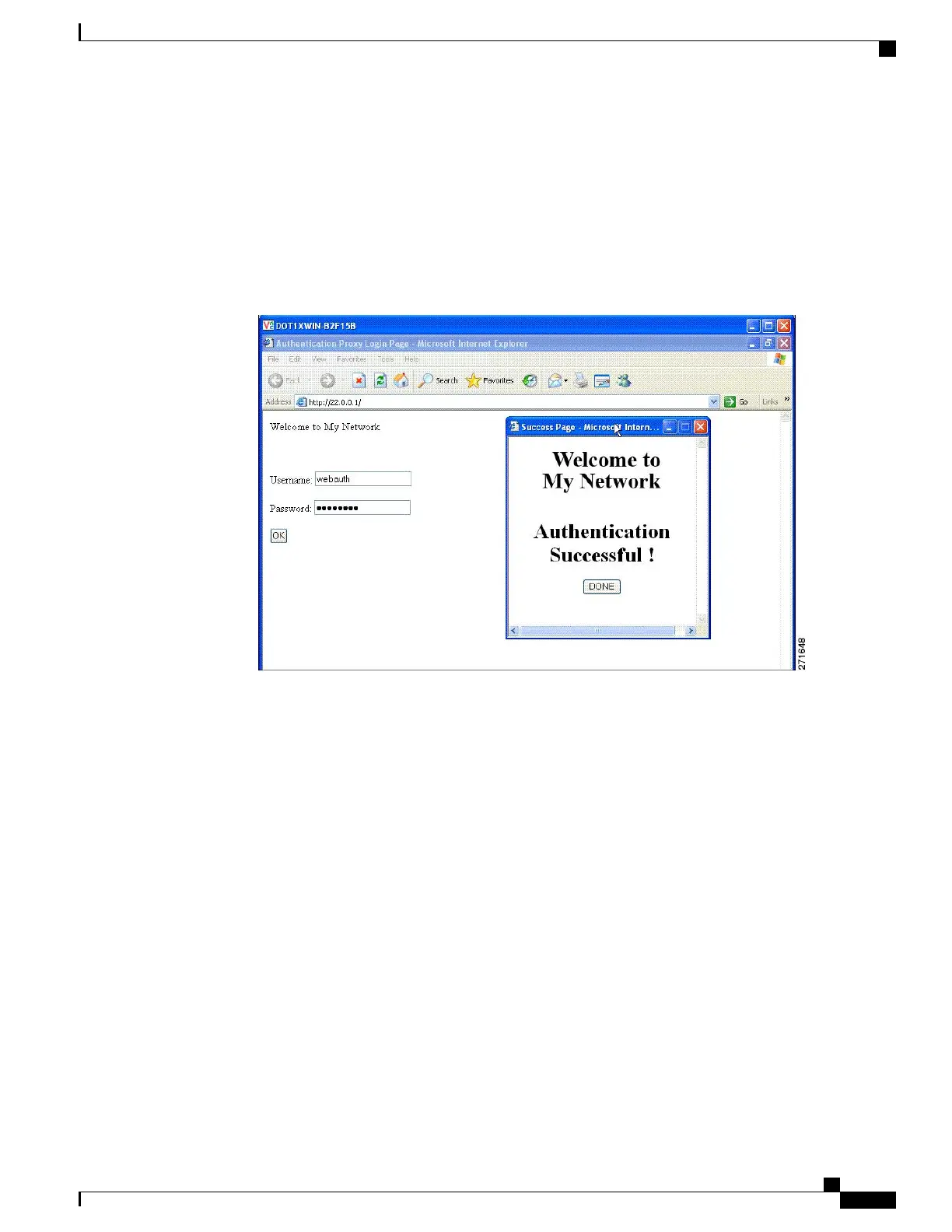•
Add a logo or text file to the banner :
• Legacy mode—Use the ip admission auth-proxy-banner http file-path global configuration
command.
• New-style mode—Use the parameter-map type webauth global banner global configuration
command
Figure 24: Customized Web Banner
Catalyst 2960-XR Switch Security Configuration Guide, Cisco IOS Release 15.0(2)EX1
OL-29434-01 305
Configuring Web-Based Authentication
Local Web Authentication Banner
