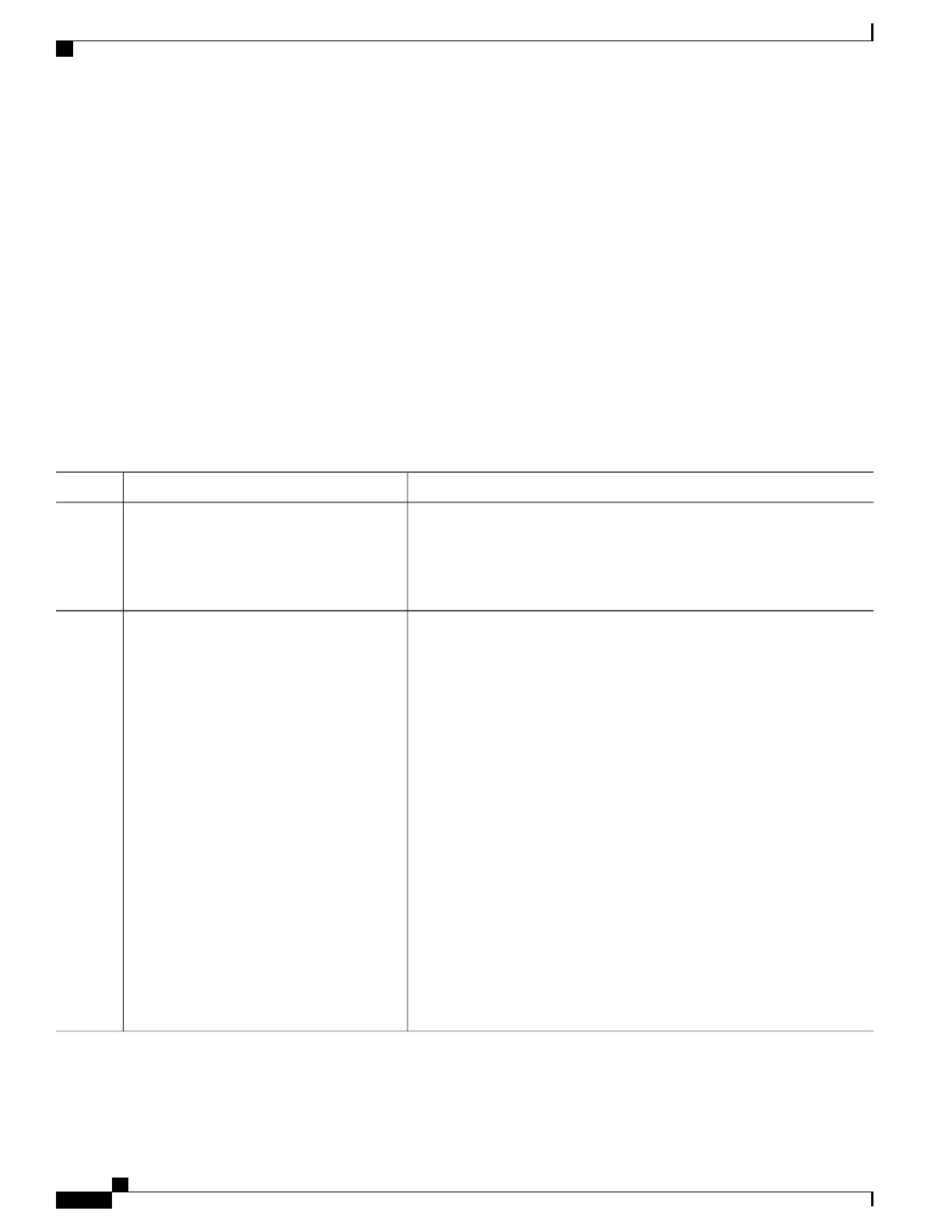SUMMARY STEPS
1.
configure terminal
2.
Use one of the following:
•
enable password [level level]
{password | encryption-type encrypted-password}
•
enable secret [level level]
{password | encryption-type encrypted-password}
3.
service password-encryption
4.
end
DETAILED STEPS
PurposeCommand or Action
Enters the global configuration mode.configure terminal
Example:
Switch# configure terminal
Step 1
Use one of the following:
Step 2
•
Defines a new password or changes an existing password for access
to privileged EXEC mode.
•
enable password [level level]
{password | encryption-type
encrypted-password}
•
Defines a secret password, which is saved using a nonreversible
encryption method.
◦
(Optional) For level, the range is from 0 to 15. Level 1 is normal
user EXEC mode privileges. The default level is 15 (privileged
EXEC mode privileges).
•
enable secret [level level]
{password | encryption-type
encrypted-password}
◦
For password, specify a string from 1 to 25 alphanumeric
characters. The string cannot start with a number, is case
Example:
Switch(config)# enable password
example102
sensitive, and allows spaces but ignores leading spaces. By
default, no password is defined.
◦
(Optional) For encryption-type, only type 5, a Cisco proprietary
encryption algorithm, is available. If you specify an encryption
or
Switch(config)# enable secret level 1
password secret123sample
type, you must provide an encrypted password—an encrypted
password that you copy from another switch configuration.
If you specify an encryption type and then enter a clear text
password, you can not re-enter privileged EXEC mode. You
cannot recover a lost encrypted password by any method.
Note
Catalyst 2960-XR Switch Security Configuration Guide, Cisco IOS Release 15.0(2)EX1
26 OL-29434-01
Controlling Switch Access with Passwords and Privilege Levels
Protecting Enable and Enable Secret Passwords with Encryption