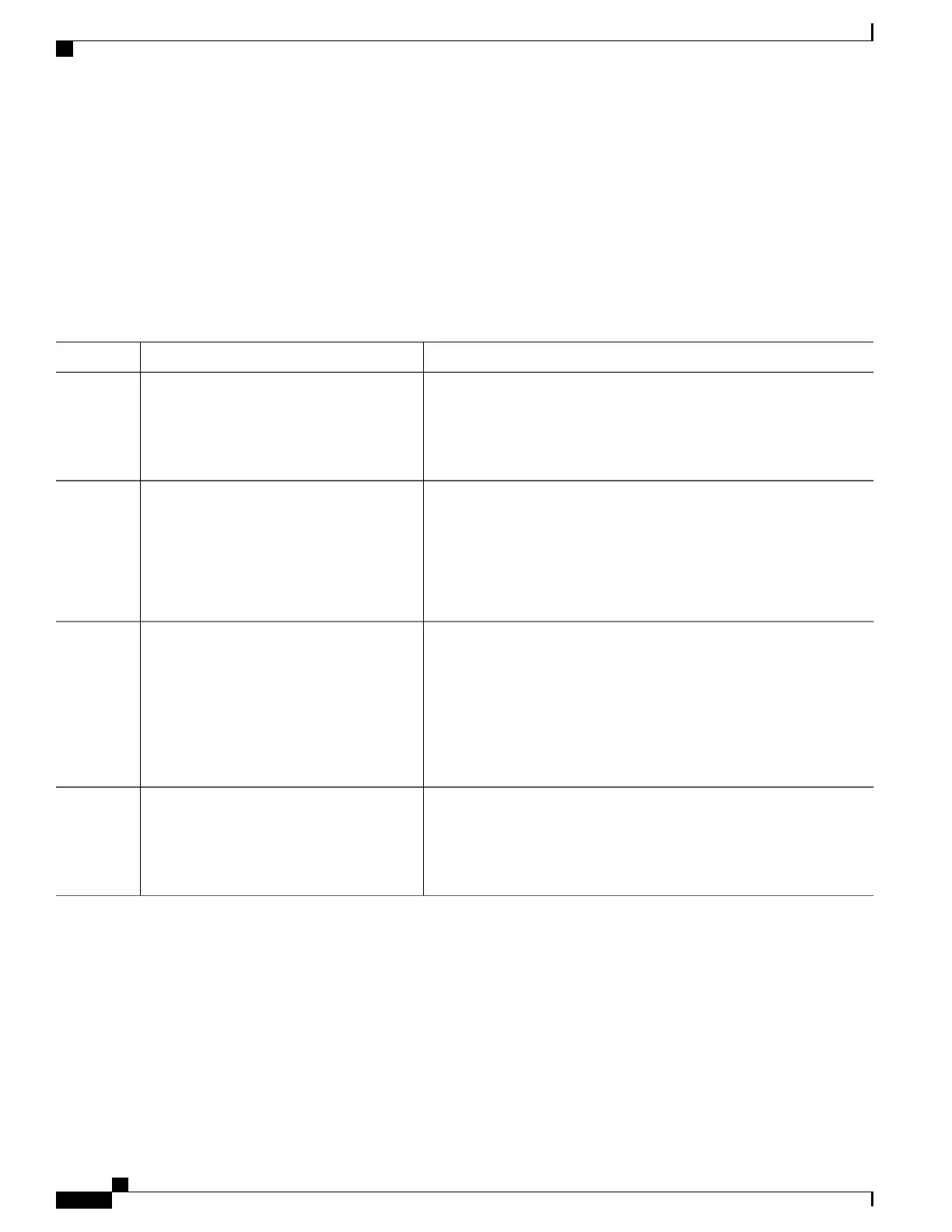SUMMARY STEPS
1.
configure terminal
2.
radius-server host {hostname | ip-address} non-standard
3.
radius-server key string
4.
end
DETAILED STEPS
PurposeCommand or Action
Enters the global configuration mode.configure terminal
Example:
Switch# configure terminal
Step 1
Specifies the IP address or hostname of the remote RADIUS server host
and identifies that it is using a vendor-proprietary implementation of
RADIUS.
radius-server host {hostname | ip-address}
non-standard
Example:
Switch(config)# radius-server host
Step 2
172.20.30.15 nonstandard
Specifies the shared secret text string used between the switch and the
vendor-proprietary RADIUS server. The switch and the RADIUS server
use this text string to encrypt passwords and exchange responses.
radius-server key string
Example:
Switch(config)# radius-server key
Step 3
The key is a text string that must match the encryption key used
on the RADIUS server. Leading spaces are ignored, but spaces
within and at the end of the key are used. If you use spaces in
your key, do not enclose the key in quotation marks unless the
quotation marks are part of the key.
Note
rad124
Returns to privileged EXEC mode.end
Example:
Switch(config)# end
Step 4
What to Do Next
This feature allows access and authentication requests to be evenly across all RADIUS servers in a server
group. For more information, see the “RADIUS Server Load Balancing” chapter of the Cisco IOS Security
Configuration Guide, Release 12.4.
Related Topics
Vendor-Proprietary RADIUS Server Communication, on page 64
Catalyst 2960-XR Switch Security Configuration Guide, Cisco IOS Release 15.0(2)EX1
76 OL-29434-01
Configuring RADIUS
Configuring the Switch for Vendor-Proprietary RADIUS Server Communication