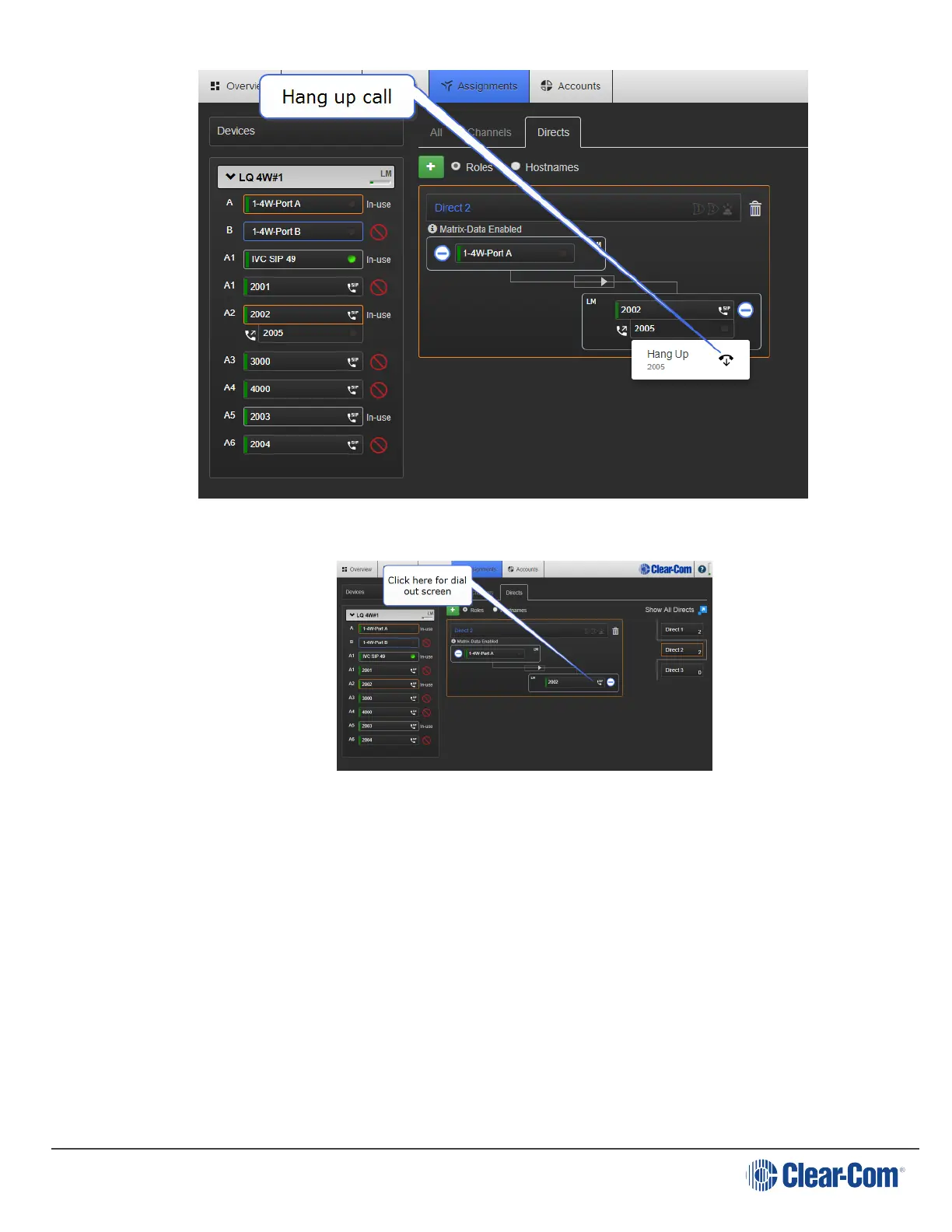User Guide| LQ Series 4.0
2. Use the CCM to dial out:
a. Type in the dial-out window the phone number or address of the
telephoneline/extension you want to reach.
b. Once the call is established, audio will pass between all members of the Channel
associated with the SIP line.
c. The CCM will show the dialed phone number.
d. The CCM user can hang up the call by selecting the phone icon and hanging up.
13.8.2
Control calls from the LQ unit front menu screen
SIP calls can be ended (hung up) from the device front menu screens.
Page 117