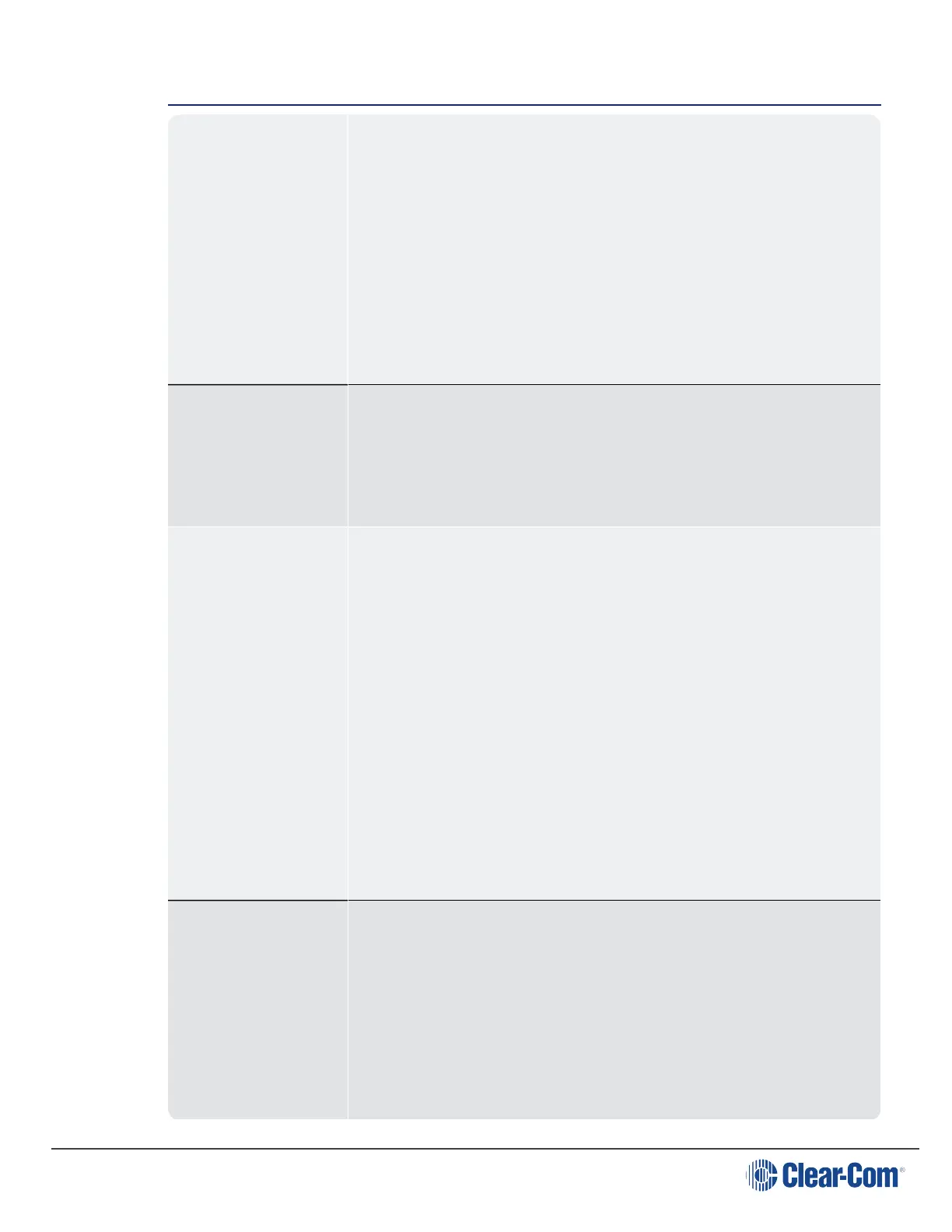4-wire direct
A 4-wire connection is characterized by two pairs of twisted
copper wire which transmit in opposite directions. A 4-wire
circuit gives a full-duplex interface which is often used to
connect to third party devices. When used with the LQ
Series, a 4-wire direct connection (as opposed to a channel)
provides point-to-point and panel connections over IP. The
4-wire direct interface will pass panel data as well as audio.
2-wire connections are inactive in the 4-wire direct tab of
the Assignments page in the CCM and cannot be used in this
context.
CCM
Core Configuration Manager. This is the browser-based
configuration tool that each LQ device is supplied with. It can
be accessed by entering the IP address of your device
(shown on the device front panel) into the address field of a
Web browser.
Channel
In the context of the LQ product, a Channel represents a
conduit or holder for routing audio and data (including GPIO
triggers) through your intercom system. As well as routing
audio, a Channel also connects audio and data sources. To
use Channels, connect audio to the port connectors on the
device, and assign the port or ports to one or more
Channels. LQ uses two different types of Channel; a regular
Channel and a 4-wire direct Channel. A regular Channel
operates like virtual party or conference line. It comprises
audio from multiple audio interfaces on the devices (ports A-
F) that have been assigned to it. Within a regular Channel,
all parties can hear and speak to each other. A 4-wire direct
Channel is made up of only two audio sources in a one-to-
one connection.
Networked Control
Events
Network Control Events are settings on a port that allow
GPIO signals and controls to be passed through your
intercom system. GPIO signals are converted to digital
signals and then passed across the IP infrastructure (as with
a 2-wire call signal).There are three Network Control Events
to choose from: 1, 2 and Call. See What are Networked
Control Events and how do I use them? on page 83 for
more information.