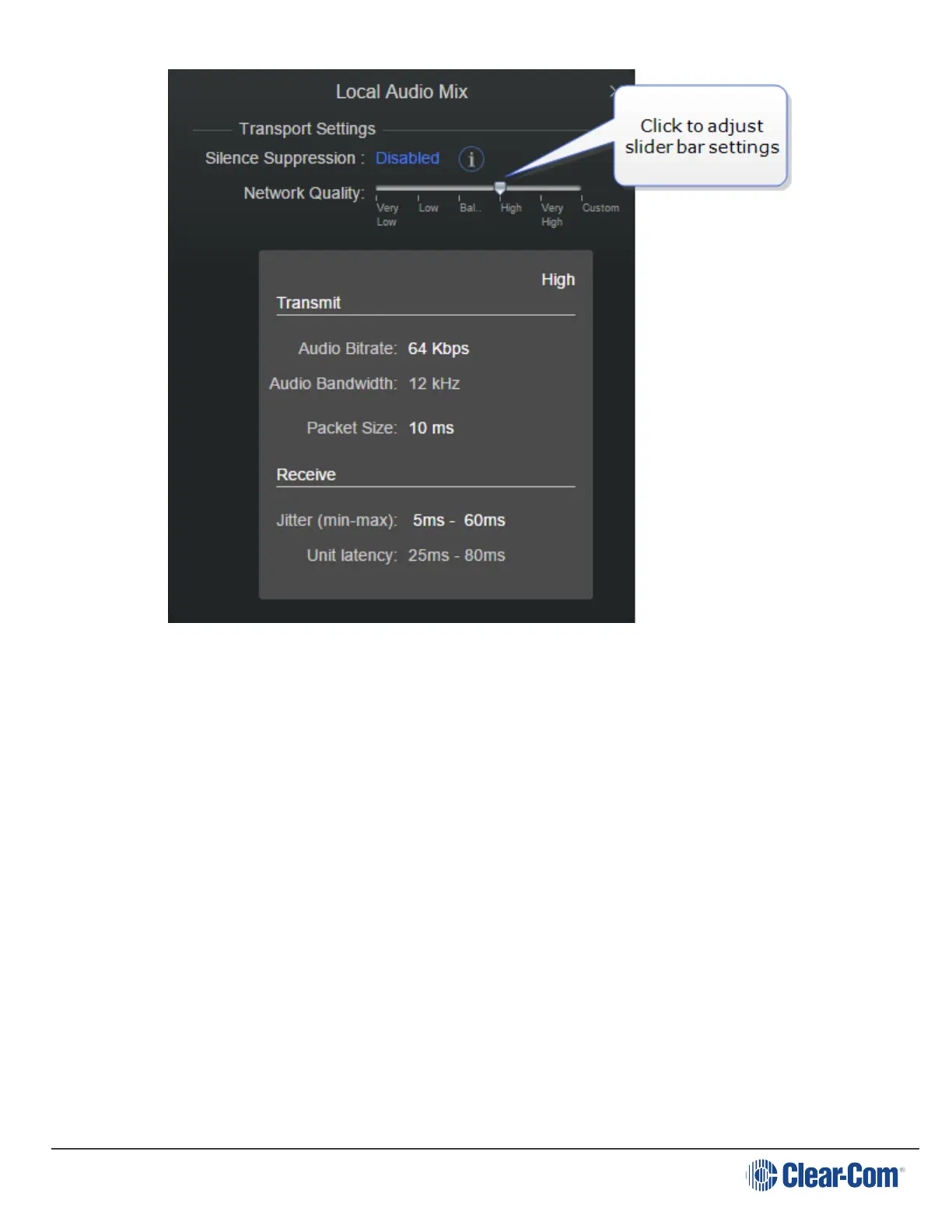User Guide| LQ Series 4.0
19.6 Telephony queries
How do I link an LQ device to a Public Branch Exchange (PBX)? on page
169
Can I use DTMF tones when connecting to a telephone conference? on
page 170
19.6.1 How do I link an LQ device to a Public Branch Exchange (PBX)?
You must first create extensions within your PBX. Refer to your PBX documentation
for this. Make a note of the PBX IP address and the User ID and Password of the
extensions you require to connect to the LQ device.
The PBX and the LQ unit must be connected to the same network and be able to see
each other across the network.
Note: The PBX and the LQ must not be configured to the IP range 172.23.xx.xx .
Page 169