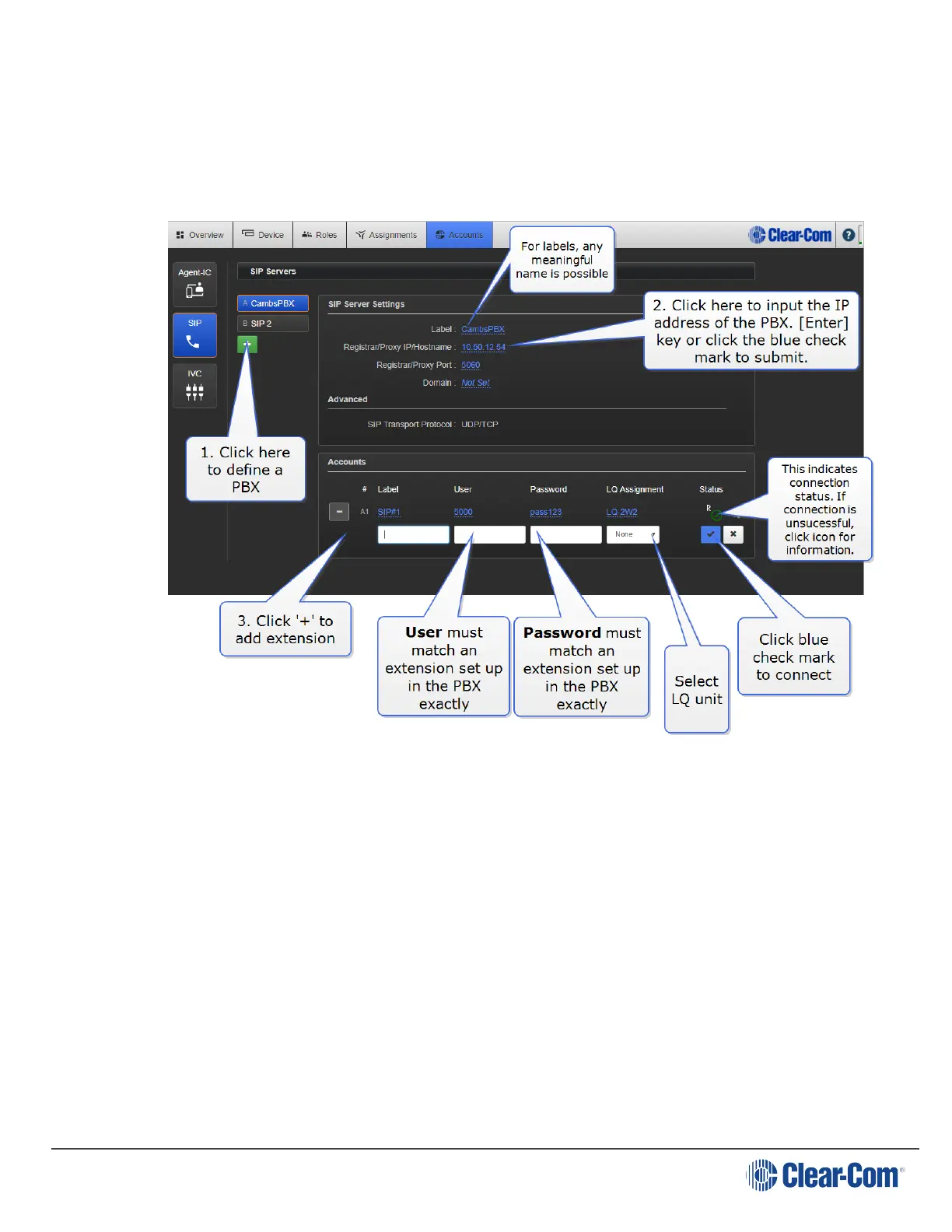User Guide| LQ Series 4.0
1. Open the LQ CCM in a browser.
2. Navigate to the Accounts page and select the SIP button from the left side of
the page.
3. Click '+' to begin to define the PBX. Follow the steps illustrated below.
Note: The Registrar/Proxy Port and the Domain are controlled by the PBX admin. The
Proxy Port usually defaults to 5060.
19.6.2 Can I use DTMF tones when connecting to a telephone
conference?
You can use DTMF dail tones when connecting to a telephone conference. The LQ
SIP client can generate SIP information packets which a PBX can convert to
DTMFtones. For example, a coma (, ) represents a pause.
Page 170