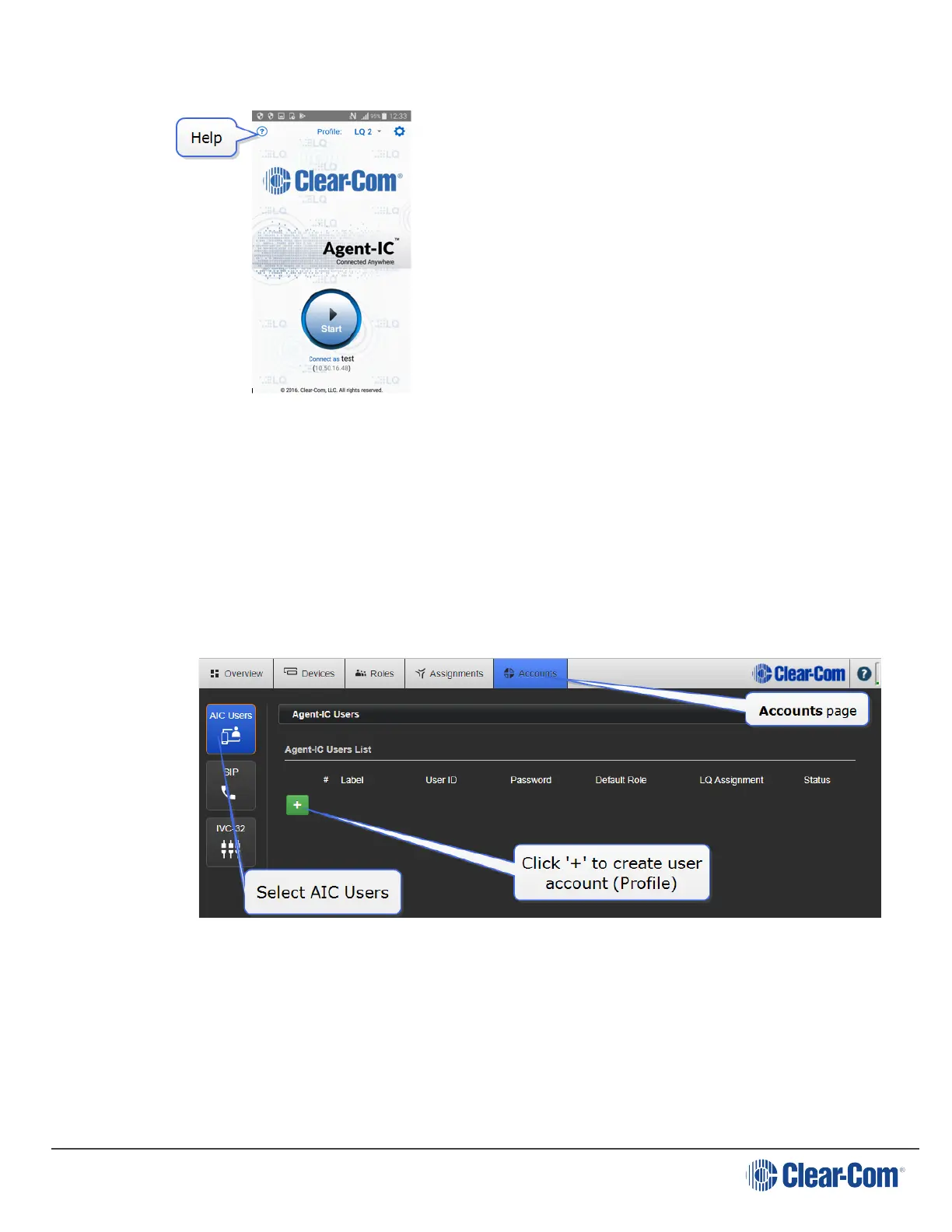User Guide| LQ Series 4.0
More information on how to use Agent-IC can be found in the embedded help.
15.5 Program Agent-IC to LQ connectivity
From the CCM, use the following steps:
1. Set up Agent-IC users in the Accounts page of the CCM. Navigate to the
Accounts page.
2. Create user account # 1.
Page 135