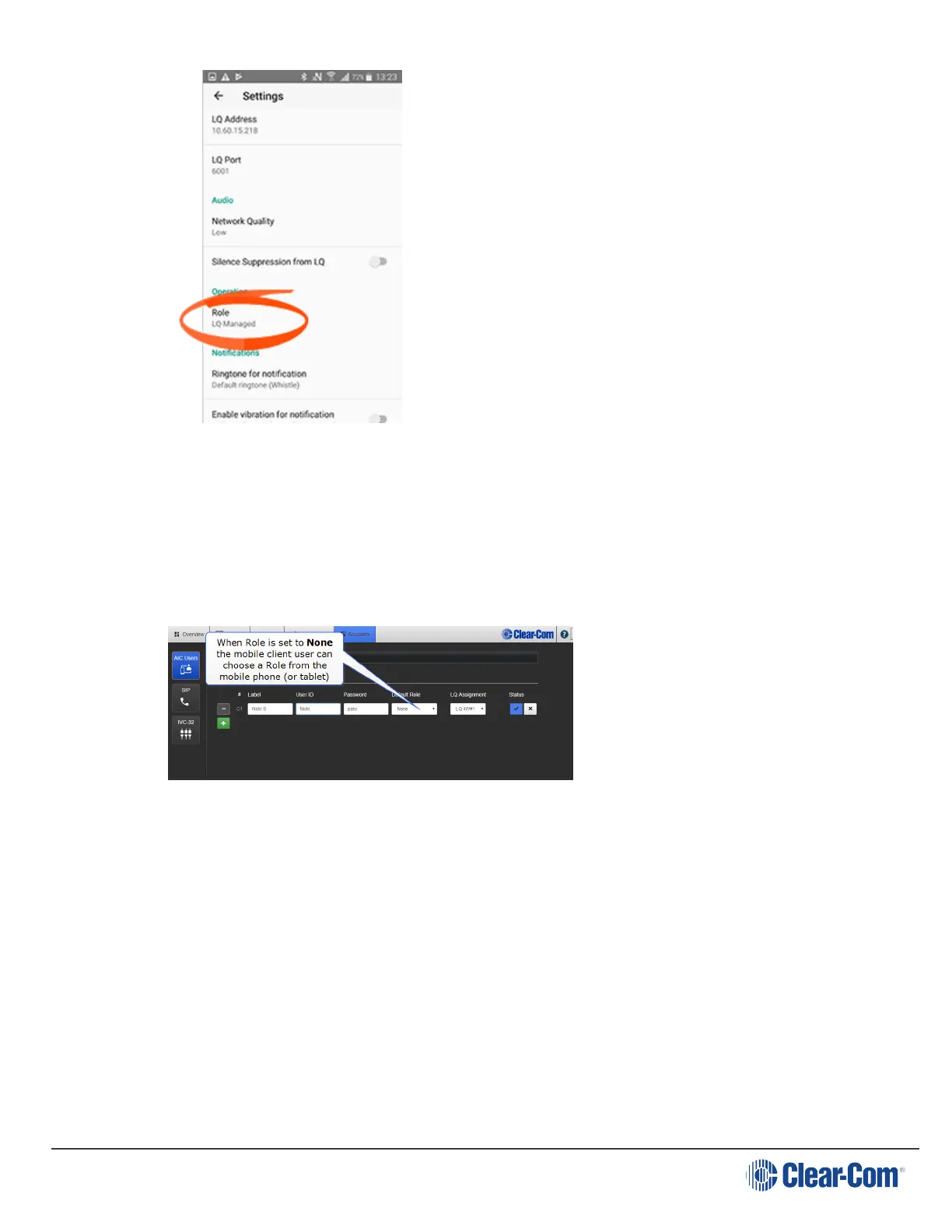User Guide| LQ Series 4.0
When using Agent-IC, the Role can be fixed for fast and easy deployment of the
mobile client. When a Role is fixed, it is allocated in the CCM and another Role
cannot be selected from the mobile client. This is known as an 'LQ managed' Role.
To allow the mobile user to select from a choice of Roles, the Role setting in the
CCM is set to None.
15.3
Agent-IC default Role
Agent-IC arrives with a default Role that you can use 'as is' or edit to suit your
particular requirements. The default Role has 6 Channels. Keyset configuration is
the same for each Channel when using the default Role; the keys all operate in the
same way.
Page 132