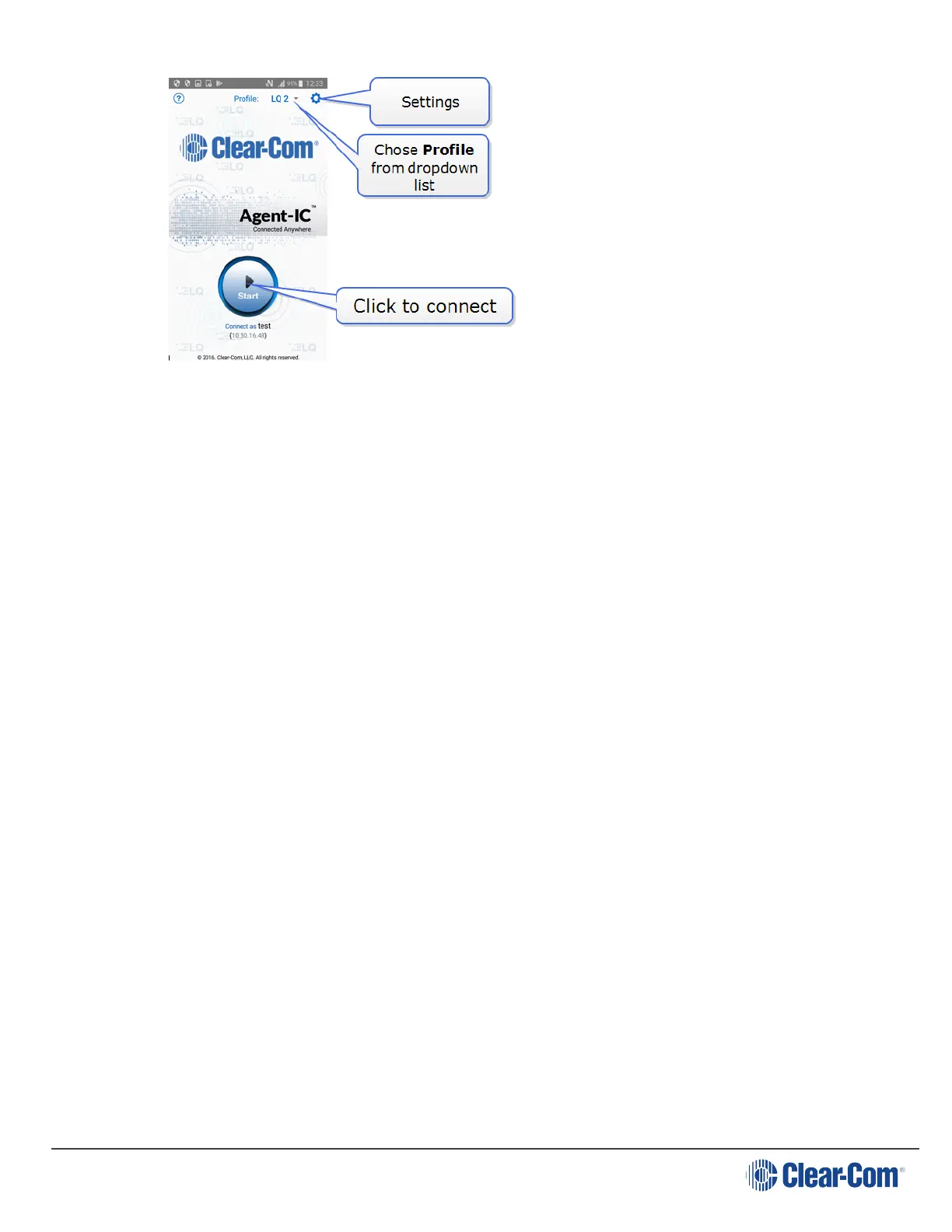User Guide| LQ Series 4.0
Note: When connecting Agent-IC to HelixNet via LQ, due to a heavier codec (WavPack),
the data rate will increase. This may cause problems with the Agent-IC client in
HelixNet Channels, particularly when using the slower 3G bandwidth connections.
19.4 IP and network queries
How do I set the system up if I have to cross one or more firewalls? on
page 159
Why must the Link-Master have a static IP address? on page 160
Connectivity, including Web access to my LQ unit is intermittent, even
though I am accessing it from within the same LAN. on page 161
What happens if connection to the Link-Master is lost? on page 161
How do I connect an IVC card to a HelixNet Main Station (HMS) over IP
infrastructure? on page 161
19.4.1 How do I set the system up if I have to cross one or more
firewalls?
As a minimum requirement for connectivity, the Link-Master must be reachable by
all other Link-Members in the Link-Group. To achieve this, port-forwarding rules
need to be created within the firewall which the Link-Master is behind. The ports
that need to be forwarded are as follows:
1. 80:TCP. This is used for both link initiation and Web management.
2. 655:TCP/UDP. This is used for the transmission of all audio and data (call
signaling) between Link-Group members.
To set up a Link-Group with devices behind one or more firewalls, observe the
following example configuration:
Page 159