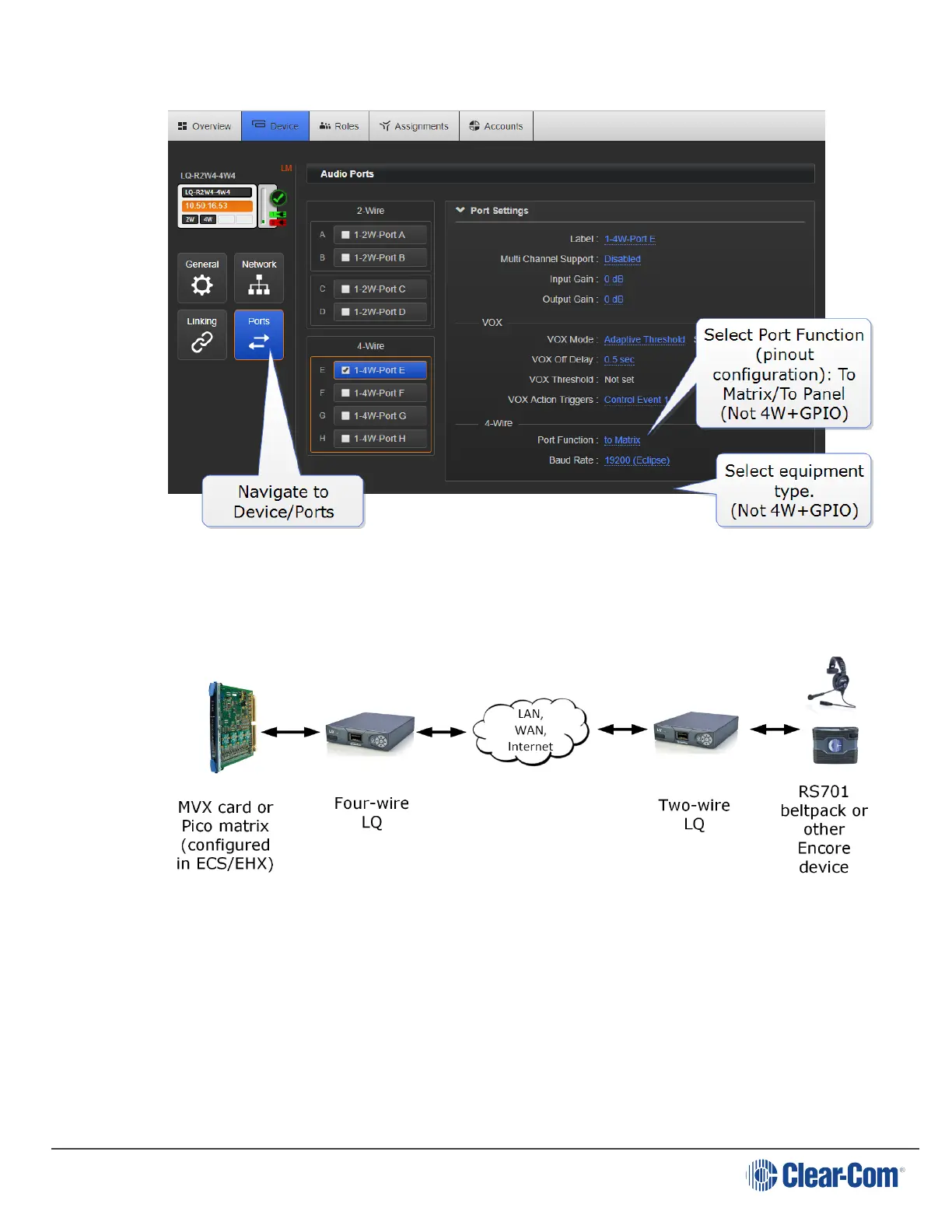User Guide| LQ Series 4.0
17.3 Connecting an Eclipse PiCo (or MVX card) to an Encore
device using LQ
When setting up this connection, care must be taken to configure the port in the
EHX software correctly. This is because, in this case, the port must be declared as a
CCI-22 device as the port detection device on the LQ will recognise it as such.
1. From the EHX software, navigate to EHX > System > Cards and Ports.
2. Select the MVX card port.
3. Select a CCI-22 device from the list.
4. It is advisable to label the port as an LQ 4-wire device to avoid confusion.
Page 145
