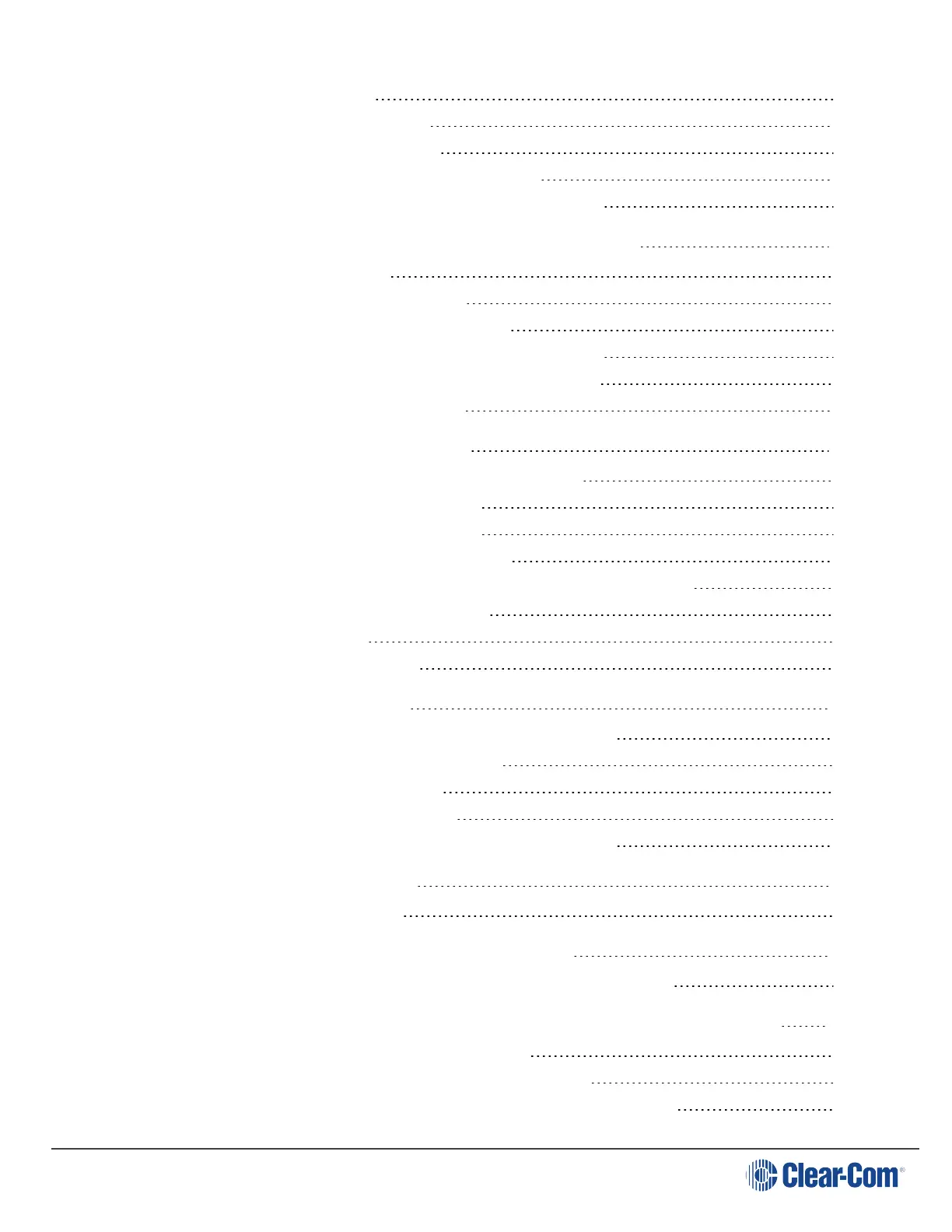User Guide| LQ Series 4.0
6.2 About Linking 58
6.3 The Link-Master role 59
6.4 The Link-Member role 60
6.5 How to link LQ units over a firewall 61
6.6 How to remove a device from a Link-Group 63
7 About Channels and using them to route audio 64
7.1 About Channels 64
7.2 Channel or 4-wire direct? 65
7.3 How many Channels can I use? 65
7.4 Connecting audio sources and routing them 66
7.5 Audio configuration for a Direct connection 67
7.6 Changing a Channel label 68
8 Interface port configuration 71
8.1 Call signaling and Remote Mic Kill (RMK) 71
8.2 2-wire specific port options 71
8.3 4-wire specific port options 71
8.4 4-wire + GPIO specific settings 72
8.5 GPIO action triggers (4-wire + GPIO and IVC-32 ports) 72
8.6 IVC-32 specific port settings 72
8.7 Port settings 73
8.8 VOX (audio-gating) 73
9 Network settings (IP) 74
9.1 Dynamic Host Configuration Protocol (DHCP) 74
9.2 DHCP or Static IP addressing? 74
9.3 Static IP configuration 74
9.4 Link-local environments 76
9.5 Accessing an LQ unit when in link-local mode 76
10 Internet connectivity 78
10.1 Port-forwarding 78
11 Clear-Com Eclipse matrix connections 79
11.1 How to create virtual ports and connect to a matrix 79
12 What are Networked Control Events and how do I use them? 83
12.1 About Networked Control Events 83
12.2 How to set up Networked Control Events 83
12.3 Examples of when to use Networked Control Events 86
Page 4