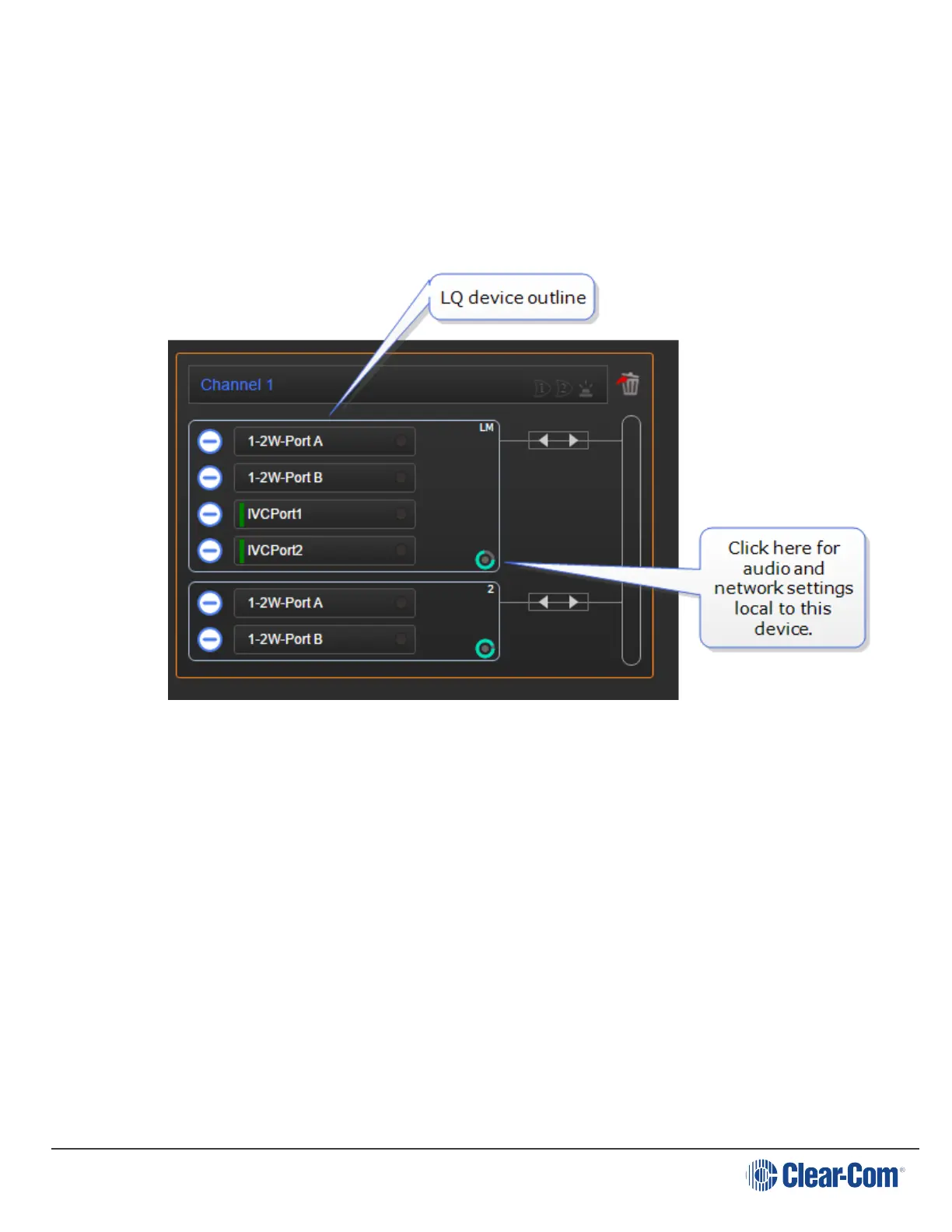User Guide| LQ Series 4.0
way of improving latency, increasing the capacity of an LQ device in certain user
cases and reducing network usage.
The LAM is performed automatically when ports are added to a Channel.
Note: The ports from each LQ appear within a box, with the local audio mix icon in the
bottom right corner, where you can program network settings.
Network settings within a Channel are set on a per-device basis. To set differing
network quality for ports from the same device, put the ports in separate Channels.
Note: LAM is not available if you are using a HelixNet/LQ Link-Group.
3.8.3
Local Audio Mix/transport settings
Click/touch a blue label in the CCM to access settings.
Silence suppression. Default = Disabled
Enabling this option will stop transmission and implement comfort noise when
silence is detected. This is done to conserve network resources.
3.8.4
Recommended network settings
l Internet - very low or low
Page 42