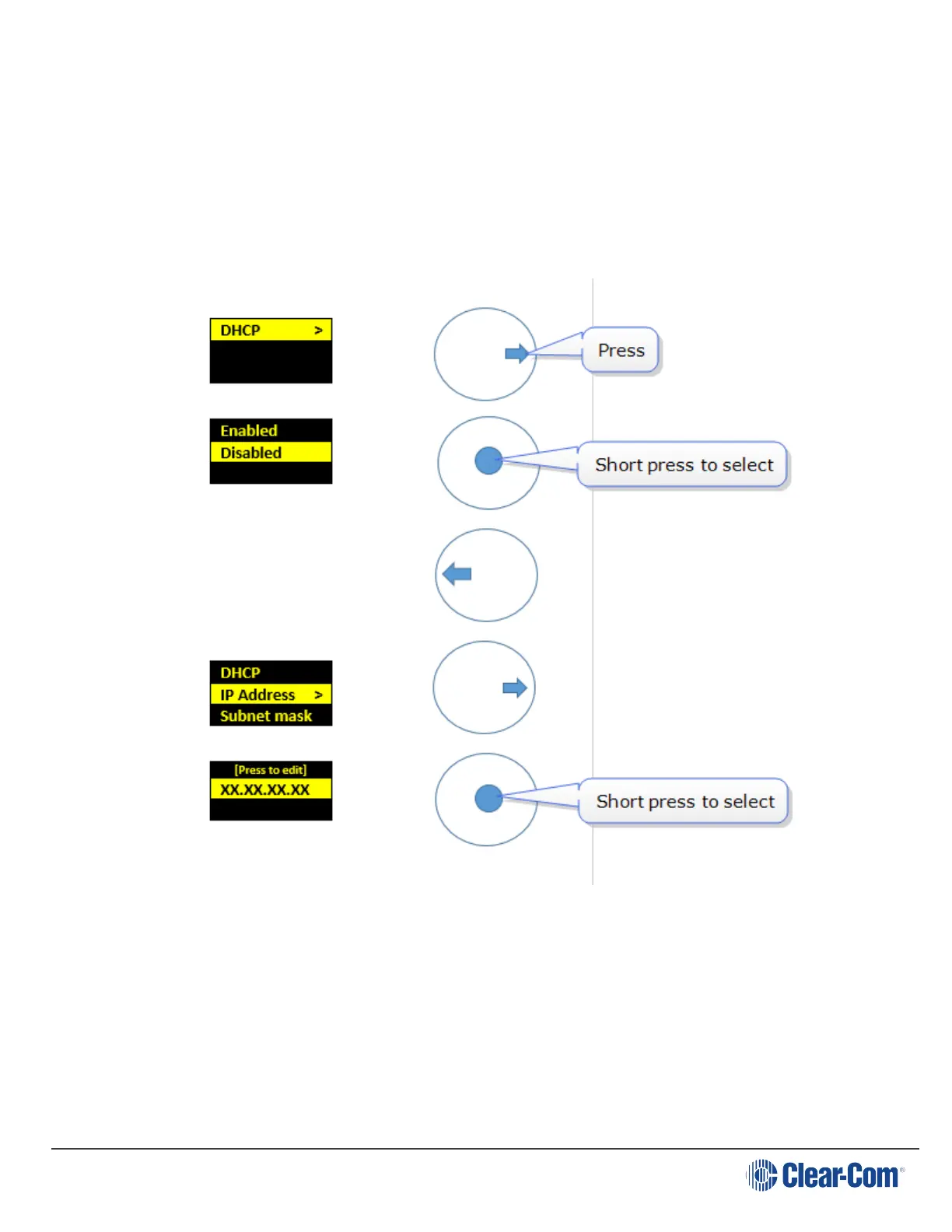User Guide| LQ Series 4.0
5.2.1
How to edit network details from the device menus
1. Navigate to Menu > Networking > Edit. Edit is at the bottom of the
networking list. Use the arrow keys to navigate menus.
2. Disable the DHCP setting on your device. This allows you to access network
details.
Disable DHCP and select IP for editing.
Page 55