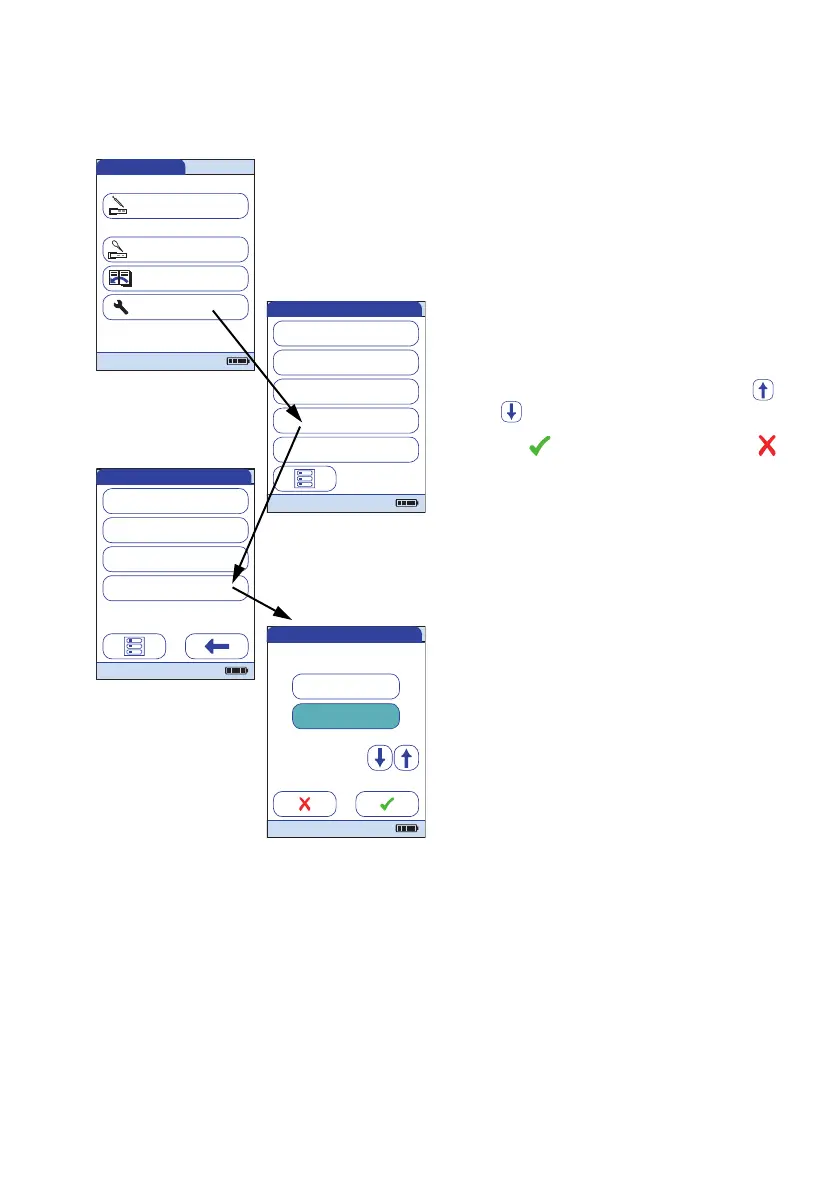Meter Setup
111
1 From the Main Menu, touch Setup to open
the meter settings.
2 From the Setup menu, touch Lockout.
3 From the Setup-Lockout menu, touch
STAT Test Config.
4 Touch Enable to allow STAT Tests or:
Touch Disable to prohibit STAT Tests.
Your selection is now highlighted.
5 If you have enabled the option, touch
or to set the number of additional tests.
6 Touch to save this setting, or touch
to exit this menu without saving any
changes. The display automatically returns
to the previous screen.
Main Menu
Control Test
Review Results
Setup
Patient Test
09:15 am
04/19/2016
Data Handling
ID Setup
Lockout
Basics
Optional Screens
Setup
04/19/2016
QC Settings
Cleaning Lockout
STAT Test Confi g.
Operator Lockout
Setup - Lockout
04/19/2016
Disable
Enable
Quantity:
3
STAT Test
04/19/2016
