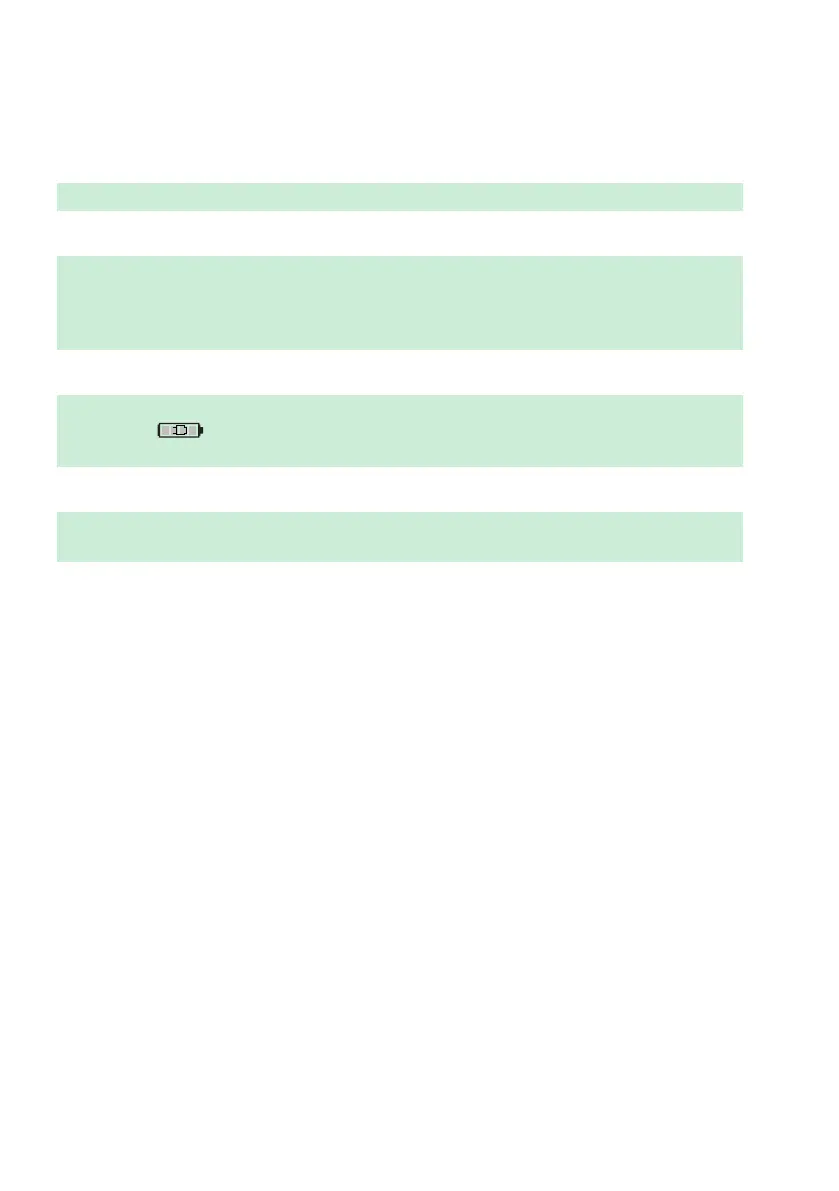Putting the Meter into Operation
36
2.1 Installing or replacing the battery pack
When shipped, the battery pack is not installed in the meter.
Unused battery packs lose their charge over time and have to be recharged before they can
be used. After installing a new battery pack, the meter should be charged overnight before
testing. Please note that the battery pack will only reach full capacity once it has been fully
emptied and charged several times.
Whenever the meter is placed on an active Handheld Base Unit or powered by the power
adapter, the icon is displayed. This icon shows that power is available and the meter
can be charged if necessary.
Make sure that the permitted temperature range for charging the battery pack (12-32 °C or
54-90 °F) is maintained during installation and initial setup.
