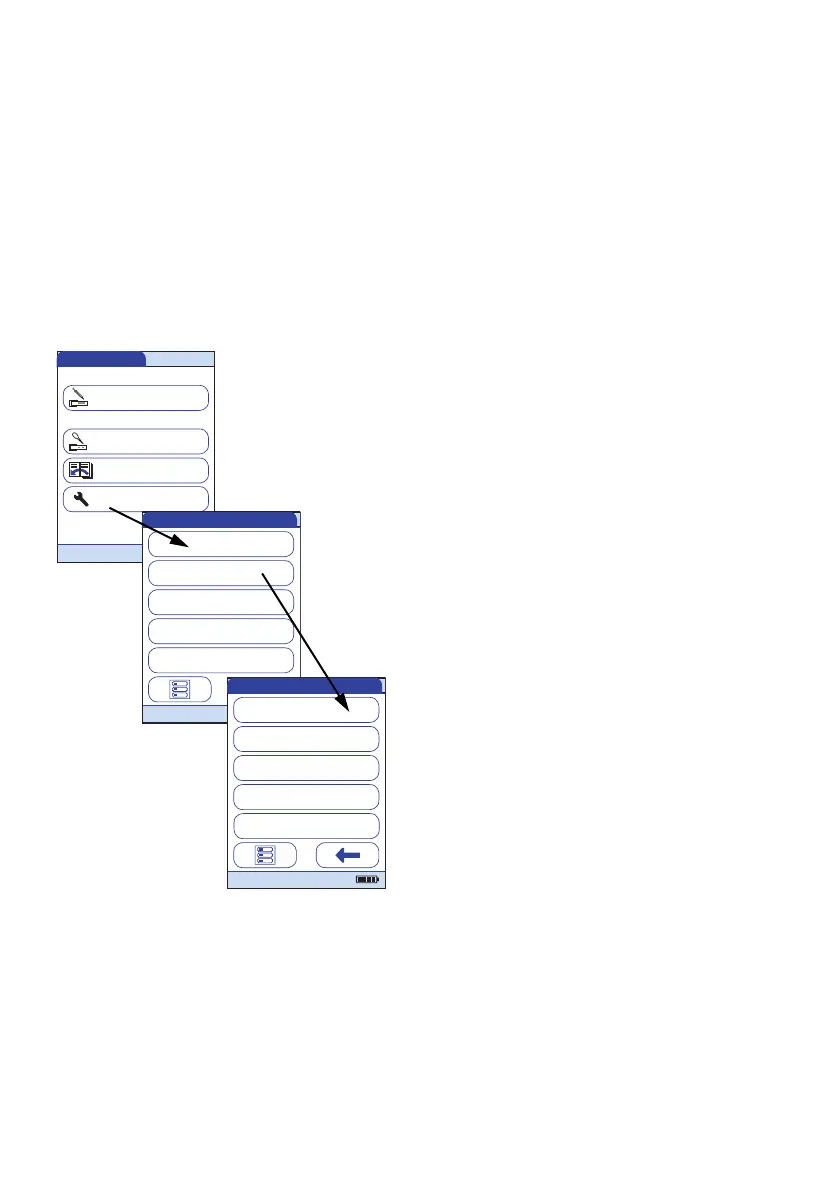Meter Setup
64
3.2 Data Handling setup
Connection
In the Connection menu you can configure the data exchange with external devices. The meter
can be connected either to a computer or a printer. In addition to this direct data output, test
results may also be encoded as QR codes, which can be scanned to be used with other applica-
tions.
1 From the Main Menu, touch Setup to
open the meter settings.
2 From the Setup menu, touch Data
Handling.
3 From the Setup-Data Handling menu,
touch Connection.
Main Menu
Control Test
Review Results
Setup
Patient Test
09:15 am
04/19/2016
Data Handling
ID Setup
Lockout
Basics
Optional Screens
Setup
04/19/2016
Result Memory
Result Units
Result Display Mode
Setup - Data Handling
Connection
04/19/2016
Diagnostics
