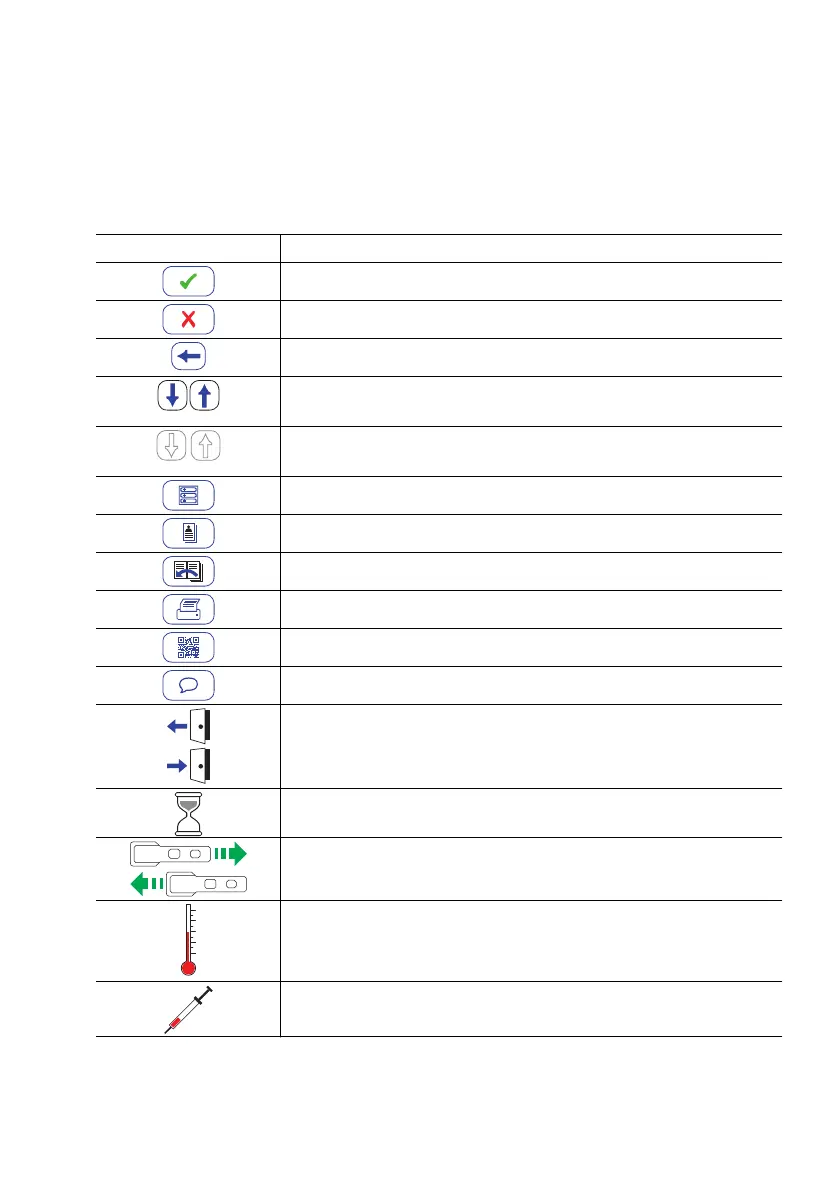Introduction
31
1.3 Overview of the Buttons and Icons used on Screen
The buttons and icons that appear during normal operation are shown here, along with a general
explanation. Error messages and the description of the icons linked to them are provided in a
separate chapter. See “Troubleshooting” starting on page 179.
Button/Icon Meaning
OK, save setting
Cancel, discard setting
Return (to previous menu)
Decrease/increase a numeric value or
Scroll through lists that are too long to be displayed at once
Inactive button; value cannot be further decreased/increased or
End of list in this direction is reached
Return to the Main Menu screen
List of tests of an individual patient
Scroll through stored results
Print displayed result (via infrared interface to corresponding printer)
Display test result as QR code
Add a comment
Operator logout
Operator login
Operator must wait until the meter has completed an action.
Insert test strip
Remove test strip
Test strip warming up
Apply sample (the time left to apply sample is counted down in the
screen alongside the required sample amount)
