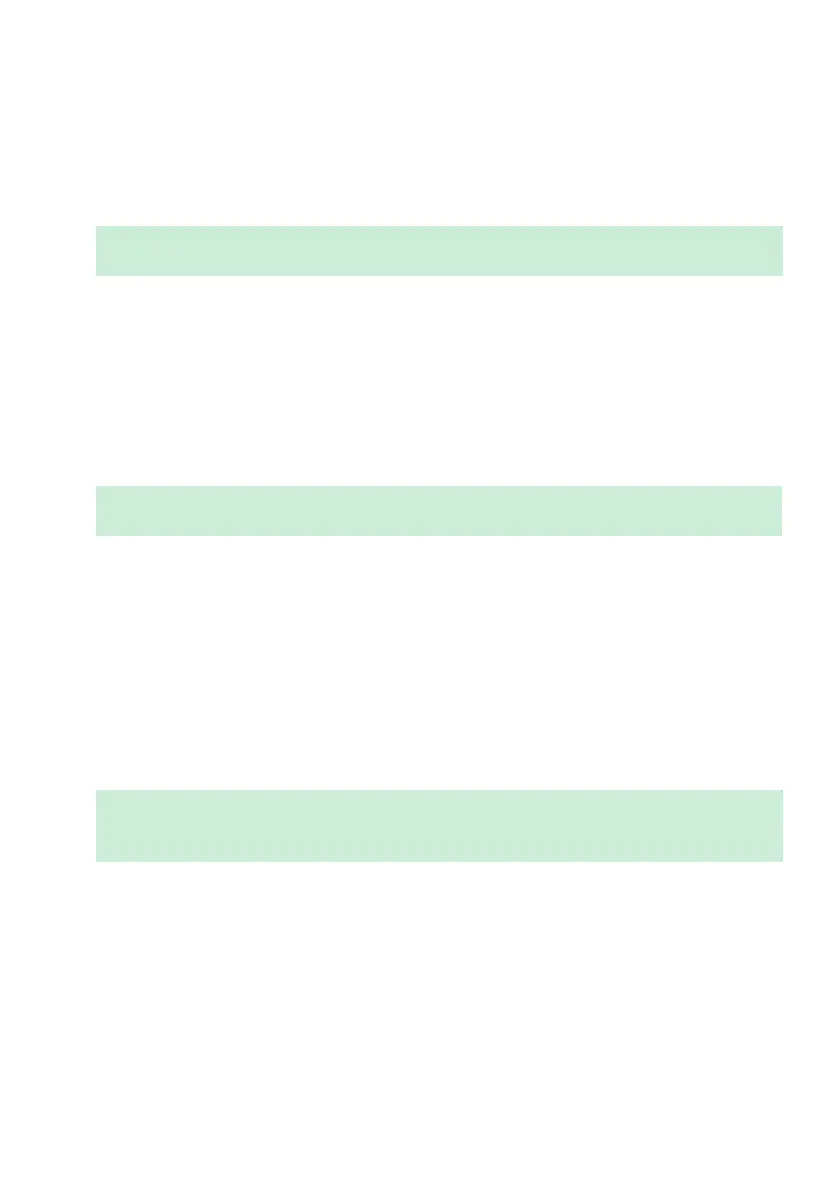Extended Functionalities
163
7 Extended Functionalities
Data handling
When used in conjunction either with WLAN (if the meter is equipped with WLAN) or with the
(optional) Handheld Base Unit from Roche Diagnostics, the cobas h 232 meter can conveniently
connect to a data management system (DMS). The main advantages of such a connection
between meter and DMS may include:
■ Transferring patient lists, operator lists, and settings from the DMS to the meter. In this
way the setup for daily work as well as general meter setup can be performed (for one or
more meters) quickly and conveniently.
■ Transferring all stored test results with the corresponding Patient ID, Operator ID, and
comments from the meter to the DMS. This transfer of data permits further evaluation or
proper archiving according to your needs.
Through the DMS the system administrator (such as the POC coordinator) may specify what set-
tings are to be applied to a set of meters within a site or unit (e.g., hospitals or wards). All meters
assigned to a specific site and/or unit would consequently share the same settings. The different
operator and patient lists (that match a site or unit) are then made available on their respective
meters. Other settings such as QC Lockout and Operator Lockout may easily be set (once) and
distributed to all meters.
Extended data handling functionality is dependent on the capabilities of the particular Data
Management System (DMS) being used and may vary.
Preferably use incremental list updates instead of complete list updates, if your DMS supports
this setup option.
The option of setting up an Operator Lockout is available only when operator lists are created
on the DMS, stored in the meter, and Operator login is activated. For more details on Operator
login see page 89, for details on Operator Lockout see page 97.
