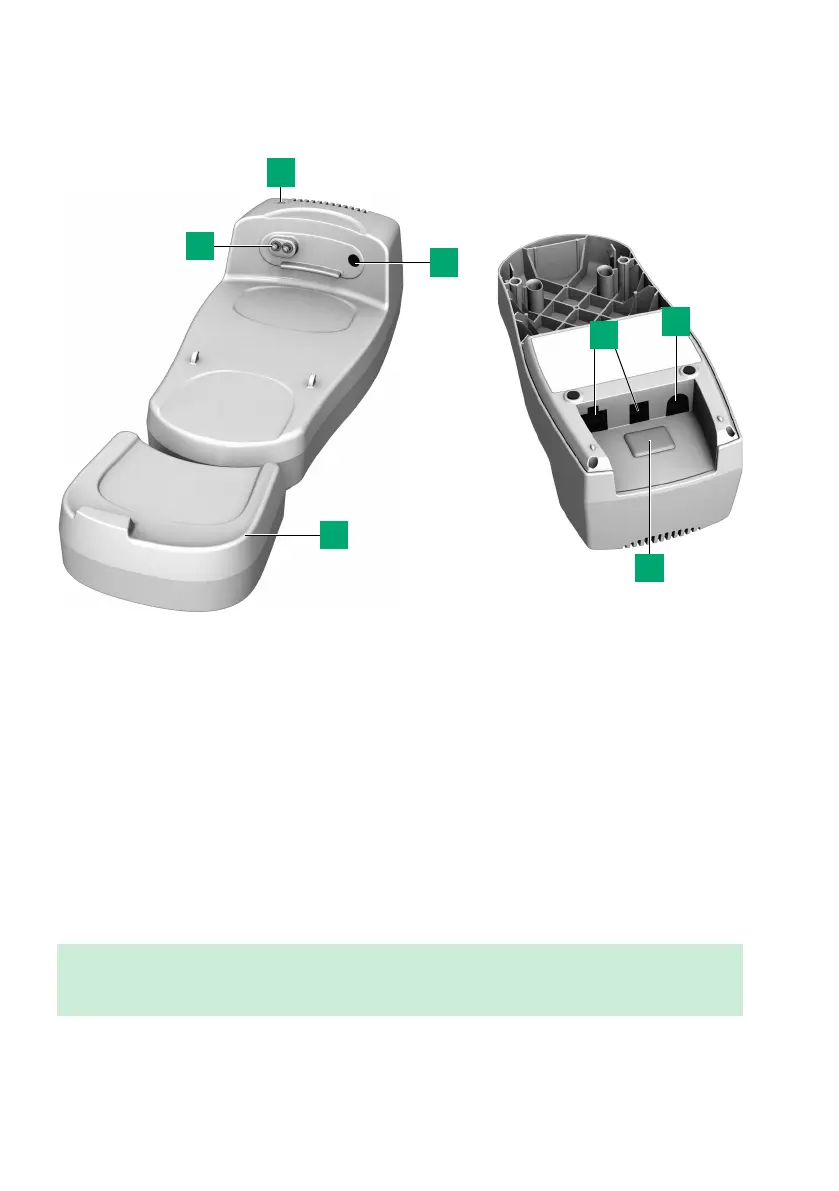Introduction
30
Handheld Base Unit
T Charging contacts
Used for power supply and/or charging
the battery pack.
U Status indicator
Lights up when power is connected,
charge indicator.
V Infrared (IR) window
For communication with the meter.
W Extension piece
For cobas h 232 meter, optional.
X Data ports (Ethernet/RJ45 and USB)
For connecting the device to a Data
Management System (DMS).
Y Connection socket for the
power adapter
Here you can plug in the power adapter of
the Handheld Base Unit.
Z Removable cover for configuration
switch
The switch sets the mode of operation for
the Handheld Base Unit.
The Handheld Base Unit can be ordered separately. For detailed information on usage and
configuration please consult the operator's manual of the Handheld Base Unit and the
Technical Note stored on the Handheld Base Unit itself.
T
U
V
Y
Z
W
X
