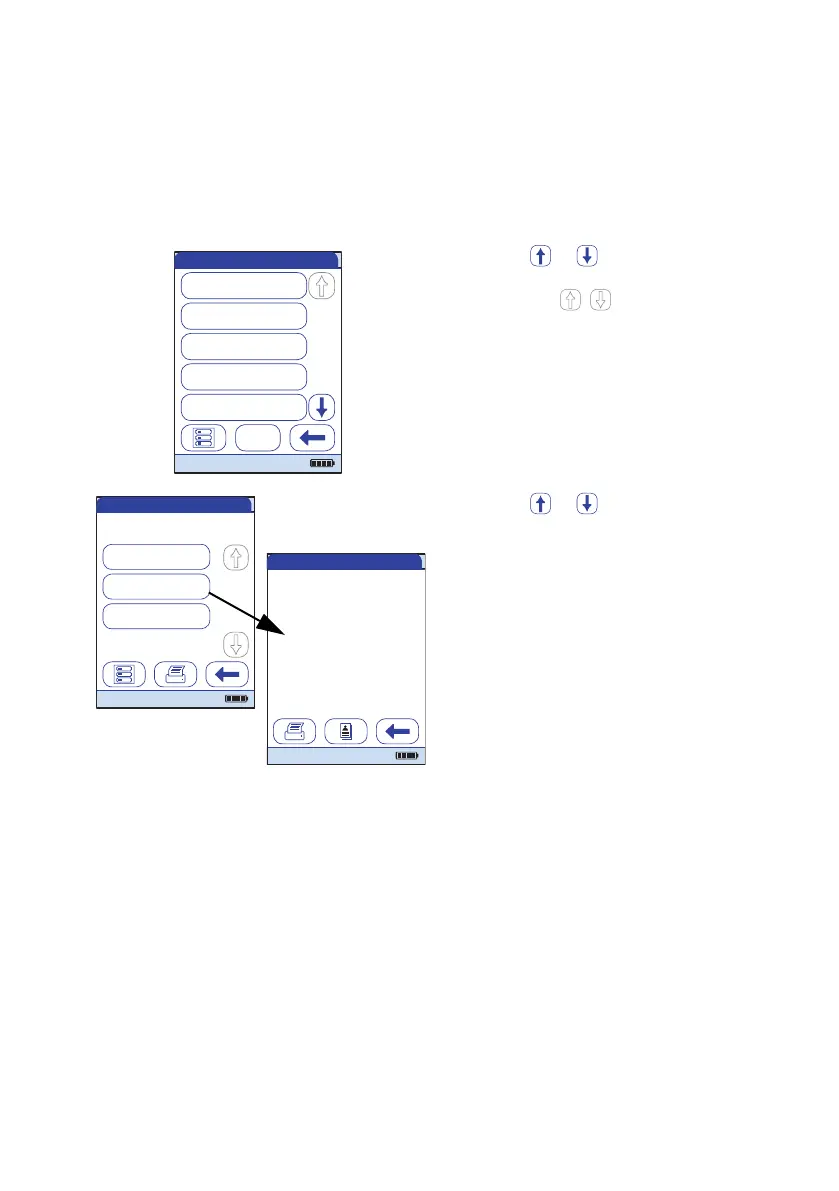Review Results
157
Patient history
This memory area contains a list of all patients, sorted by Patient ID. From here, you can call up
results for any individual patient.
1 Touch or to display the entry of
choice on the screen. If the arrow is just
an outline , you have reached the
beginning or end of the patient list.
2 Touch the patient name whose results you
want to open.
3 Touch or to display the test result
of choice on the screen.
4 Touch the test result you would like to
view in detail.
Pat. History - Select ID
Scan
PID001GERTA123
Anders, Gert
PID001CHAPLINC123
Chaplin, Charlene
PID001BERNDH123
Bernd, Hans
PID001FRENZENA12
Frenzen, Alice
PID230ONEALJ1234
ONeal, John
04/19/2016
Single Patient Results
Pat:
proBNP 620 pg/mL
02/08/16 09:49
SCHULZ, MANFRED
PID111SCHULZM457
DDimer High
02/12/16 08:30
DDimer 1.3 µg/mL
01/21/16 09:15
04/19/2016
Patient Result
620
02/08/2016 09:49
pg/mL
proBNP PB1234
SCHULZ, MANFRED
JONES, TOM
Par:
Op:
Code:
PID111SCHULZM457Pat:
New Strip Lot
04/19/2016
