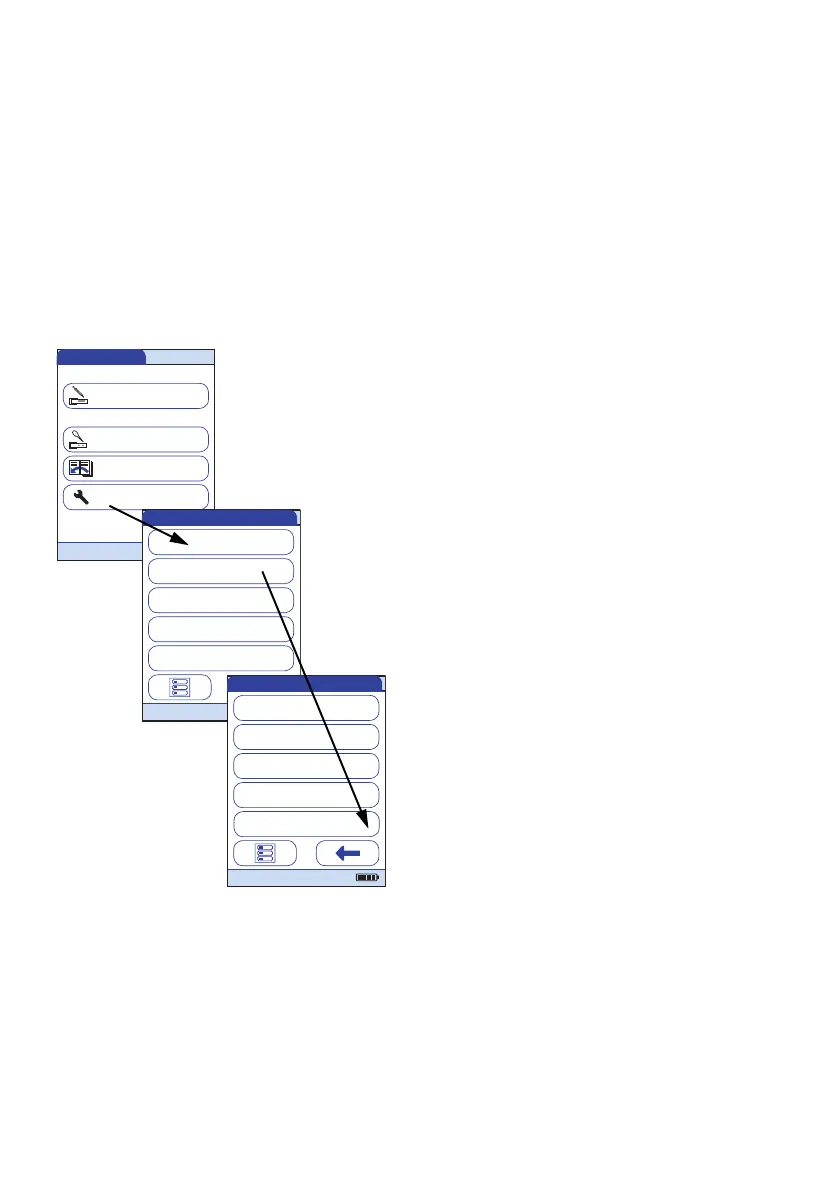Meter Setup
80
Diagnostics
Under Diagnostics, you will find information about the system, such as software version and
wireless configuration details. The Diagnostics menu contains functions relevant for installation,
maintenance and troubleshooting purposes. In case of technical problems the firmware version
(Build) is an important information for the Roche Diagnostics customer support.
The diagnostics screens shown here are for illustration purposes only. The Information shown on
your meter may differ.
1 From the Main Menu, touch Setup to
open the meter settings.
2 From the Setup menu, touch Data
Handling.
3 From the Setup-Data Handling menu,
touch Diagnostics.
Main Menu
Control Test
Review Results
Setup
Patient Test
09:15 am
04/19/2016
Data Handling
ID Setup
Lockout
Basics
Optional Screens
Setup
04/19/2016
Result Memory
Result Units
Result Display Mode
Setup - Data Handling
Connection
04/19/2016
Diagnostics
