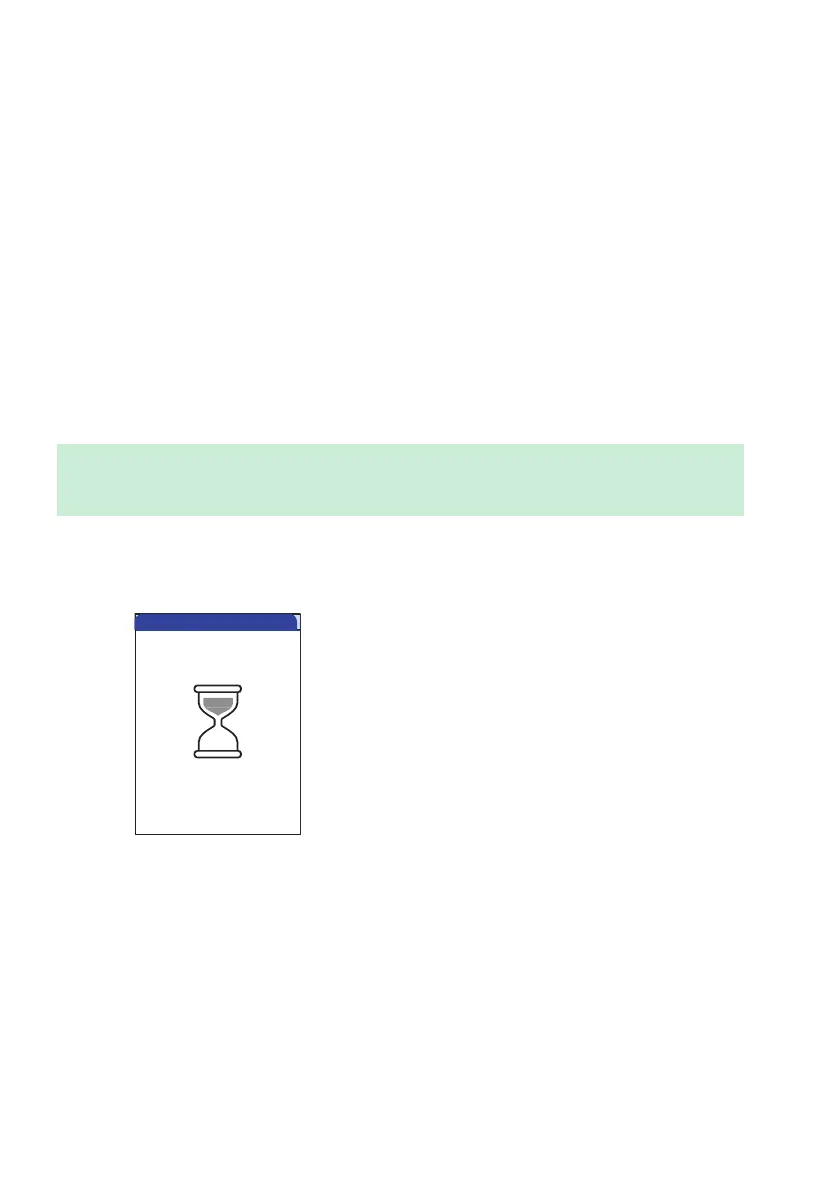Extended Functionalities
164
Computer (Setup option)
For initial connection to a DMS, the ability to communicate within a network has to be set up as
follows:
■ In the Setup menu, the Connection option must be set to Computer (see page 68).
■ For wired communication, the Handheld Base Unit must be configured correctly. (For
details please refer to the manual of the Handheld Base Unit and the Technical Note
stored on the Handheld Base Unit itself.)
■ Place the meter on a Handheld Base Unit that is connected to the network. The meter will
automatically be recognized by the DMS and may now be assigned to a site and/or unit
managed by the DMS (if your DMS has that functionality).
■ Depending on DMS functionality available, the DMS may transfer settings and lists to the
meter as well as enable test results to be transferred from the meter to the DMS.
Software updates
For wireless communication, additional installation steps via DMS are required. Please
contact your local Roche representative for further information. For further details on WLAN
configuration see Appendix B.
Software updates are installed via DMS. The
meter accepts updates triggered by the DMS
only when it is idle and when the battery icon
shows at least three segments. The screen on
the left will be displayed when an update is in
progress.
Please Wait
Updating Software...
