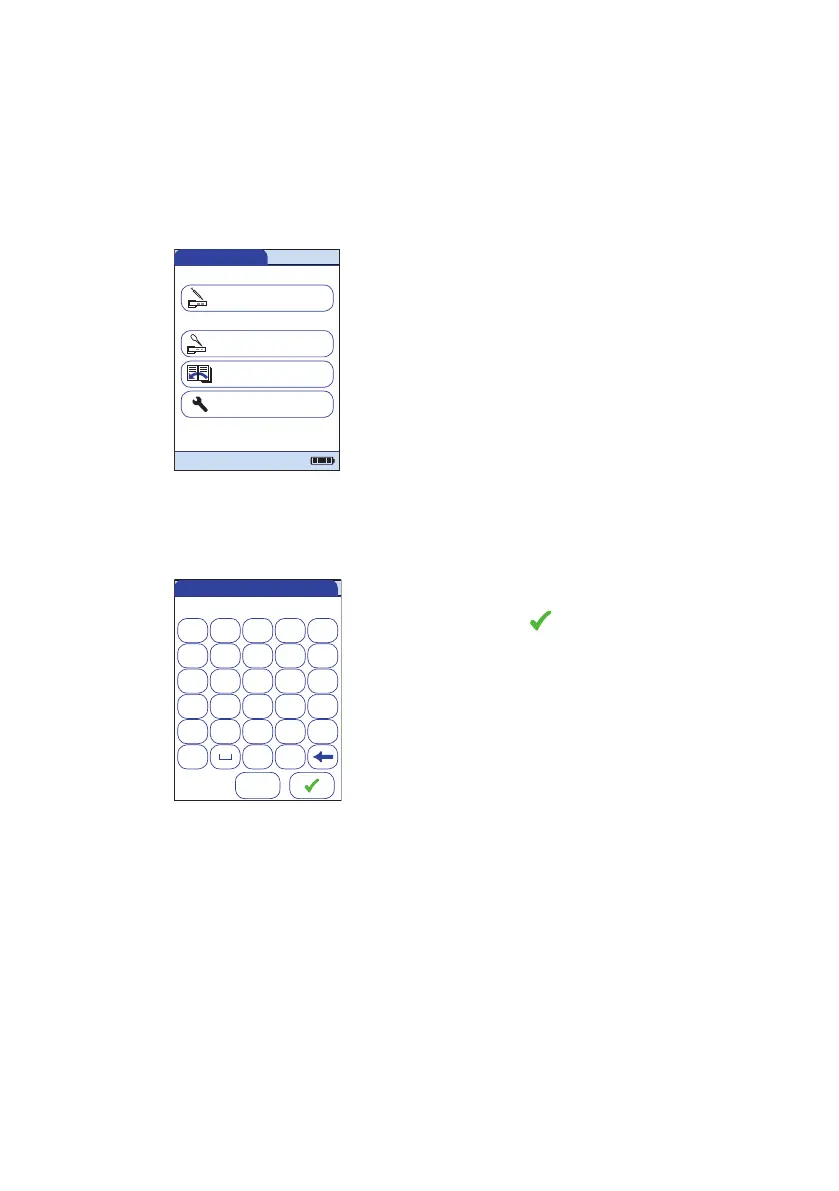Performing a Test
123
Logging in
The initial steps until the Main Menu is displayed depend on the configuration and are performed
as follows:
Without operator login required
With operator login (no operator list)
2 Wait until the main menu is displayed.
2 Enter or scan your Operator ID.
3 Touch to confirm your entry.
4 Wait until the main menu is displayed.
Main Menu
Control Test
Review Results
Setup
Patient Test
09:15 am
04/19/2016
A
SC123
BCDE
FGHI J
KLMNO
P
QRST
UVWX Y
Z
, 123
Operator ID
Scan
