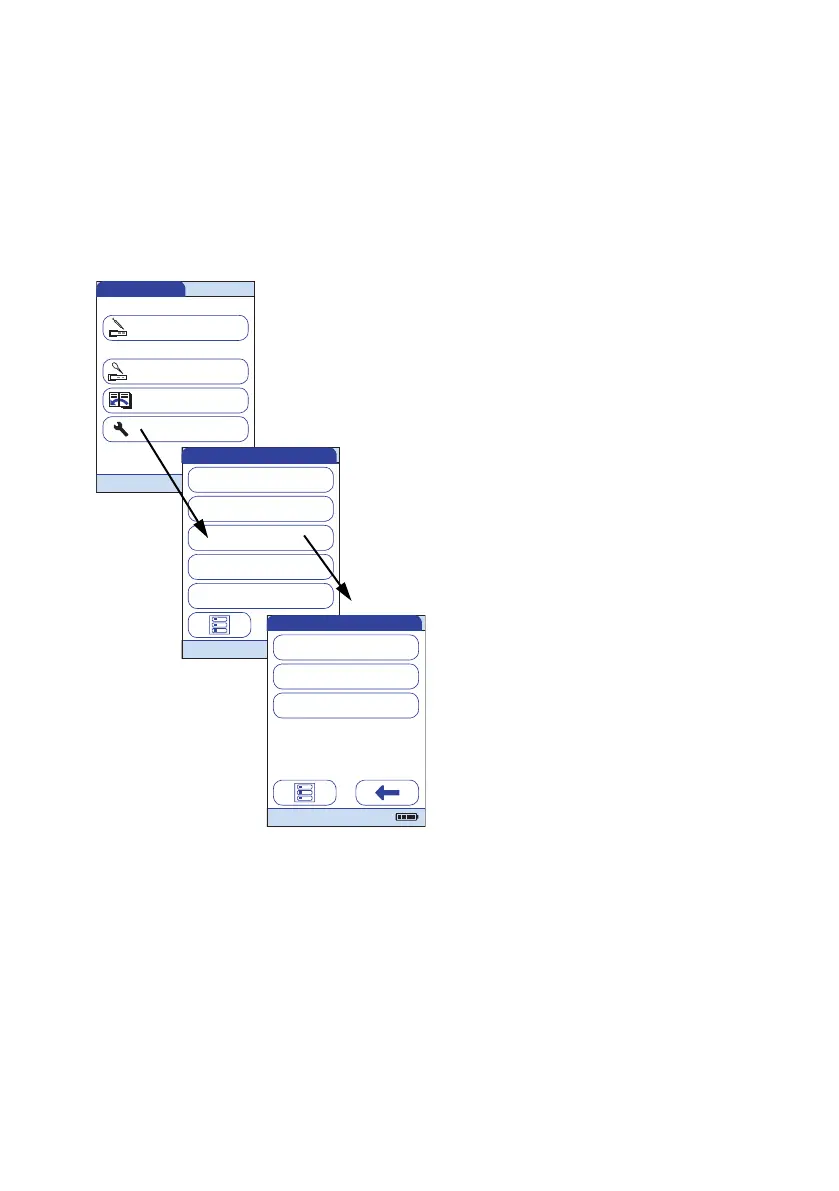Meter Setup
89
Operator ID
In the default setting, the Operator login is not activated. You can either activate or deactivate
Operator login on the meter. If activated, an Operator has to log in before the Main Menu will be
displayed and measurements can be performed. Without a list, operators can log in directly by
entering their operator name. This setup menu allows you to select whether or not an operator
login is possible or required.
1 From the Main Menu, touch Setup to
open the meter settings.
2 From the Setup menu, touch ID Setup.
3 From the Setup-ID Setup menu, touch
Operator ID.
You may select from the following options:
■ Off (Operator ID cannot be entered)
■ Optional (Operator ID can be entered,
but is not required)
■ Required (An Operator ID must be
entered)
■ Scan Only (An Operator ID must be
scanned)
Main Menu
Control Test
Review Results
Setup
Patient Test
09:15 am
04/19/2016
Data Handling
ID Setup
Lockout
Basics
Optional Screens
Setup
04/19/2016
Operator ID
Patient ID
Administrator ID
Setup - ID Setup
04/19/2016