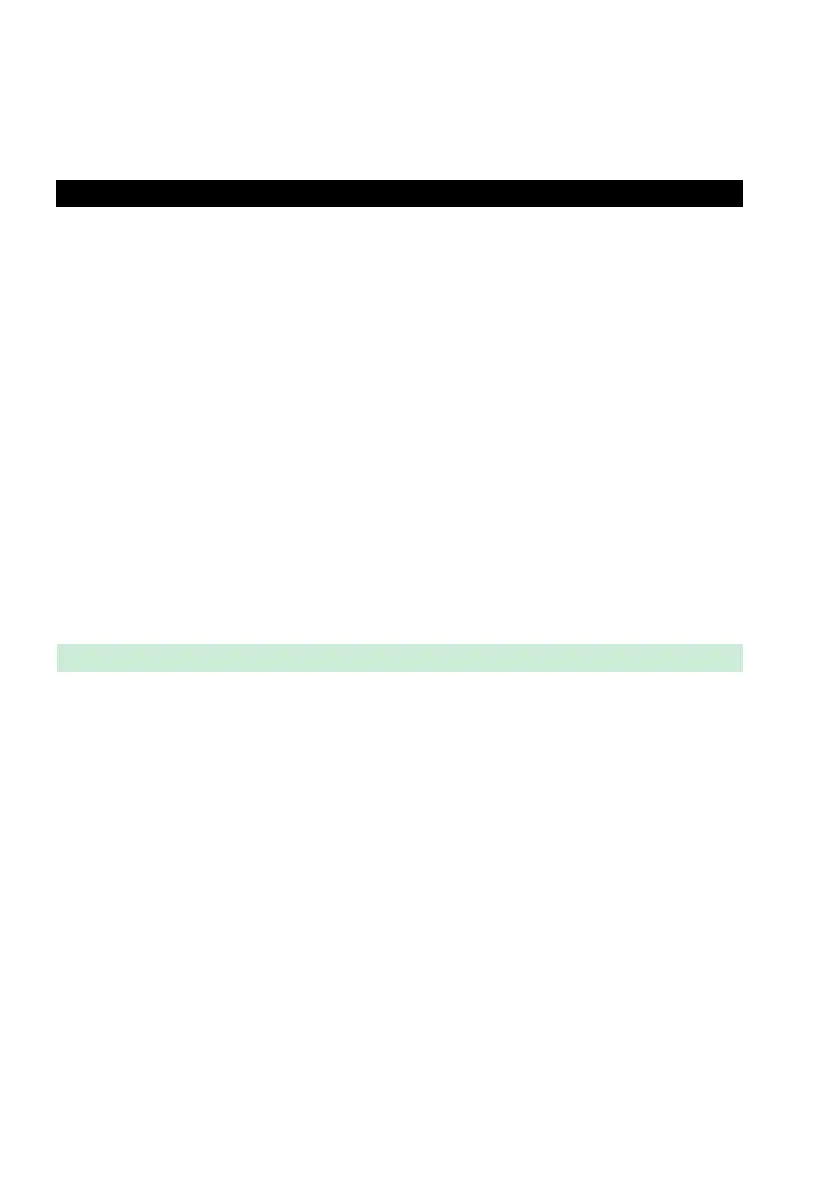190
A.2 Operator and patient ID barcode masks
Barcode mask character Definition
A-Z, 0-9 If not preceded by the Caret (“^”), the scan data character must be the
same as the mask character. This character is not saved as part of the ID. If
the characters are not the same, the scan data is not a valid ID.
Dollar (“$”) The scan data character in this position is kept as part of the ID.
Asterisk (“*“) The scan data character in this position is not kept as part of the ID.
Tilde (“~”) The scan data character in this position must be a number, 0-9, and it is not
kept as part of the ID. If the scan data character is not a number, the scan
data is not a valid ID.
Plus (“+”) The scan data character in this position must be an alpha character, A – Z,
and it is not kept as part of the ID. If the scan data character is not an alpha
character, the scan data is not a valid ID.
Caret (“^”) This mask character denotes that the scan data character must be equal to
the next character in the barcode mask after the “^”, and that the scan data
character is kept as part of the ID. If the scan data character is not equal to
the mask character following the “^”, the barcode reading is invalid as an
ID.
The allowed maximum length of a barcode mask is 300 characters for 1D and 2D barcodes.