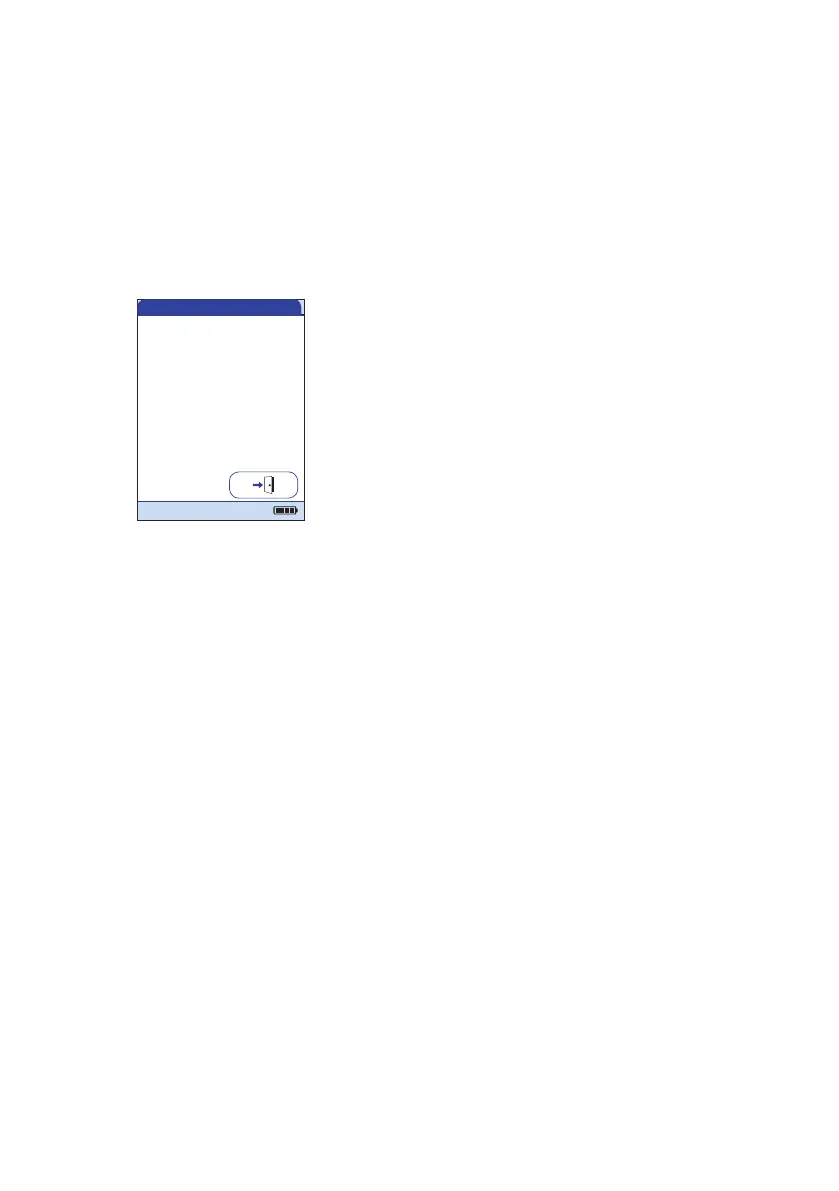Performing a Test
136
Displaying, confirming or adding comments to results
As described in the chapter “Optional Screens setup” starting on page 112, there are many
options for displaying results that can be activated:
If a new Operator Login is required to display
the result:
1 Touch the button for Operator Login.
2 Log in as described on page 124.
The result is now displayed.
Pat. Test - Op. Login
Measurement Complete
proBNP PB1234
SCHULZ, MANFRED
JONES, TOM
Par:
Op:
Code:
PID111SCHULZM457Pat:
04/19/2016