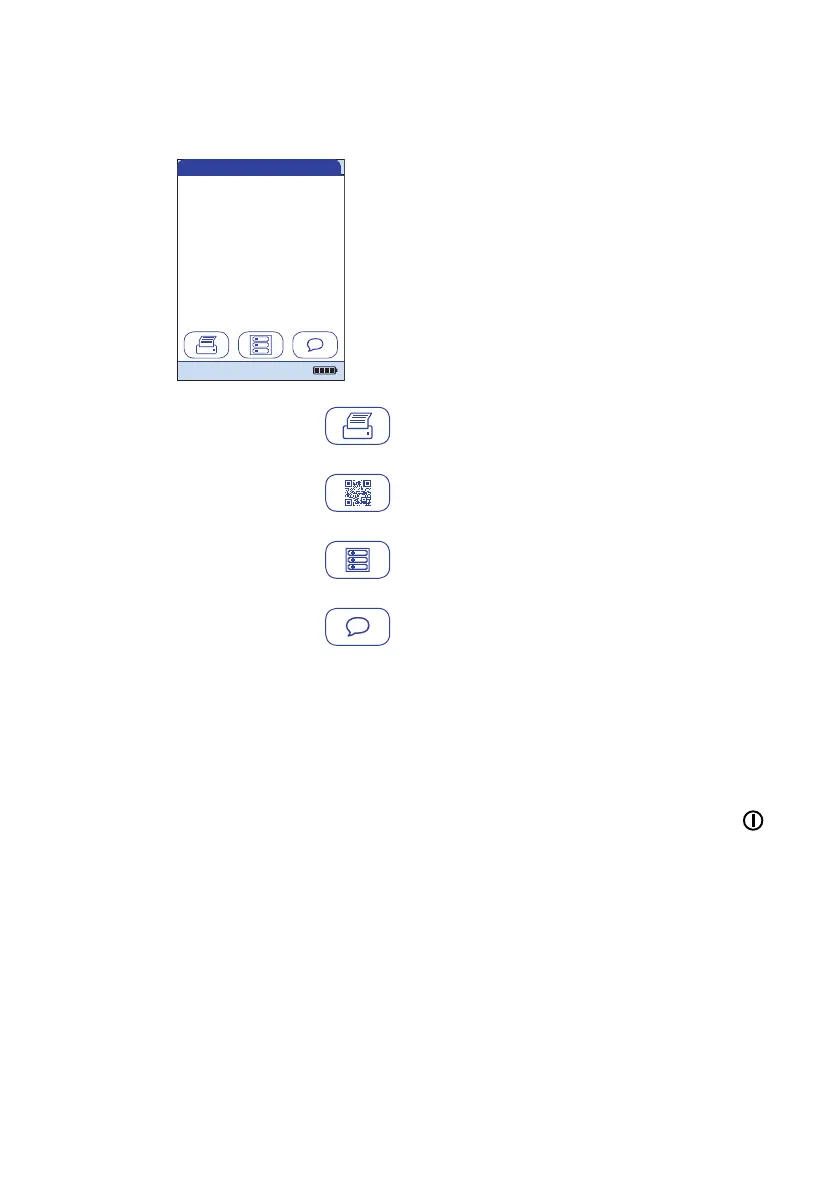Performing a Test
135
The test result is shown and stored automati-
cally.
When interpreting your result, please read the
test strip package insert carefully.
Print button:
Print results (infrared interface)
QR Code button:
Display result as QR code
Menu button:
Return to main menu
Comment button:
Add predefined or custom comments to the
test result
7 Remove the test strip from the meter.
8 Power the meter off by pressing the
button for approximately 1 second if you
do not wish to perform any further tests.
9 Discard the used disposable item and test
strip in compliance with the disposal policy
of your hospital or medical practice.
10 Clean the meter if necessary. See “Main-
tenance and Care” on page 169).
Pat. Test - Result
620
pg/mL
proBNP PB1234
SCHULZ, MANFRED
JONES, TOM
Par:
Op:
Code:
PID111SCHULZM457Pat:
04/19/2016
04/19/2016 10:17
