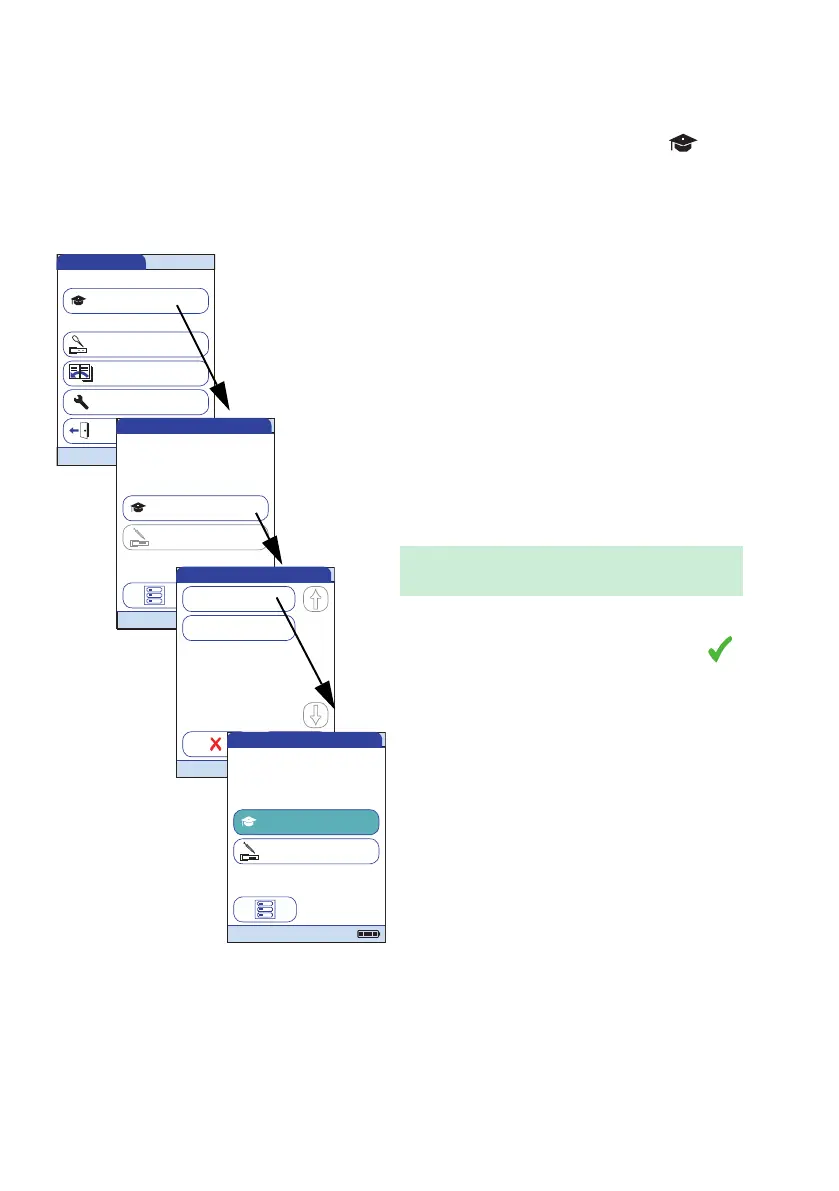202
Using the OTS function
A request for an Observed Test Sequence comes from the DMS. The presence of the icon
on the Patient Test button indicates a pending OTS request.
Observer:
1 Touch Patient Test.
In the Pat. Test -OTS menu, the Patient Test
button is grayed out (disabled) until the
observer has logged in.
2 Touch Observer Login.
3 Wait until the observer list is displayed.
4 Select your observer ID by touching the
corresponding button, or scan your
operator ID (which is also your
observer ID in this case)..
Only operators with OTS observer rights are
listed in the Observer Login list.
5 Enter the (optional) password.
6 After you enter your password, touch
to log in. The Pat. Test - OTS menu is dis-
played again. The Patient Test button is
now active.
7 Hand the meter to the operator who can
now perform the patient test under
supervision.
Main Menu
Control Test
Review Results
Setup
Patient Test
Logout
09:15 am
04/19/2015
Pat. Test - OTS
Observer Login
Patient Test
OTS enabled
04/19/2016
Observer
Ann Casey
Alan Smithee
Scan
04/19/2016
Pat. Test - OTS
Observer Login
Patient Test
OTS enabled
04/19/2016
