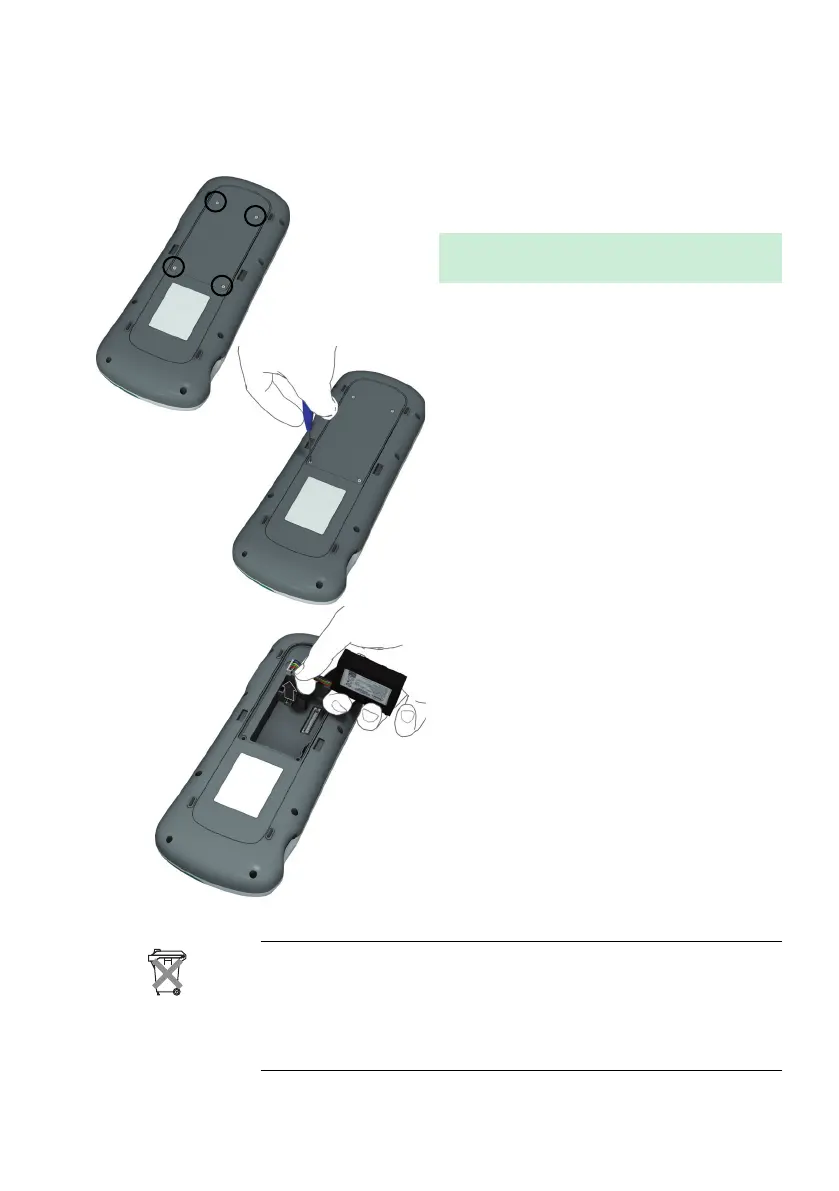Putting the Meter into Operation
37
Removing the battery pack
1 If a battery pack is already installed, make
sure that the meter is powered off.
Always disconnect the external power supply
before removing the battery pack.
2 Place the meter face down on a level sur-
face.
3 Use the starshaped Torx screw driver
(delivered with the cobas h 232 product
pack/kit) to remove the four screws hold-
ing the battery compartment cover in
place.
4 Remove the battery compartment cover
from the meter. The battery pack now vis-
ible is connected to the meter by a plug.
5 Carefully lift the battery pack and remove
the plug connector.
Disposal of used battery packs
Do not dispose of the battery pack with normal domestic waste. Dispose
of used battery packs in accordance with applicable local regulations and
directives and your facility’s guidelines on the disposal of electronic waste
equipment.
