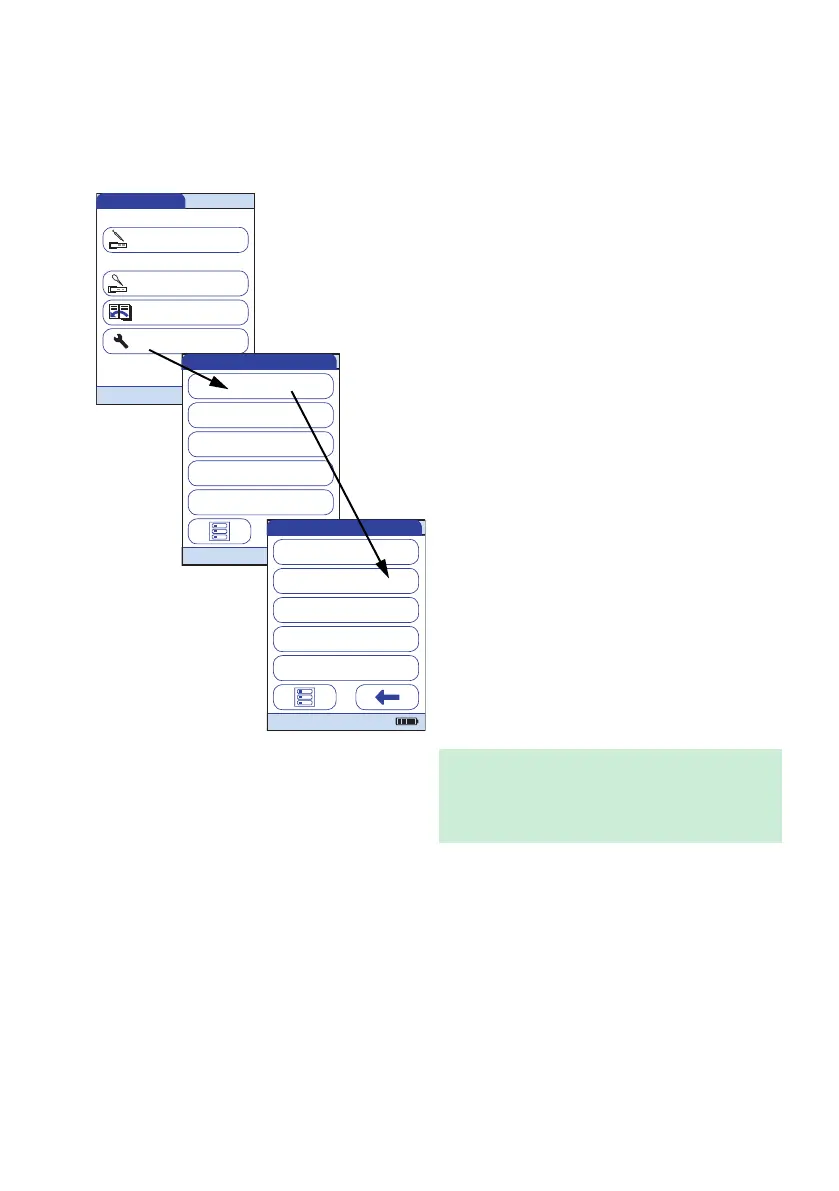Meter Setup
51
Language
Use this setting to select the language for all displays (that contain text).
1 From the Main Menu, touch Setup to
open the meter settings.
2 From the Setup menu, touch Basics.
3 From the Setup-Basics menu, touch
Language.
The current language setting is highlighted
(white type on a blue background). You can
select either:
■ Dansk
■ Deutsch
■ English
■ Español
■ Français
■ Italiano
■ Nederlands
■ Norsk
■ Português
■ Svenska
An optional language can be installed upon
request (either directly at the plant or later by
an authorised Roche Diagnostics service
technician).
Main Menu
Control Test
Review Results
Setup
Patient Test
09:15 am
04/19/2016
Data Handling
ID Setup
Lockout
Basics
Optional Screens
Setup
04/19/2016
Language
Date/Time
Sound
Contrast
Auto Off
Setup - Basics
04/19/2016
