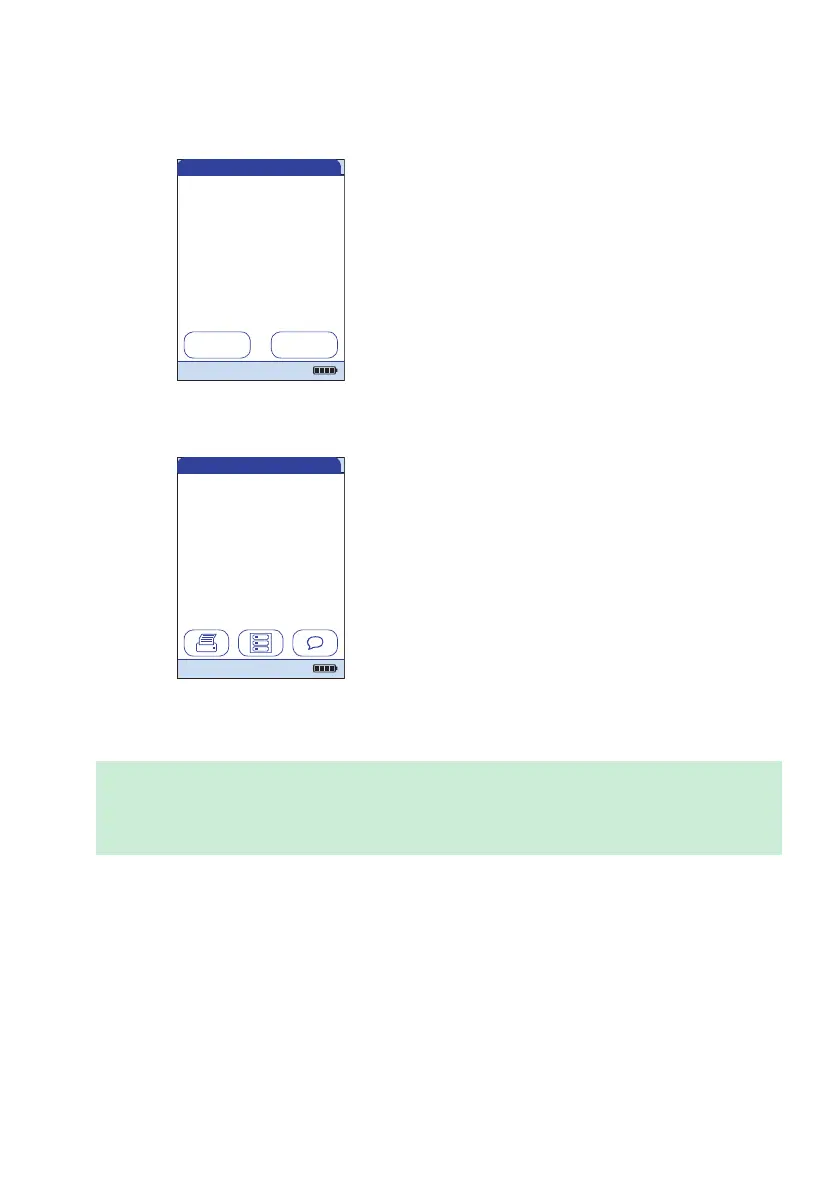Performing a Test
137
If the test result requires a confirmation:
■ When the result is displayed, touch the
button to select the confirmation of
choice.
You can choose to either
■ Reject
■ Accept
If you reject the result, the result value is no
longer displayed. However, the test entry is
stored.
If you miss to finish a required confirmation before the meter is powered off automatically, the
test result will be stored and displayed along with a “Result not validated” comment. However,
if a confirmation is required, the meter reminds you to do so with a series of triple beeps (once
a minute for the last 3 minutes) before powering off.
Pat. Test - Confi rm.
620
04/19/2016 10:17
pg/mL
proBNP PB1234
SCHULZ, MANFRED
JONES, TOM
Par:
Op:
Code:
PID111SCHULZM457Pat:
Measurement OK?
Reject Accept
04/19/2016
Pat. Test - Result
Rejected
04/19/2016 10:17
proBNP PB1234
SCHULZ, MANFRED
JONES, TOM
Par:
Op:
Code:
PID111SCHULZM457Pat:
04/19/2016
