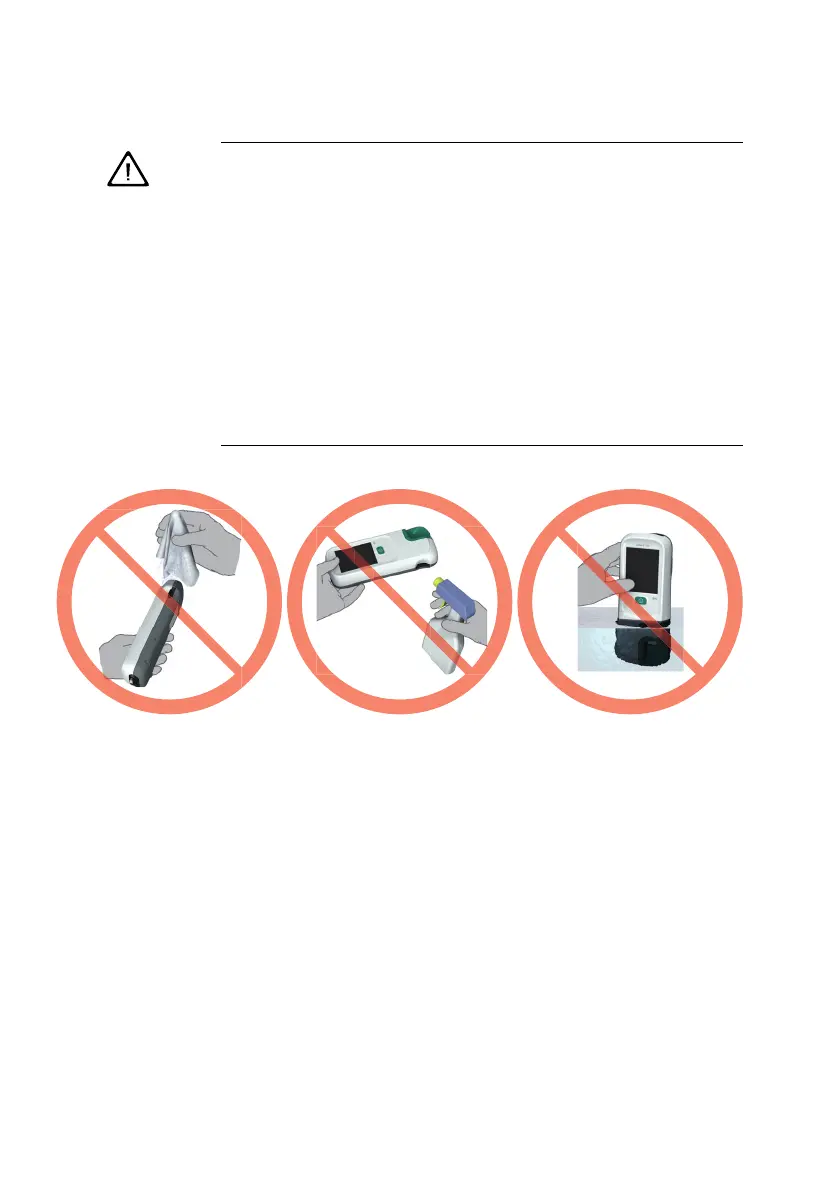Maintenance and Care
172
WARNING
Instrument damage due to moisture
Ensure that no liquid enters the meter. If moisture enters the meter, it may
cause malfunction of the instrument.
■ Make sure the meter is powered off. Unplug the power adapter.
■ Do not spray anything onto the meter housing.
■ Do not spray into the test strip guide.
■ Do not immerse the meter in liquid.
■ Use only ordinary lint-free tissues.
■ Do not use cloths that are saturated. Squeeze off excess solution or
blot on a dry paper towel to remove any excess solution before wiping
the surface of the meter.
