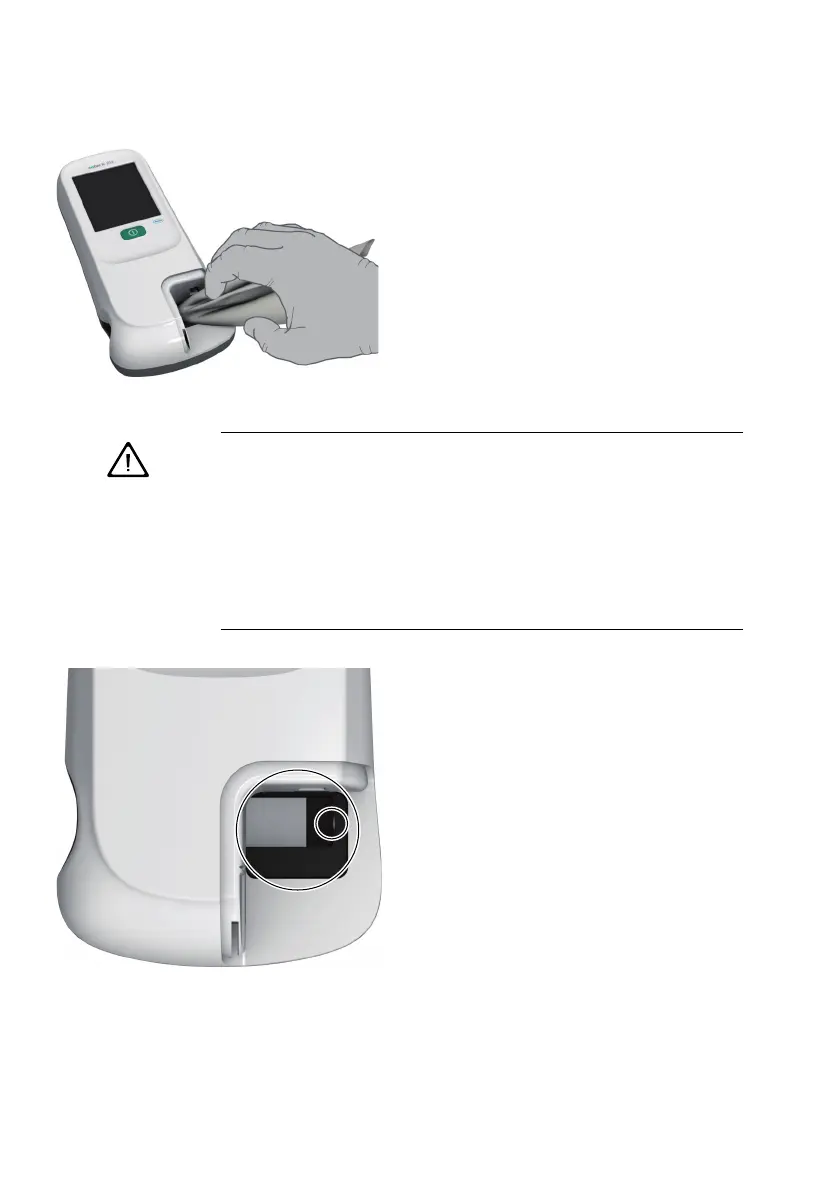Maintenance and Care
176
4 Clean the easily accessible and visible
pipetting field area of the test strip
guide with moistened lint-free tissues.
WARNING
Protection against instrument damage
In order to avoid instrument damage, adhere to the following:
■ Clean only the visible area (large circle) of the test strip guide.
■ Do not insert any objects into the concealed areas of the test strip
guide as this will damage the optical components of the meter.
■ Do not use objects to try to scratch off any dried contaminants in the
test strip guide.
5 Clean the membrane (small circle) in the
visible area at the end of the test strip
guide with a moistened tissue.
6 Allow the inside of the test strip guide to
dry for about 10 minutes.
7 Continue with disinfecting the meter.
