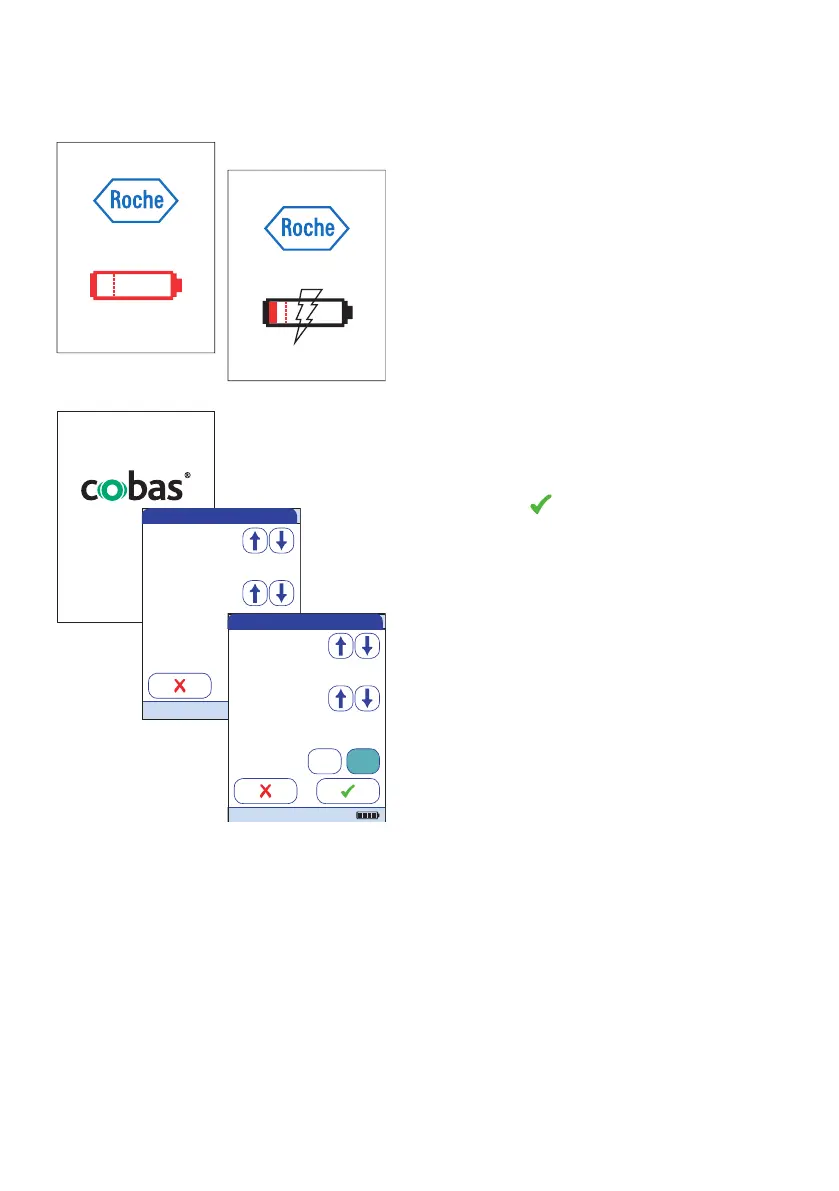Putting the Meter into Operation
40
After inserting a new battery pack, the meter should be charged overnight before testing.
The meter powers on automatically and the
Roche logo is displayed. If the meter does not
start up automatically, the battery pack may
be empty. In this case either a red battery
symbol or a charging symbol is displayed.
When the battery pack is charged sufficiently,
the meter starts up automatically.
7 If the meter has been without power for
too long, you have to re-enter the date
and time settings. After you have entered
the correct information, confirm each
screen with .
Set Date
Month:
1
Day:
1
Year:
2016
04/19/2016
Minutes:
49
Hour:
3
Set Time
04/19/2016
AM PM