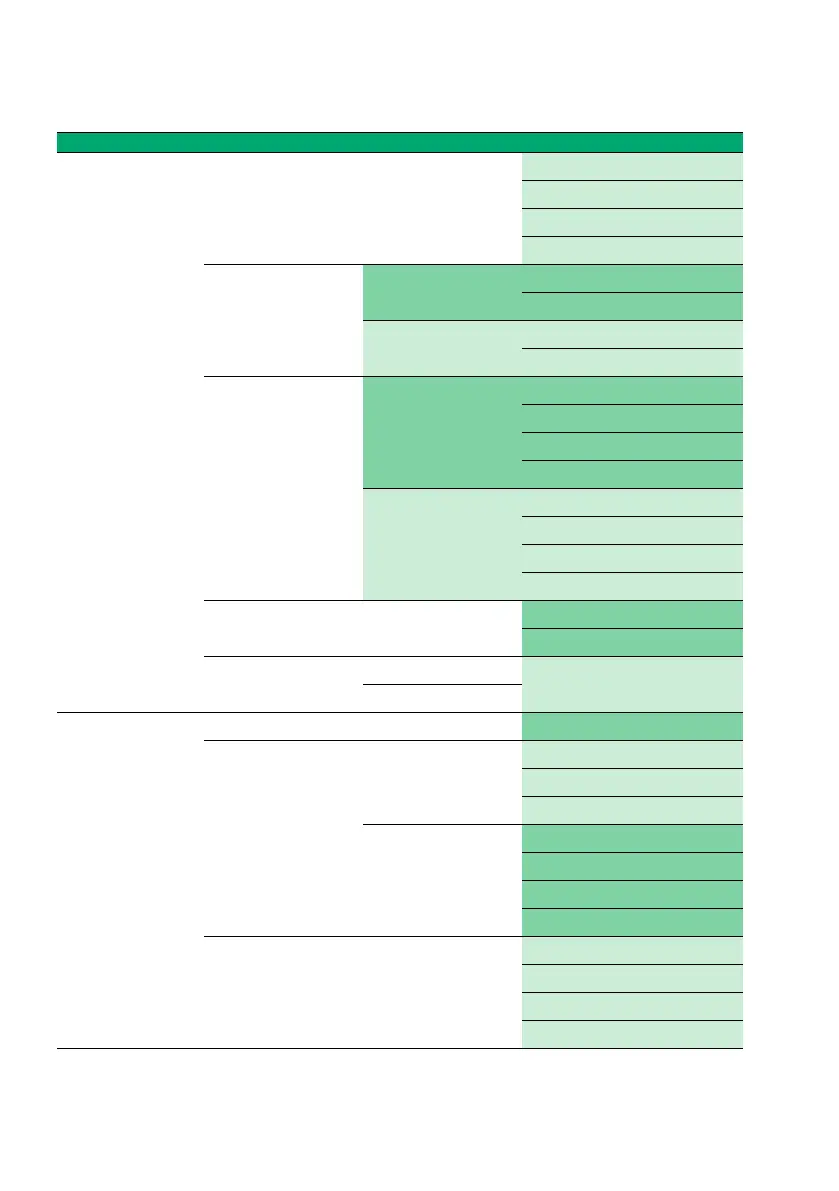Meter Setup
46
* Default settings are labelled with an asterisk (*).
Group
Subgroup Setting
Values
*
Data Handling Connection
QR Code
Off *
Computer
Printer
Result Memory
Result Display Filter All results *
Current Op. Res.
Result Storage
Mode
No results deletion *
Delete oldest result
Result Units
Select DD Res. Unit g/mL *
ng/mL
mg/L
g/L
Select TT Res. Unit ng/L *
pg/mL
ng/mL
g/L
Result Display Mode
Static *
Flashing
Diagnostics Software
Display of existing settings
and parameters only
Wireless Setup
ID Setup Administrator ID
Blank (off) *
Operator ID (with DMS and list
available on meter)
None *
List
Hidden List
(No list available on
meter)
None *
Optional
Required
Scan Only
Patient ID
None
Optional *
Required
Hidden List
