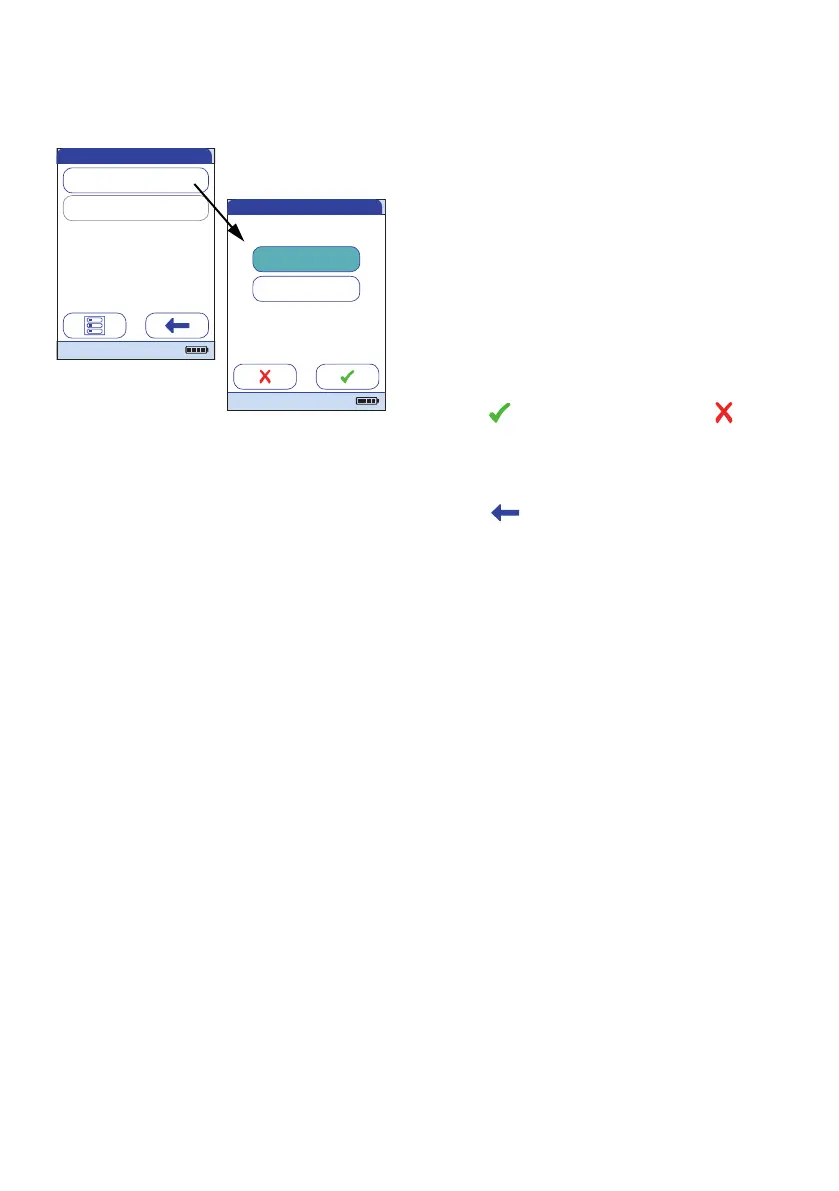Meter Setup
72
4 From the Setup-Result Memory menu,
touch Result Display Filter to select the
results to display.
The current setting is highlighted (white type
on a blue background). You may select from
the following options:
■ All Results
■ Current Op(erator) Res(ults)
5 Touch to save this setting, or touch
to exit this menu without saving any
changes. The display automatically
returns to the previous screen.
6 Touch to return to the Setup-Data
Handling menu.
Result Storage Mode
Result Display Filter
Setup - Result Memory
04/19/2016
Sel. Res. Display Filter
Current Op. Res.
All Results
04/19/2016