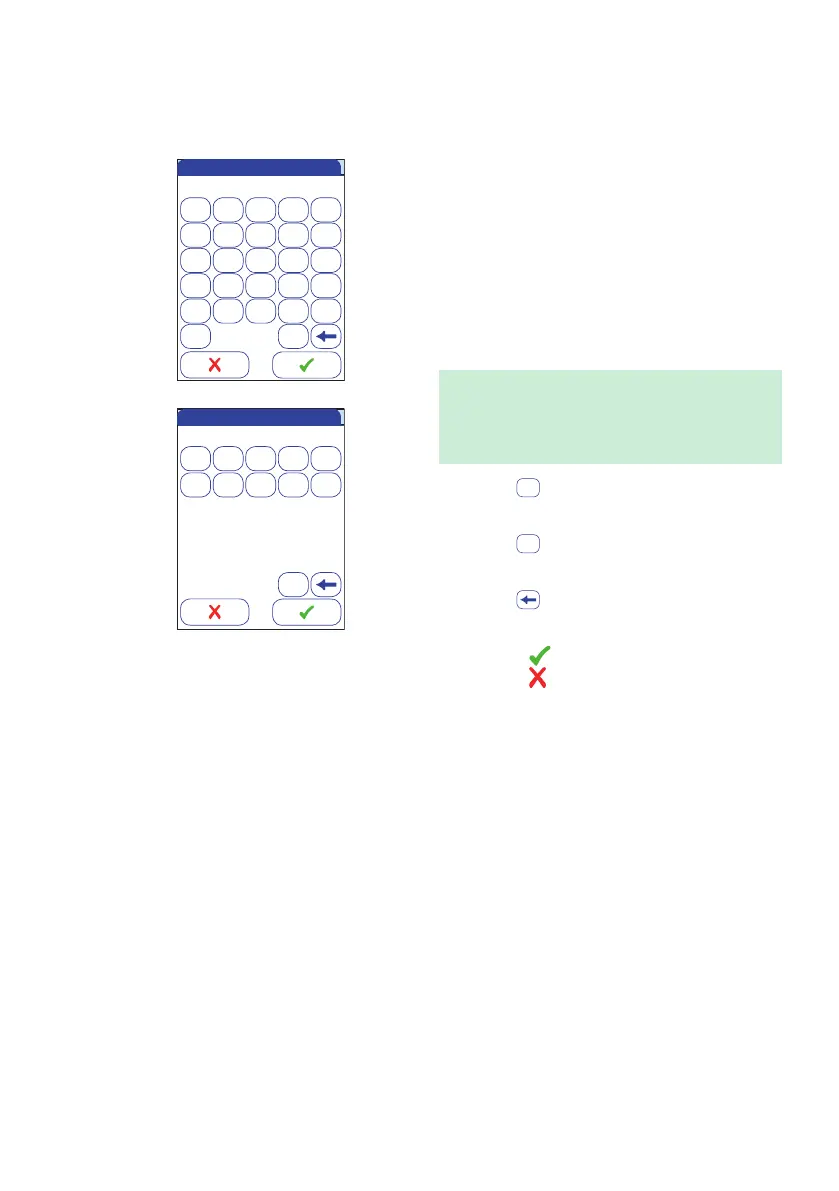Meter Setup
85
4 Using the onscreen keypad, enter the
Administrator ID of choice (or the pass-
word provided by Roche Diagnostics).
The ID can consist of up to 20 alpha-
numeric characters.
Alphanumeric characters are any combi-
nation of A - Z and 0 - 9. Additionally “.”
(period), or “-” (hyphen) may be used.
Pay close attention to the buttons you press,
because the characters are not displayed on
the screen. Asterisks are displayed instead (as
if entering a password on a computer).
5 Use to switch to the input of
numbers.
6 Use to switch back to the input of
text.
7 Use to backspace and correct a
mistake.
8 Touch to save this Administrator ID, or
touch to exit this menu without saving
any changes.
A
****|
BCDE
FGHI J
KLMNO
P
QRST
UVWX Y
Z
123
Enter Administrator ID
Enter Administrator ID
01
234
56789
ABC
****|
123
ABC
